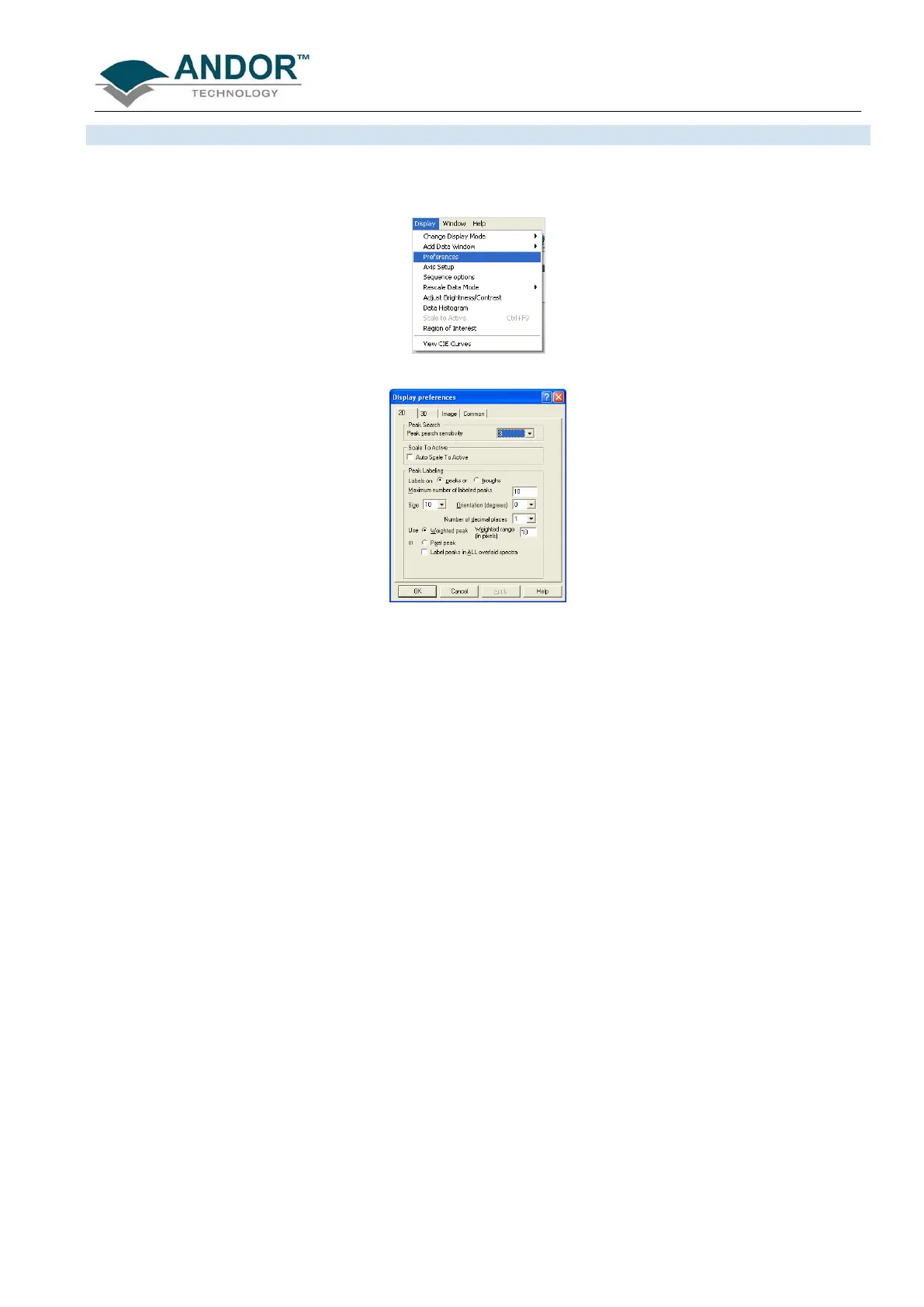DISPLAYING DATA
iKon-L SECTION 6
Page 85
6.2 - DISPLAY PREFERENCES
The way data is displayed in the various modes can also be changed. From the Display menu drop-down
options, select the Preferences option as shown:
The Display Preferences dialog box appears, e.g.:
By clicking on the appropriate tab, you can select or deselect certain features associated with the data window
for the mode of your choice.
