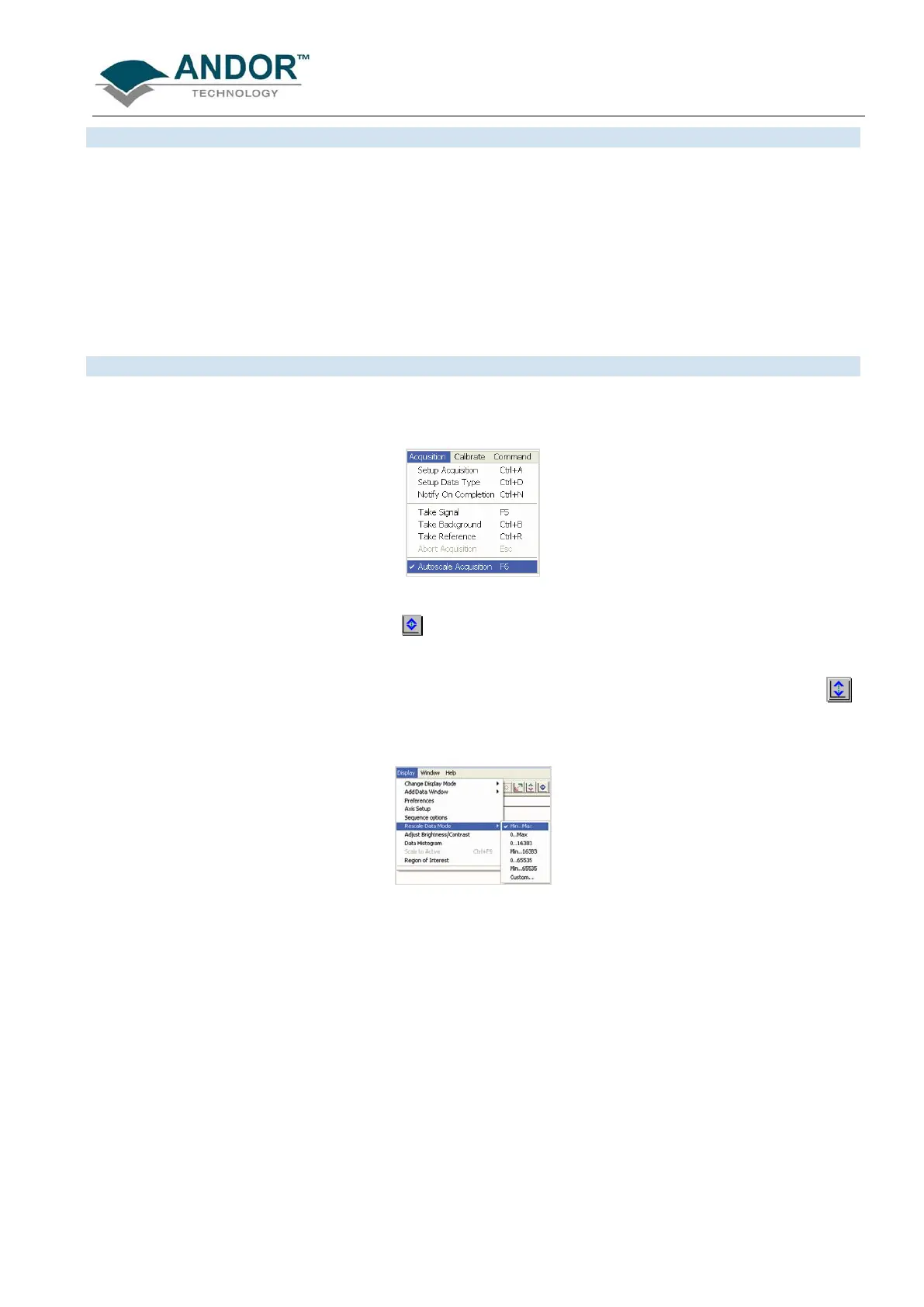ACQUIRING DATA
iKon-L SECTION 5
Page 52
From the Acquisition drop-down menu on the Main Window, you can make the following data acquisition
selections:
• Take Signal (see pages 44 - 45)
• Take Background
• Take Reference
Provided you do not change the acquisition parameters, the scans you take for background and reference are
automatically used for subsequent data acquisitions whenever you perform Take Signal.
5.3.1 - Autoscale Acquisition
Prior to the Take Signal function being activated, Autoscale Acquisition can be selected from the
Acquisition drop-down menu as shown (alternatively, press F6 on the keyboard):
• With Autoscale Acquisition deselected, the display will remain the same size regardless of brightness
settings, etc. When selected off, the
button appears (click this button to switch it back on).
• With Autoscale Acquisition selected, the system will configure the Acquisition Window (if necessary
adjusting its scales in real time) so that all data values are displayed as they are acquired. The
button appears when selected on. The data are displayed in accordance with the selection made on
the Rescale Data Mode on the Display Menu:
You can choose to display values between the following parameters:
• Minimum & maximum (Min..Max)
• Zero & maximum (0..Max)
• Zero & 16383 (0..16383)
• Minimum & 16383 (Min..16383)
• Zero & 65535 (0..65535)
• Minimum & 65535 (Min..65535)
• Custom setting as required
For further information on Rescale, please refer to page 108.
