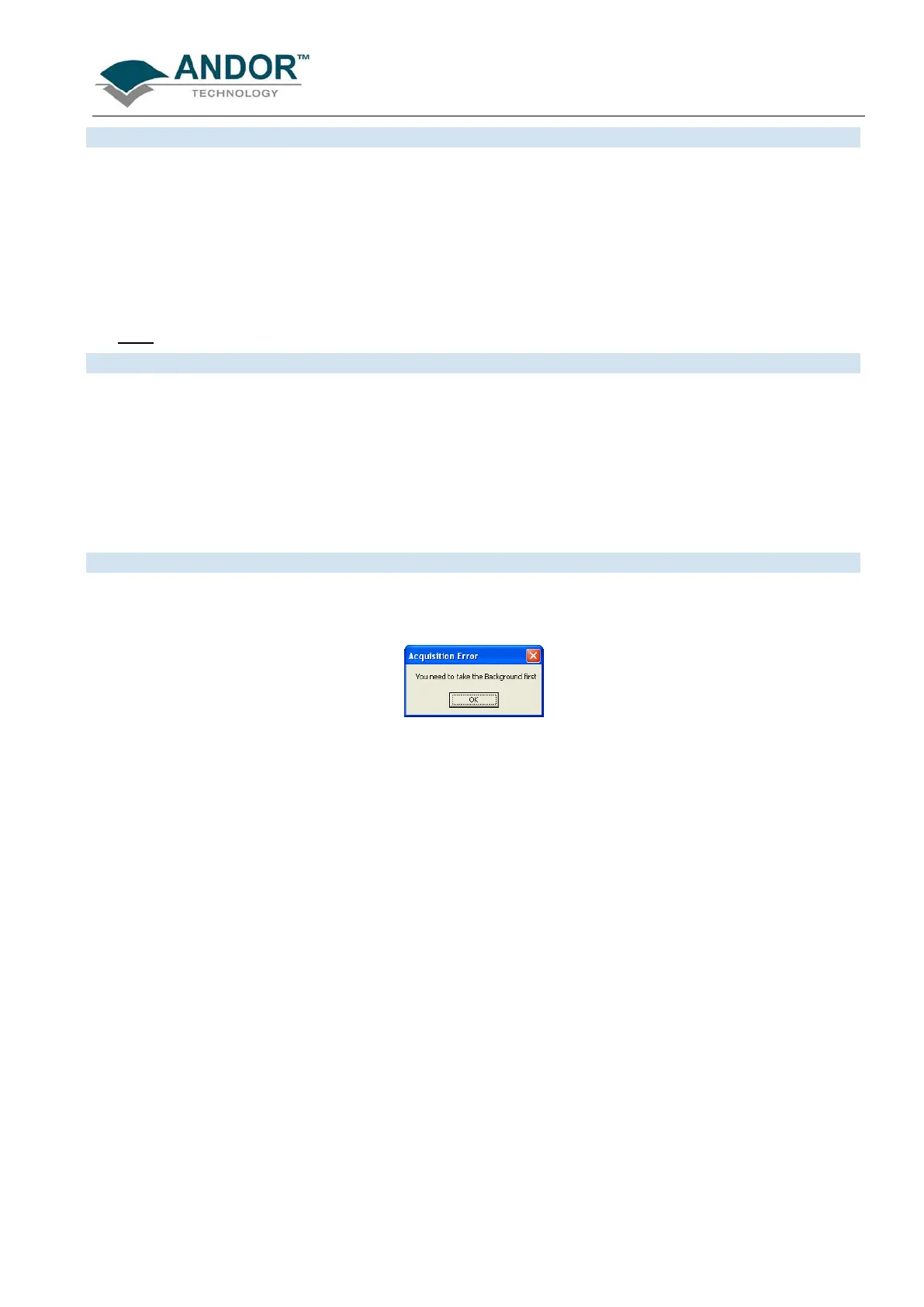ACQUIRING DATA
iKon-L SECTION 5
Page 53
The Take Background option of the Acquisition drop-down menu instructs the system to acquire raw
background data. These are as counts of the Acquisition Window. No calculations are performed on these
data. The data type you select via Setup Data Type on the Acquisition Menu may require you to perform Take
Background before you perform Take Signal.
NOTE: You do not necessarily have to take Background data prior to each Acquisition of SIGNAL data.
If the data acquisition parameters remain unchanged since you last performed take background, then
no
NEW
background data are required.
The Take Reference option of the Acquisition drop-down menu instructs the system to acquire background
corrected data that will be used subsequently in calculations that require a reference value. Before executing
this function you must therefore perform a Take Background. The data you acquire using Take Reference
are displayed as counts minus background under the Ref tab of the Acquisition Window.
NOTE: The data type you select via Setup Data Type on the Acquisition menu may require you to
perform Take Reference before you perform Take Signal.
5.3.4 - Acquisition Errors
If you perform an operation ‘out of sequence’, the system will prompt you by launching an Acquisition Error
message, e.g.
