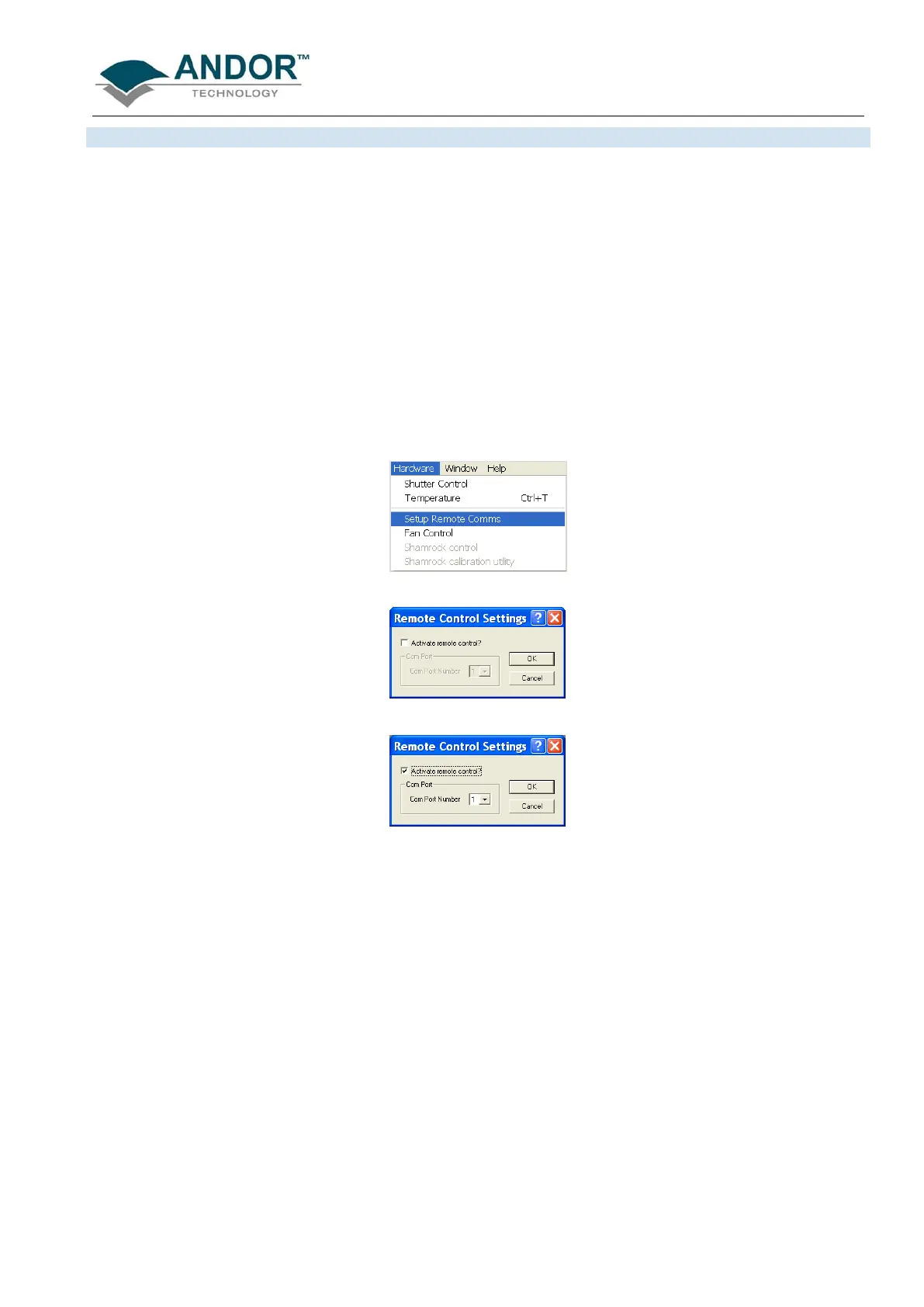PRE-ACQUISITION
iKon-L SECTION 4
Page 41
The Remote Control (figure 12 on page 42) allows various commands of the Solis software to be modified
using an infra-red signal sent to a Receiver (figure 13 on page 42). The range of operation of the remote
control is up to a distance of 12m from the receiver along the line of sight. Connect the lead from the Remote
Control Receiver to a serial RS232 Com Port at the back of your computer.
The receiver should be positioned in a slightly shadowed place, away from the glare of the room lights
(underneath the computer monitor or on a shadowed shelf above the monitor, for example). This should be
done as certain energy-saving fluorescent lighting may generate interference that may cause erratic windows
pointer movement or erroneous commands to occur. Insert two AAA batteries (supplied) into the back of the
remote control handset.
To enable the infra-red Remote Control to be activated, go to the Hardware Menu on the main window of the
software and select Setup Remote Comms as shown:
The Remote Control Settings dialog box appears as shown:
Tick the Activate remote control? option and the dialog box changes as shown:
Select the tick box to activate the remote control then from the Com Port Number drop-down menu select the
Port that the receiver is connected to.
NOTE: Com Port number 1 is the default.
