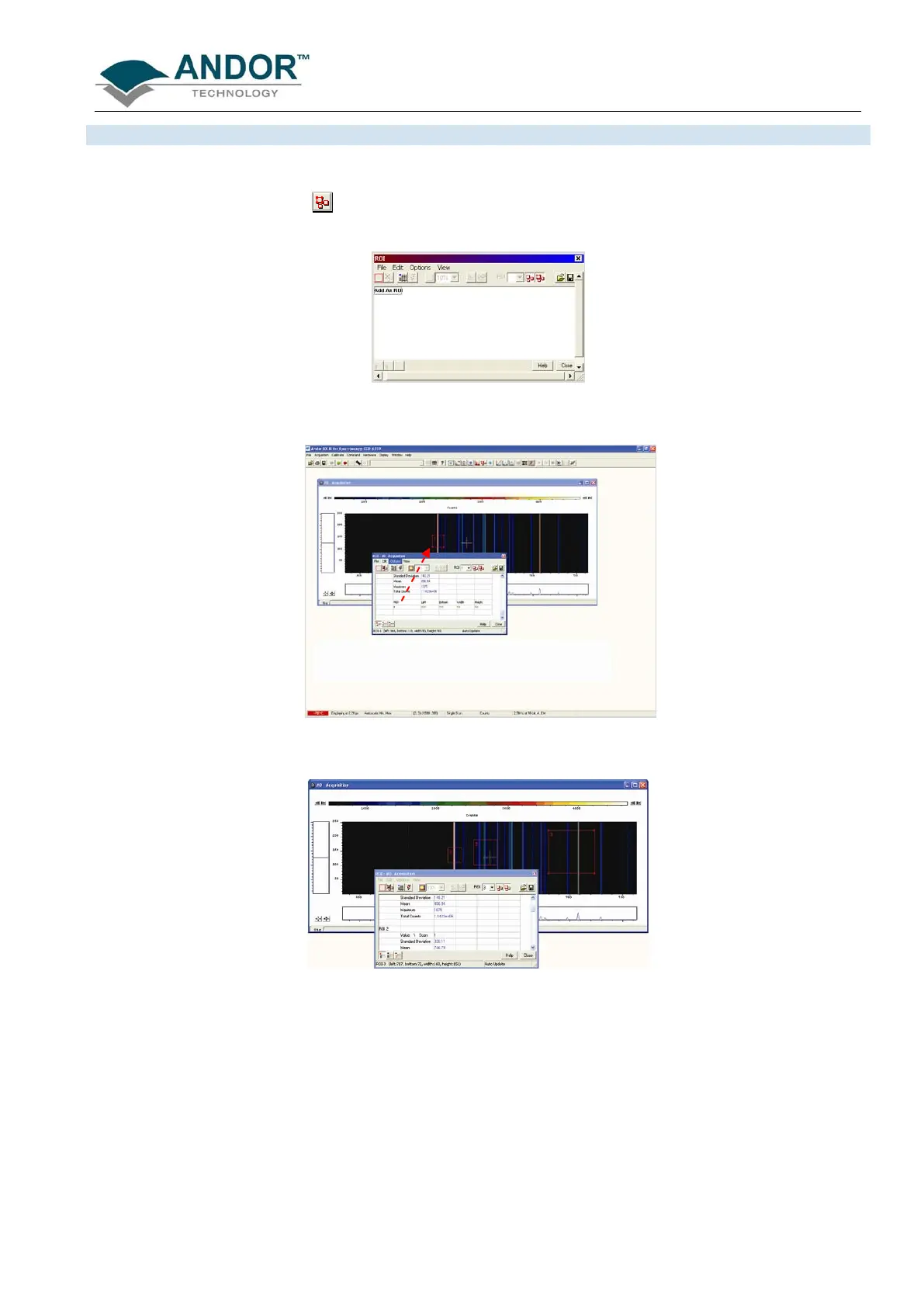DISPLAYING DATA
iKon-L SECTION 6
Page 116
6.11 - REGION OF INTEREST
Region of Interest (ROI) is an important post-acquisition tool, used for quantitative analysis and it can be
selected either by clicking the
button or selecting Region of Interest from the Display drop-down menu.
When ROI is selected, the following dialog box opens:
An ROI can be drawn on the image by positioning your cursor on the red ROI, and dragging out the using the
corner handles.
You can use this tool to select and draw multiple ROI’s onto your image, then use the ROI data set to compare
the values obtained, e.g.:
