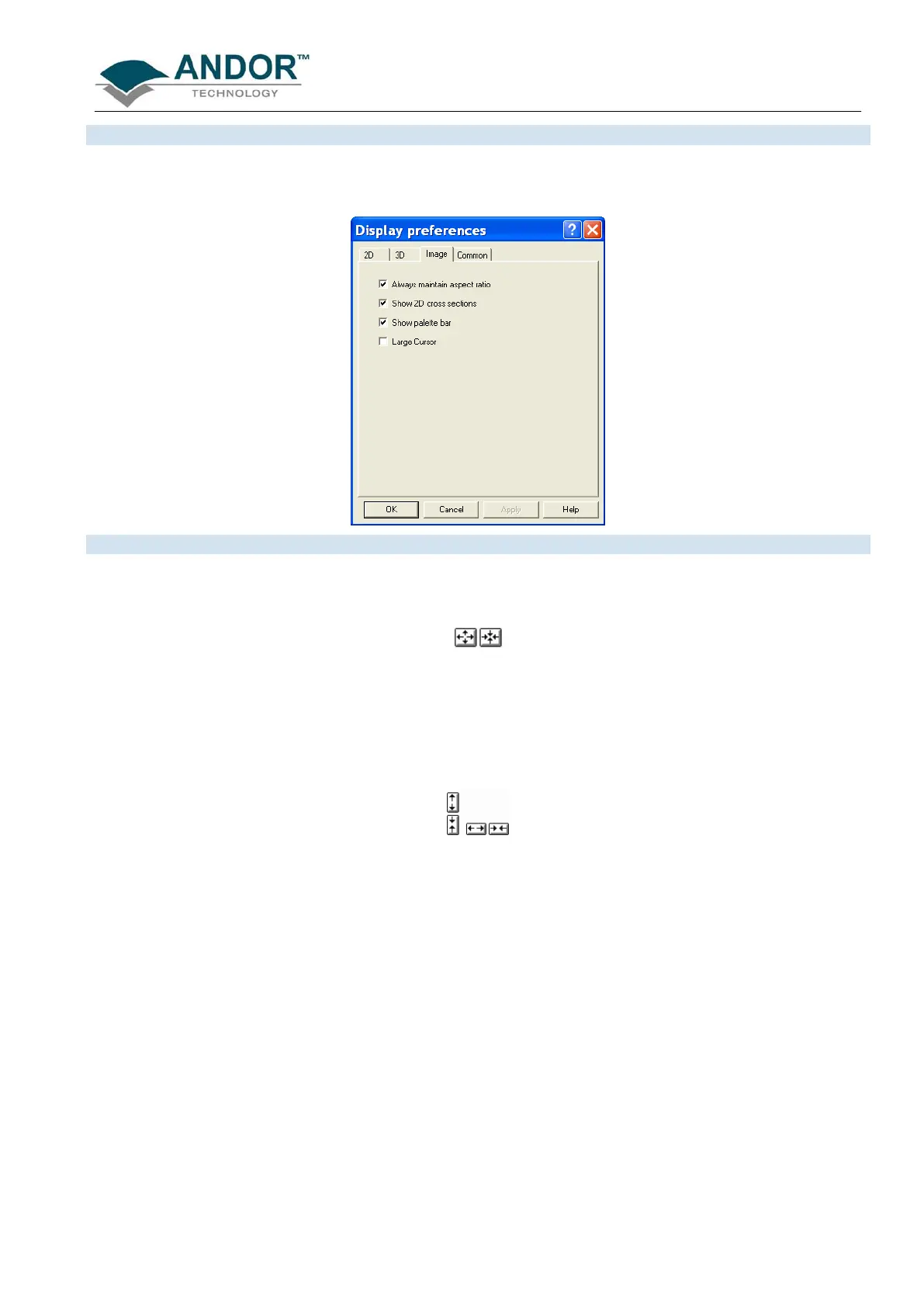DISPLAYING DATA
iKon-L SECTION 6
Page 104
6.9.1 - Image display mode preferences
When the Image tab on the Display Preferences dialog box is selected, the following options are made
available:
6.9.1.1 - Always maintain aspect ratio
• When the Always maintain aspect ratio option is ticked, 2 special buttons appear on the data window,
i.e:
Clicking these buttons causes the scales on both the vertical and horizontal display axes to stretch or shrink
proportionately to one another, giving the impression of zooming in towards or zooming out from the image,
while maintaining the original proportions of the image.
• When the Always maintain aspect ratio option is deselected, the following buttons appear instead of
those shown above:
Clicking these buttons allows you to stretch or shrink the scale on either the x- or y-axis.
This creates the effect of Zooming In or Zooming Out in either the vertical or horizontal dimension.
