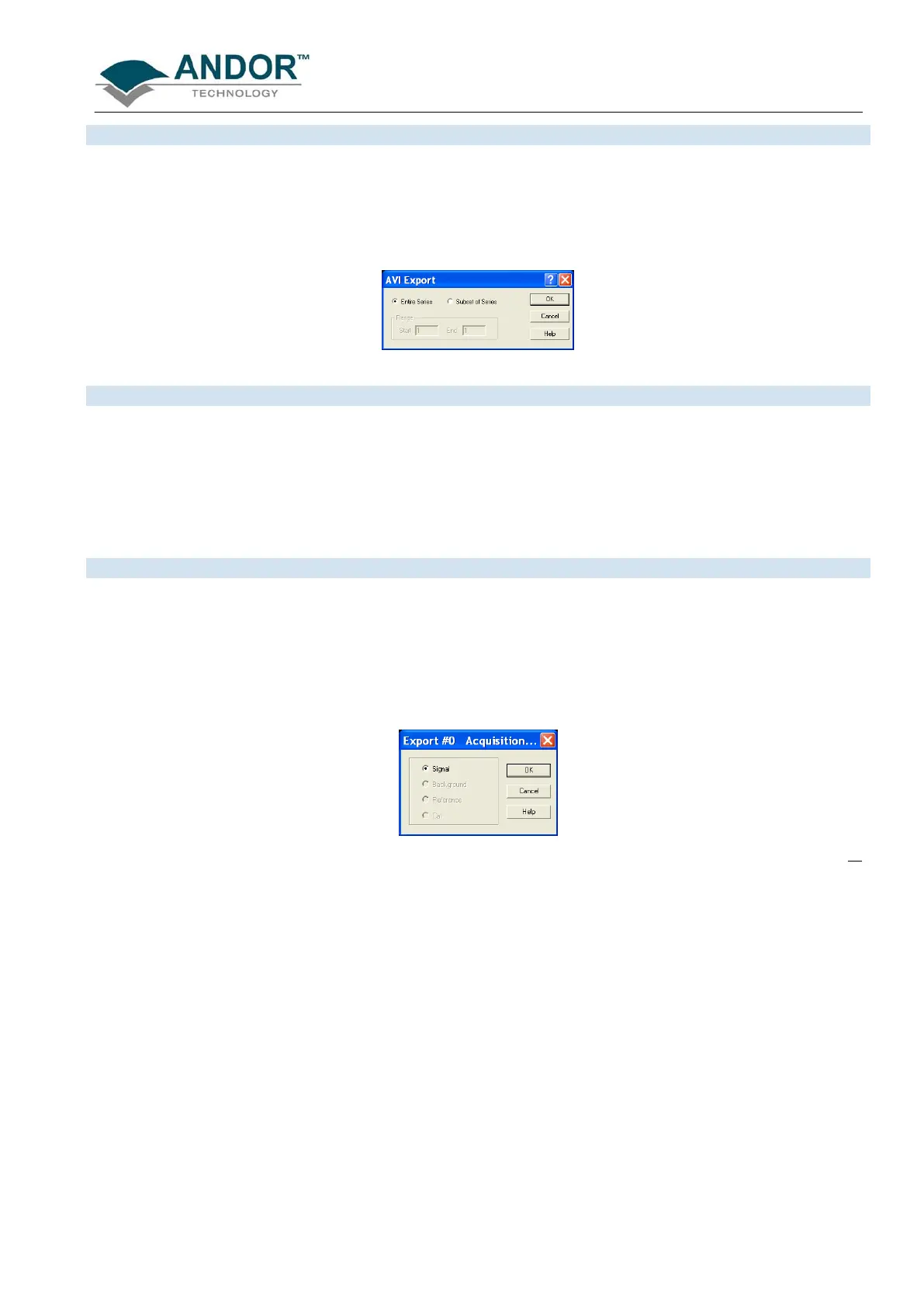HANDLING FILES
iKon-L SECTION 7
Page 127
File extension = .avi
An AVI (Audio Video Interleaved) file is a sound and motion picture file that requires a special player.
After you have selected AVI files (.avi) from the Save as type drop-down menu, allocated a filename and
clicked Save, the AVI Export dialog box appears, e.g.:
You can then select which series of data to export to the file.
7.2.3 - Bitmap
File extension = .bmp
BMP exports data into Microsoft Windows bitmap format that can be embedded into documents created in word
processing and presentation packages, etc. If you adjust the image, it is the adjusted image that will be
exported. After you have selected Bitmap Files (*.bmp) from the Save as type drop-down menu, allocated a
filename and clicked Save, the file is saved.
File extension = .spc
GRAMS (Graphic Relational Array Management System) is a software package that supports advanced data
visualization and management. It is produced by Galactic Industries Corporation of Salem, New Hampshire.
After you have selected GRAMS Files (*.spc) from the Save as type drop-down menu, allocated a filename
and clicked Save, the Export # dialog box appears, e.g. :
Provided data has been acquired in each format, you can select Signal, Background, Reference
or
Calibration (Cal) data from the active data set.
