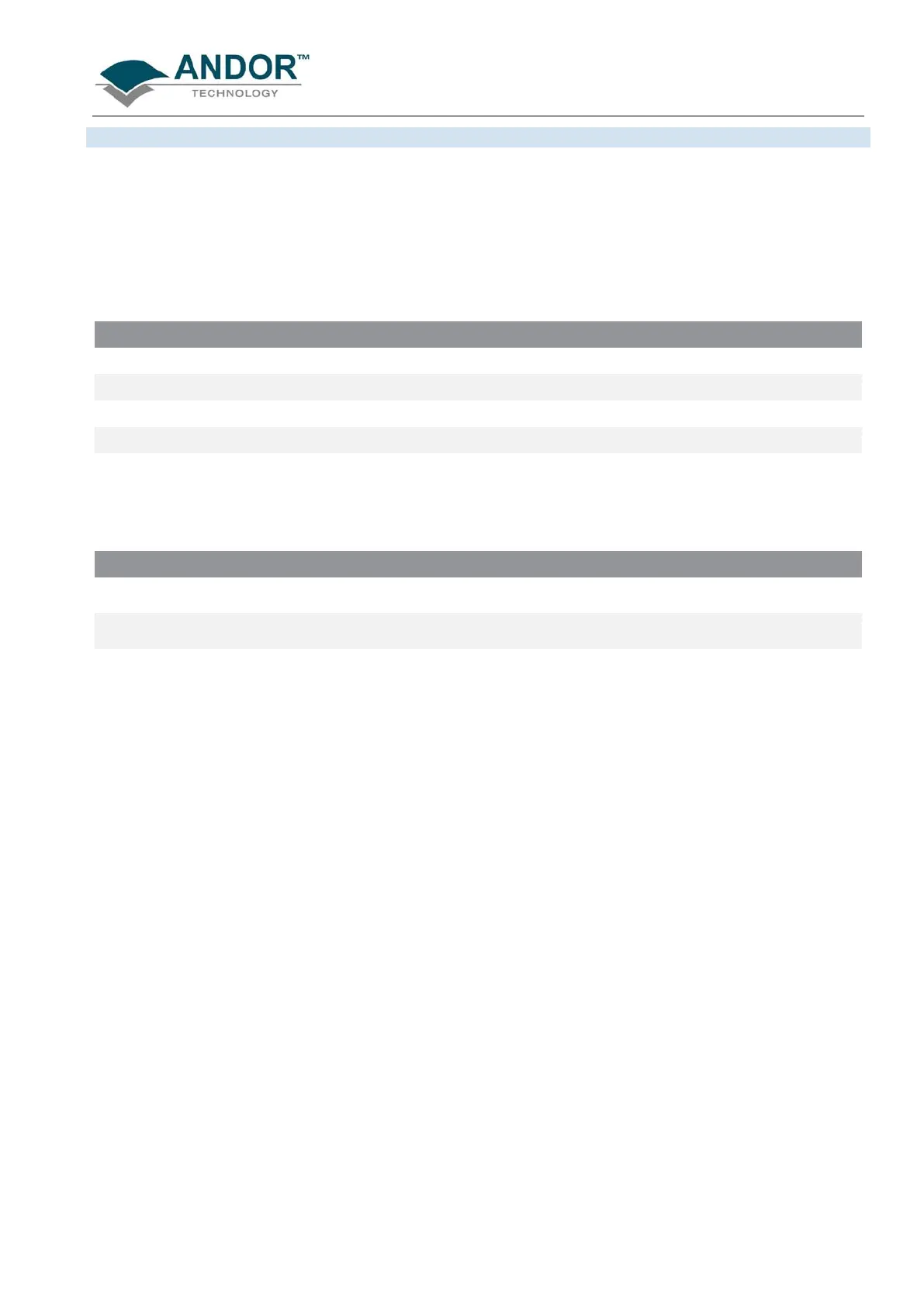CALIBRATION
iKon-L SECTION 8
Page 136
8.2.1 - Supplying calibration details
To manually calibrate a data window, first use the drop-down lists on the Manual X-Calibration dialog box to
choose the label and the units you wish to use for the x-axis. The available labels and units are shown in
table 11 below.
Your chosen unit will appear on the top of the right-hand column of the two columns to the left of the Manual X-
Calibration dialog box.
Table 11: Labels & Units
X-AXIS LABEL UNITS
Wavelength
nm, µm, cm
-1
, eV
Raman Shift
cm
-1
Position
µm, mm, cm, µi(nches), in(ches)
Time
ms, secs
Pixel
pixels
Another drop-down list allows you to choose a polynomial order for your calibration. The following polynomial
options are available:
POLYNOMIAL ORDER DESCRIPTION
Linear
The linear fit is best for situations where only 2 or 3 spectral features can be
Quadratic
A quadratic polynomial produces the best calibration fit if the known spectral
features are located near the center of the CCD sensor.
Cubic
A cubic polynomial produces the best calibration fit if the known spectral
features are evenly distributed across the CCD sensor.
The calibration is carried out as follows:
1. Place the cross-hairs on a feature which you know to have a particular x-axis value and click Capture.
If you wish to remove a point that you had previously selected, click Delete.
2. The pixel number will appear in the left-hand column. Against it, in the right-hand column, enter a value.
3. Repeat steps 1 & 2 for at least one other point. However, to achieve a good quality calibration you
should choose a polynomial order fit commensurate with the spread of known spectral features across
your sensor.
