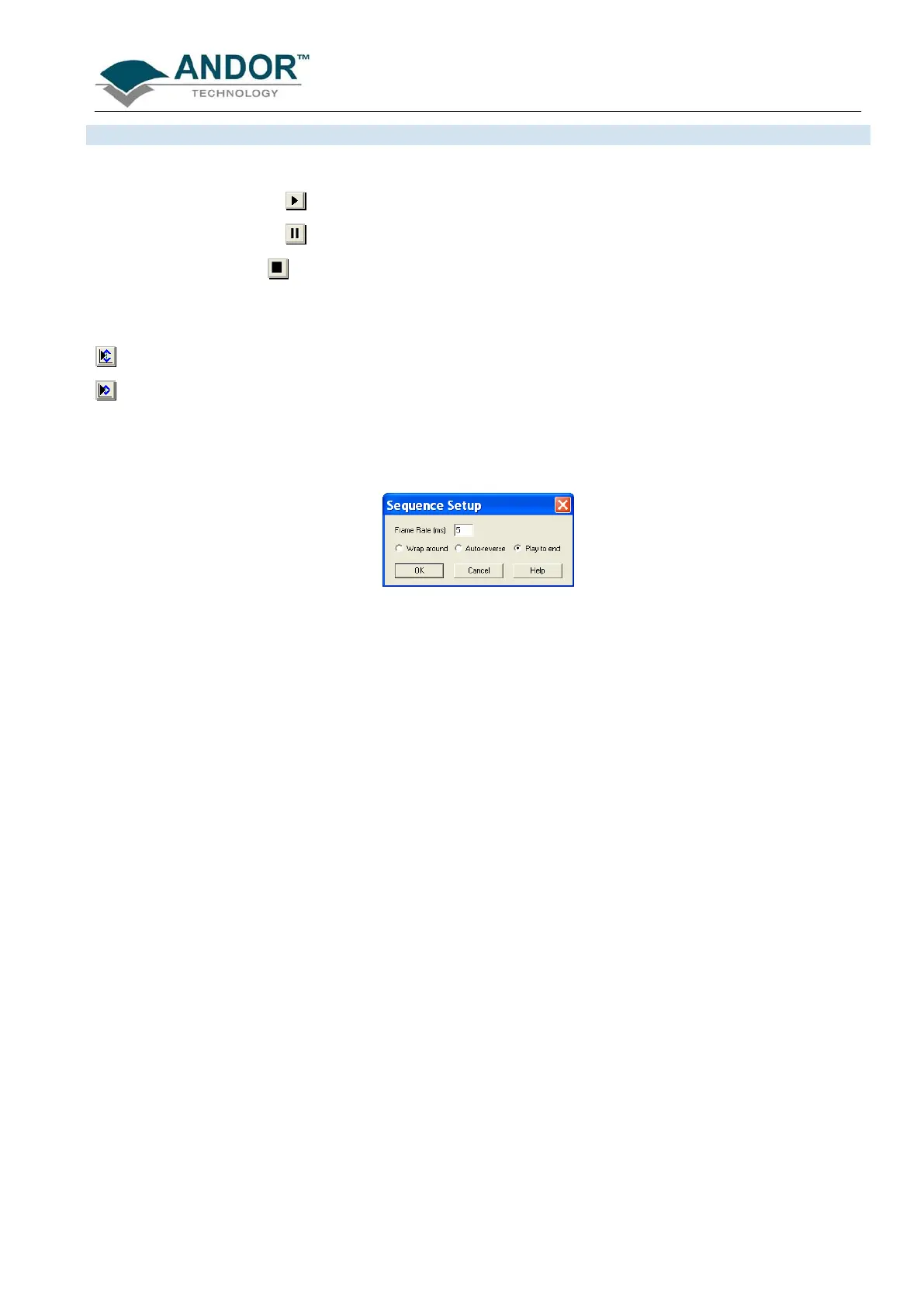DISPLAYING DATA
iKon-L SECTION 6
Page 121
After a Kinetic series acquisition has been has been taken, it can be played back again for analysis.
• To replay, click the
button and the acquisition will display again as taken.
• To pause, click the button.
• To stop click the button.
Playback autoscale performs a similar function to Autoscale acquisition and is selected from the button on the
top of the main window.
=ON
= OFF
The sequence can also be viewed with different parameters set.
Select Sequence options from the Display drop-down menu and the Sequence Setup dialog box appears,
e.g.:
Select the parameters as required, click OK, then playback the sequence as normal.
NOTE: This can be exported as an MPEG or other similar file for use in presentations, etc. Please refer
to Section 7 - Handling Files which follows after this page.
