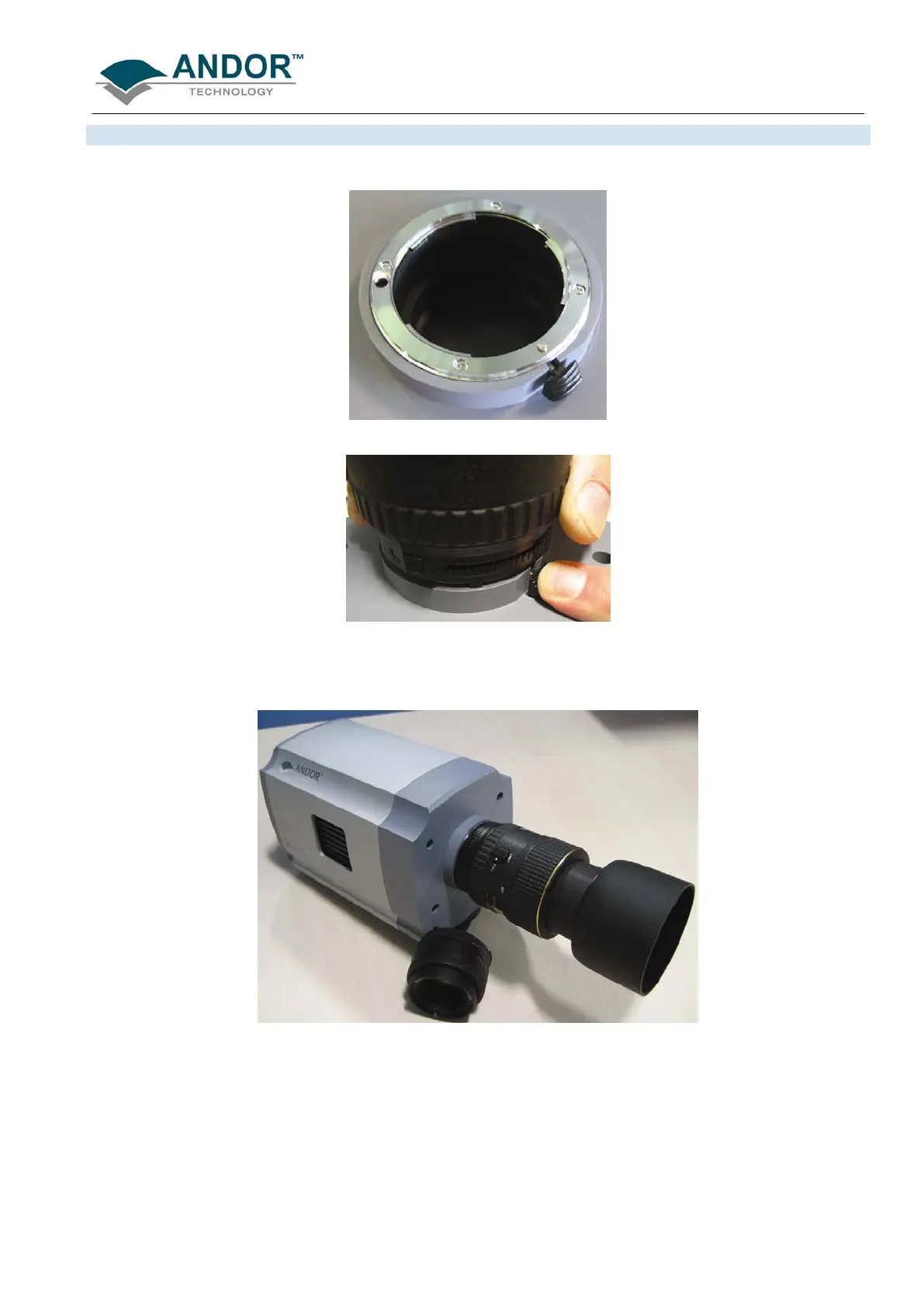ABOUT THE ANDOR iKon-L
iKon-L SECTION 1
Page 20
1.6.3 - Attaching a Lens
F-mount Lenses can be easily attached to the cameras as shown below:
Firstly locate the lens catch as shown above
Press the catch down, screw the lens in carefully counter-clockwise and it will then lock into position
To remove the lens, simply follow the procedure in reverse.
Figure 7: Camera showing large lens fitted
