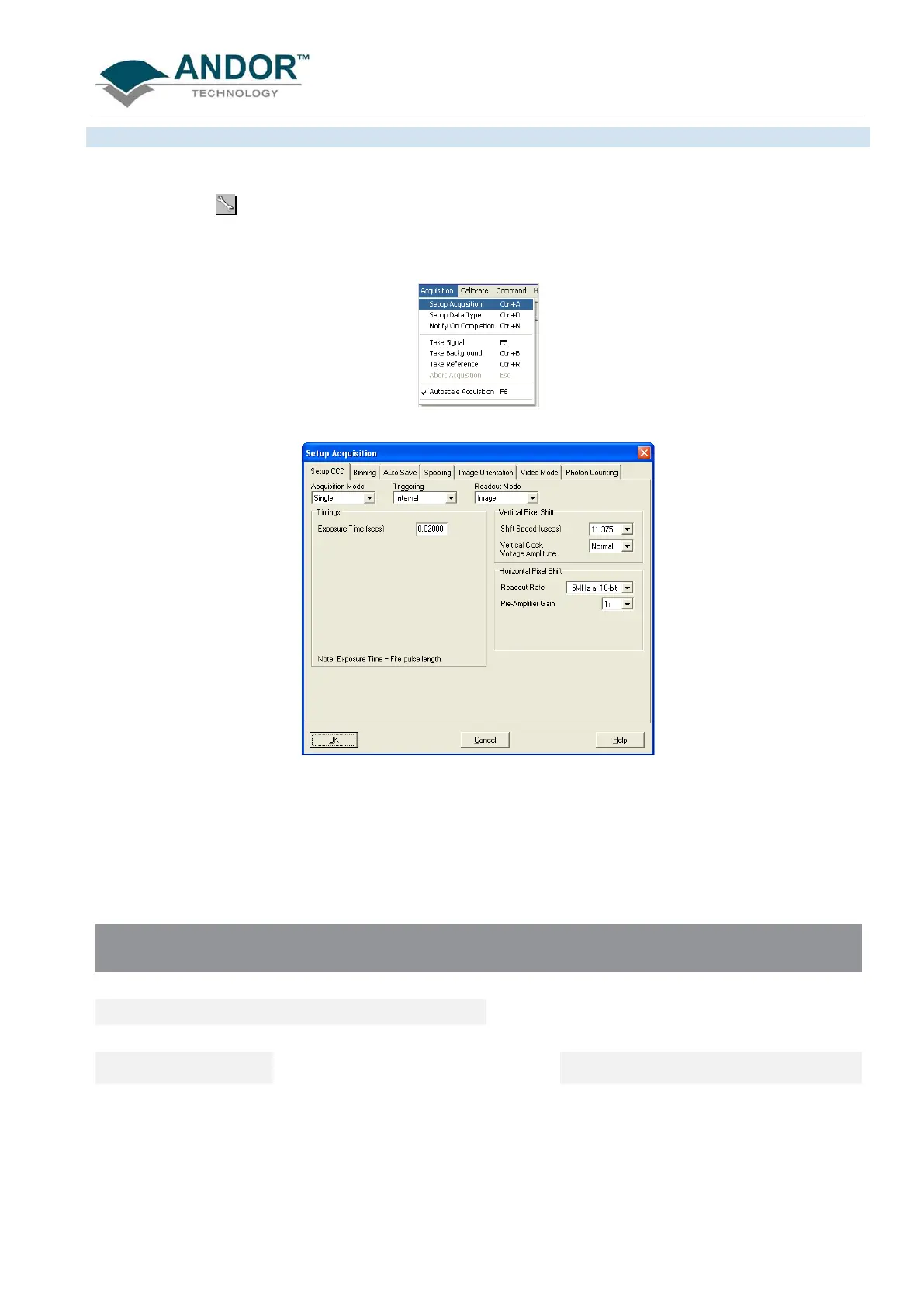PRE-ACQUISITION
iKon-L SECTION 4
Page 39
To select the mode of acquisition prior to data capture, you can choose one of the following options:
• Click the
button,
• Type in Ctrl+A from the keyboard
• Select Setup Acquisition from the Acquisition drop-down menu:
The Setup Acquisition Dialog box appears, e.g.:
As you select an Acquisition Mode you will notice that you are able to enter additional exposure-related
parameters in a column of text boxes. Appropriate text boxes become active as you select each Acquisition
Mode.
The value you enter in one text box may affect the value in another text box. The matrix below lists the
Acquisition Modes and for each mode indicates the parameters for which you may enter a value in the
appropriate text box:
Mode
Exposure
Time
Cycle
of
Series
Cycle
Area
Binning
Bottom
Single Scan
Accumulate
Kinetic
