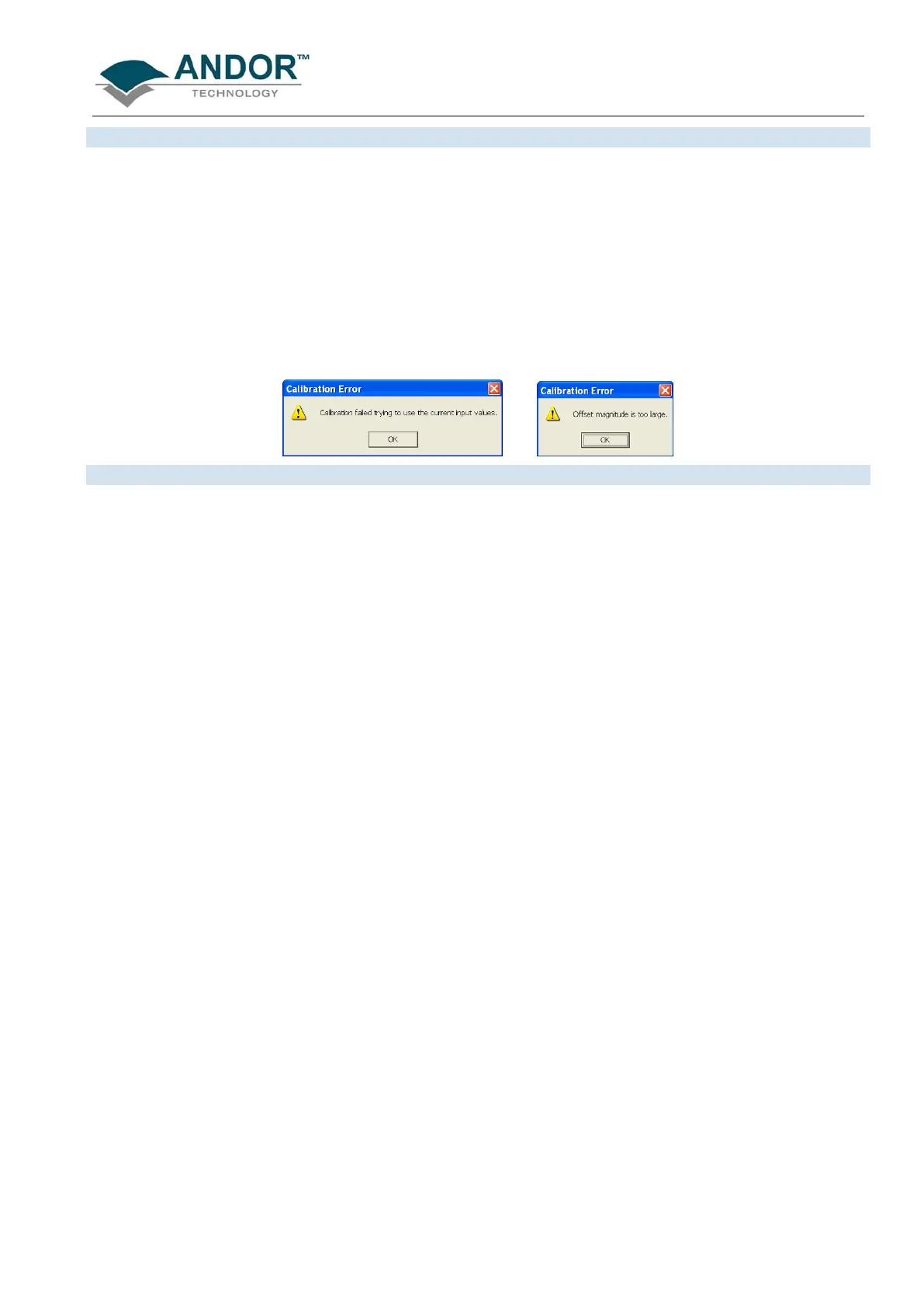CALIBRATION
iKon-L SECTION 8
Page 146
8.3.1.6 - Center Wavelength / Center of Raman Shift
The system allows you to adjust your spectrograph so that light of a chosen Wavelength or a chosen Raman
Shift falls on the center of the CCD-chip. These are referred to as the Center Wavelength and the Center of
Raman Shift respectively.
If you have chosen Wavelength as your X-Axis Label, enter the Center Wavelength in the text box provided
on the Spectrograph X-Calibration dialog box. If you have chosen Raman Shift as your X-Axis Label enter the
Center of Raman Shift in the text box. In each instance, the value is expressed in the units you selected
previously above.
If you enter too large or too small a value an Error dialog box appears, e.g.:
8.3.1.6.1 - Note on Raman Shift
The Raman Shift is calculated as follows:
If scatter is the wavelength of the Raman scattered light in nanometers and laser is the wavelength of the
incident laser light in nanometers, then the Raman Shift in cm
-1
(i.e. rs) is calculated as follows: rs = 10
7
x
[(scatter - laser) / (scatter x laser)].
Thus, if scatter < laser, a negative Raman Shift (anti-Stokes transition) will result.
If scatter > laser, a positive Raman Shift (Stokes transition) will result.
Positive and negative values for Raman Shift may thus appear on the x-axis of a data window that is calibrated
for Raman Shift, and may be used in the calibration process itself.
