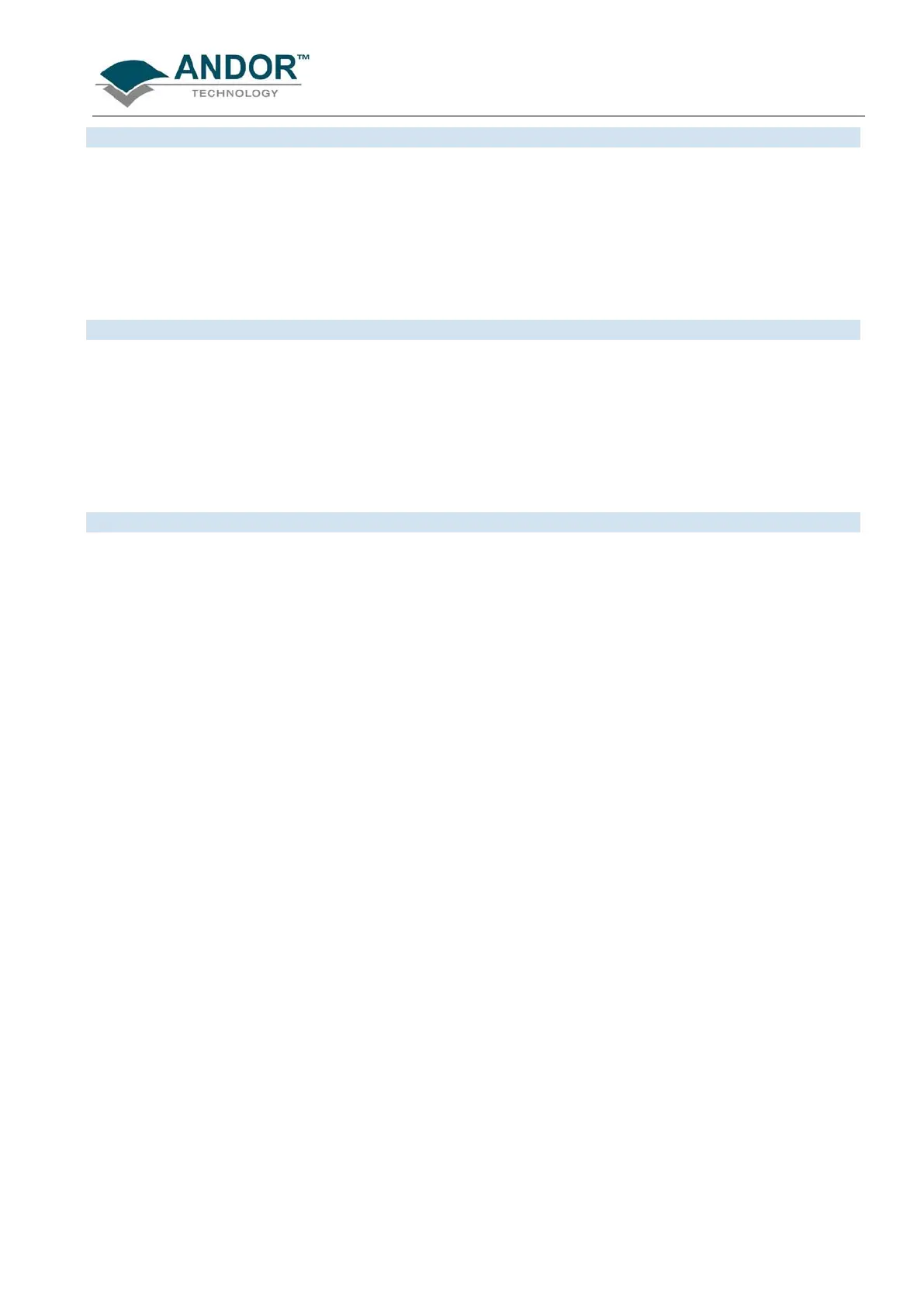ACQUIRING DATA
iKon-L SECTION 5
Page 82
5.16.2 - Accumulate Cycle Time & No. of Accumulations
If you have selected Accumulate or Kinetic as the acquisition mode, with Internal triggering, you can also
select the Accumulation Cycle Time and No. of Accumulations.
• The Accumulation Cycle Time is the period in seconds between each of a number of scans, whose
data are to be added together in computer memory to form an Accumulated Scan.
• The Number of Accumulations indicates the number of scans you want to add together
5.16.3 - Kinetic Series Length & Kinetic Cycle Time
When Kinetic is selected as the acquisition mode, with Internal triggering you can also select the Kinetic
Series Length and Kinetic Cycle Length (secs).
• The Kinetic Series Length is the number of scans you require in your series
• The Kinetic Cycle Length is the interval (in seconds) at which each scan (or accumulated scan) in
your series begins
5.15.4 - Kinetics & Trigger Period
When Kinetic is selected as the acquisition mode, with External or Fast External triggering you can select
the Minimum Trigger Period (secs).
