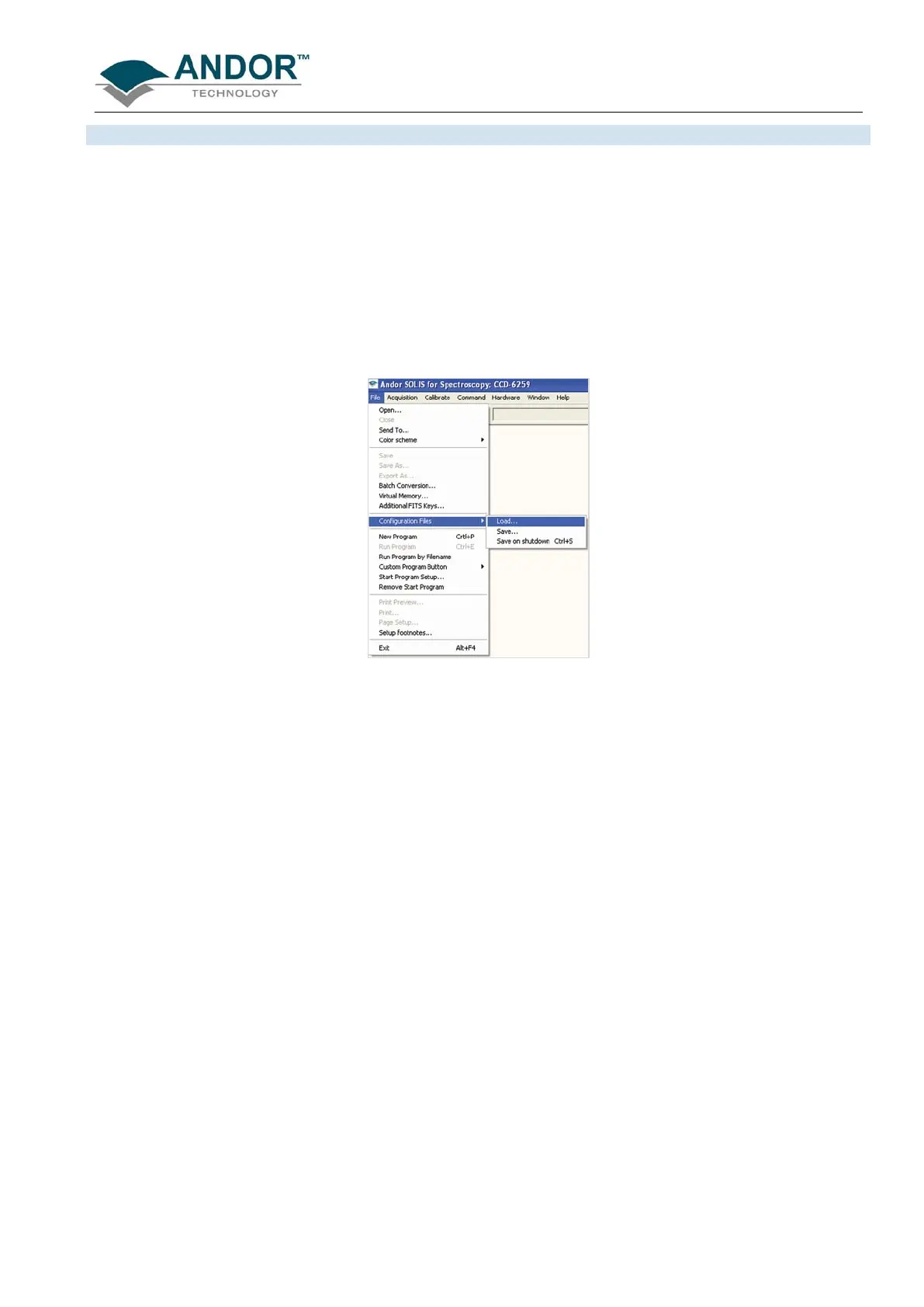HANDLING FILES
iKon-L SECTION 7
Page 132
7.3 - CONFIGURATION FILES
File extension = .cfg
A configuration file contains the values that appear on the system’s dialog boxes whenever the application is
launched, or whenever a configuration file is newly loaded. Using configuration files is an easy way to tailor the
overall application set-up to suit particular experiments. Configuration files reside in the same directory as the
executable (.exe) of the application itself.
The factory-supplied configuration file (.cfg) contains typical default settings. Each time you start up the system,
the .cfg is loaded automatically. The files are accessed from the Configuration Files menu on the File drop-
down menu of the Main Window as shown:
• Load… selects the configuration file you currently want to use. The system will immediately use the
settings in the newly loaded file.
• Save... stores your current settings under a filename and in a directory of your own choosing. You can,
if you wish, overwrite an existing configuration file.
• Save on shutdown stores your current settings under a filename when the computer is shutdown.
