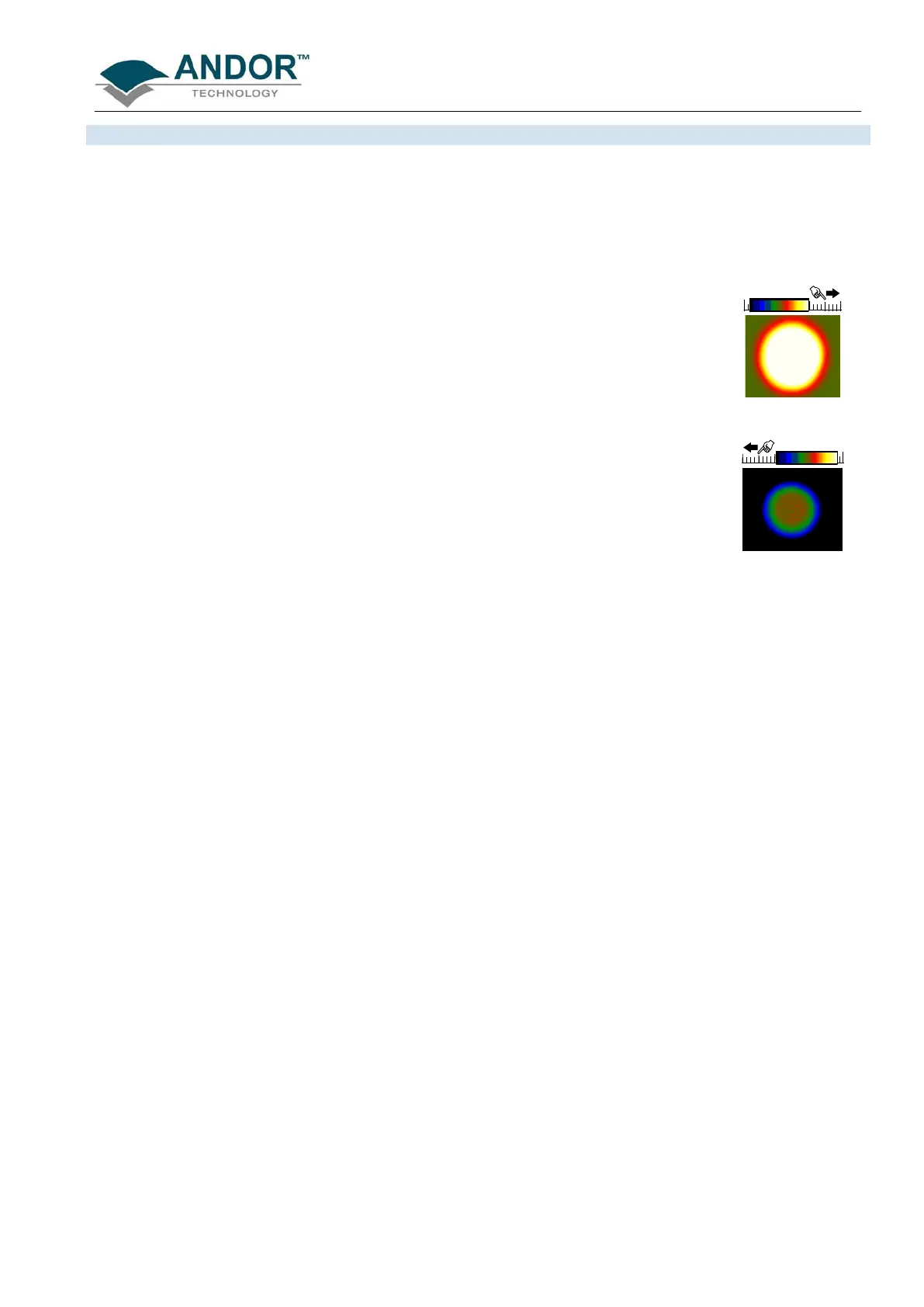DISPLAYING DATA
iKon-L SECTION 6
Page 113
6.9.5.1 - Adjusting the Brightness
You can alter the brightness of the data shown in Image display mode by moving the displayed data range so
that it covers higher or lower data values. To move the displayed data range, place the cursor on or just below
the Palette Bar (the cursor changes to a finger) and, holding down the primary mouse button, ‘slide’ the scale
on the palette to the left or right.
Sliding the scale to the right means that the displayed data range covers lower data
values (the numbers on the scale decrease). The display becomes brighter.
Slide Data Scale Right
Brighten Image
Sliding the scale to the left means that the displayed data range covers higher data
values (the numbers on the scale increase). The display becomes darker.
Slide Data Scale Left
Darken Image
NOTE: When you slide the scale, you will see the image flash periodically as the system performs the
brightness adjustment. These flashes occur as the system refreshes the color palette to cover your new
displayed data range. Continue to slide the scale until you reach the required brightness level.
