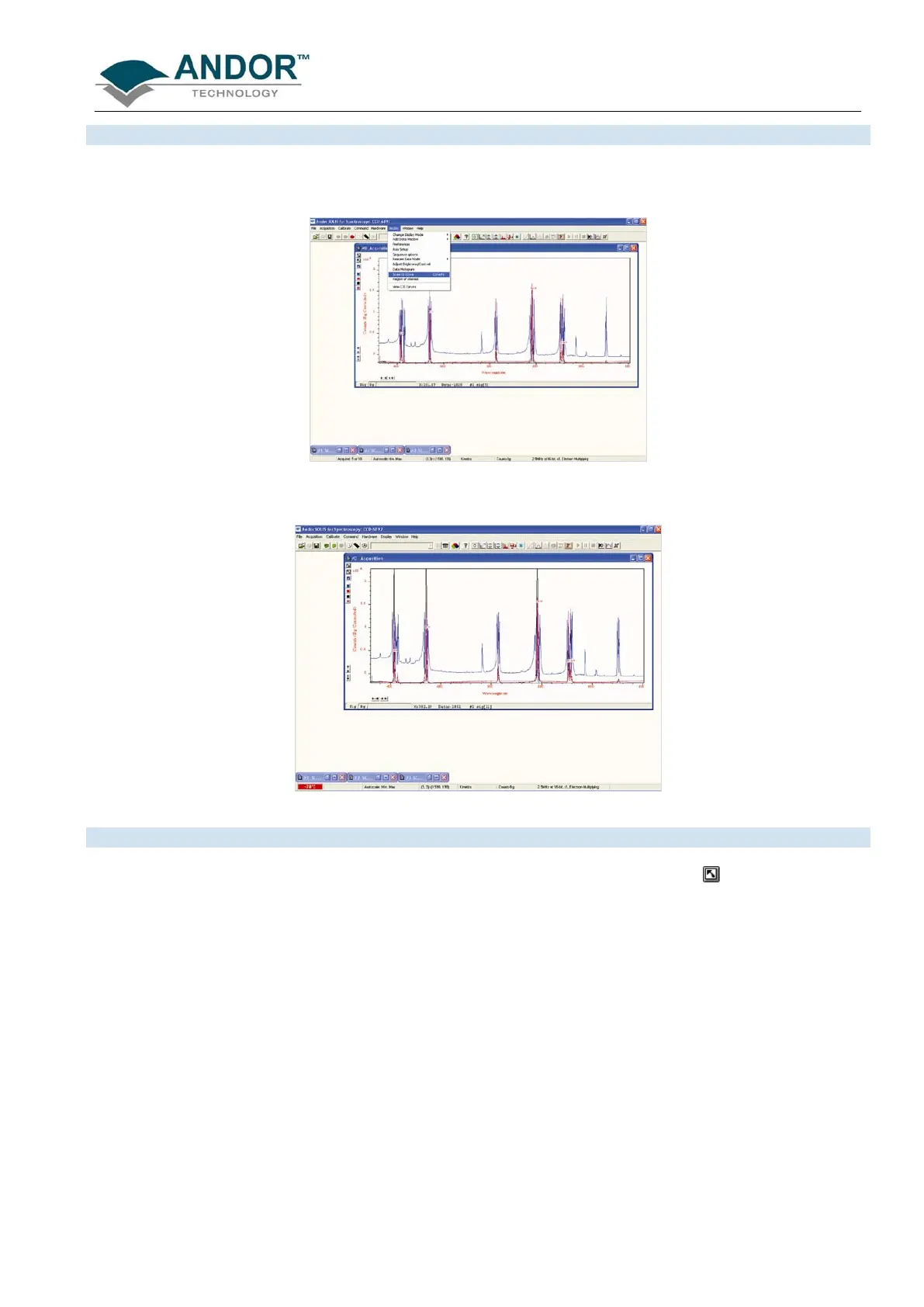DISPLAYING DATA
iKon-L SECTION 6
Page 98
6.7.5.2 - Scale to Active
If you have overlaid a number of traces, the Scale to Active option becomes available on the Display Menu,
e,g,:
When Scale to Active is selected, all the data traces in your data window will be plotted against the scales of
the active trace, e.g. for the red trace:
Vertical axes will be rescaled even if the units do not match those of the active trace.
6.7.5.3 - Remove Overlay
If you want to remove an overlay, first make sure that it is the Active Trace then click the button.
If necessary use the Active Trace buttons to select a new active trace.
