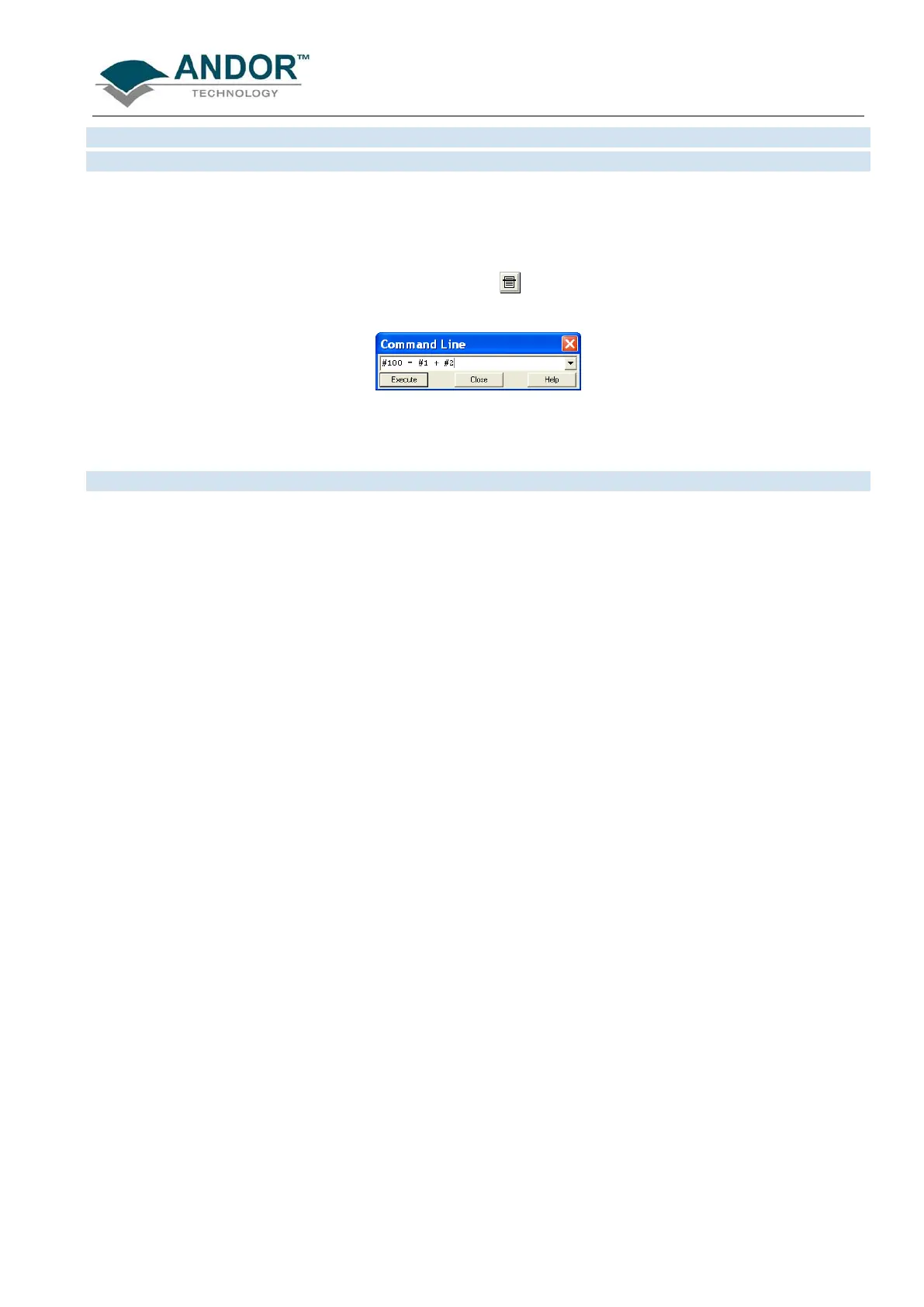CALIBRATION
iKon-L SECTION 8
Page 149
8.3.2 - Processing Data via the Command Line
8.3.2.1 - Command Line
The Command Line allows you to enter one-line commands that are written in the Andor Basic programming
language. These commands are used to manipulate acquired data. Several command lines can be entered and
they are separated by ‘:’.
The open the Command Line dialog box, either click the
button or select the Command Line option from
the Command drop-down menu. The dialog box opens as per the following example:
To run a command, click Execute. For further details of how to use the Andor Basic programming language,
please refer to the User’s Guide to Andor Basic.
8.3.2.2 - Calculations & Configure Calculations
• The Calculations option lets display the output of colorimetry calculations in a CIE Calculations
Window.
• The Configure Calculations option lets you choose which colorimetry calculations you are going to
perform and which parameters you are going to use.
For further information, please refer to Colorimetry Calculations in the Andor Radiometry Guide.
