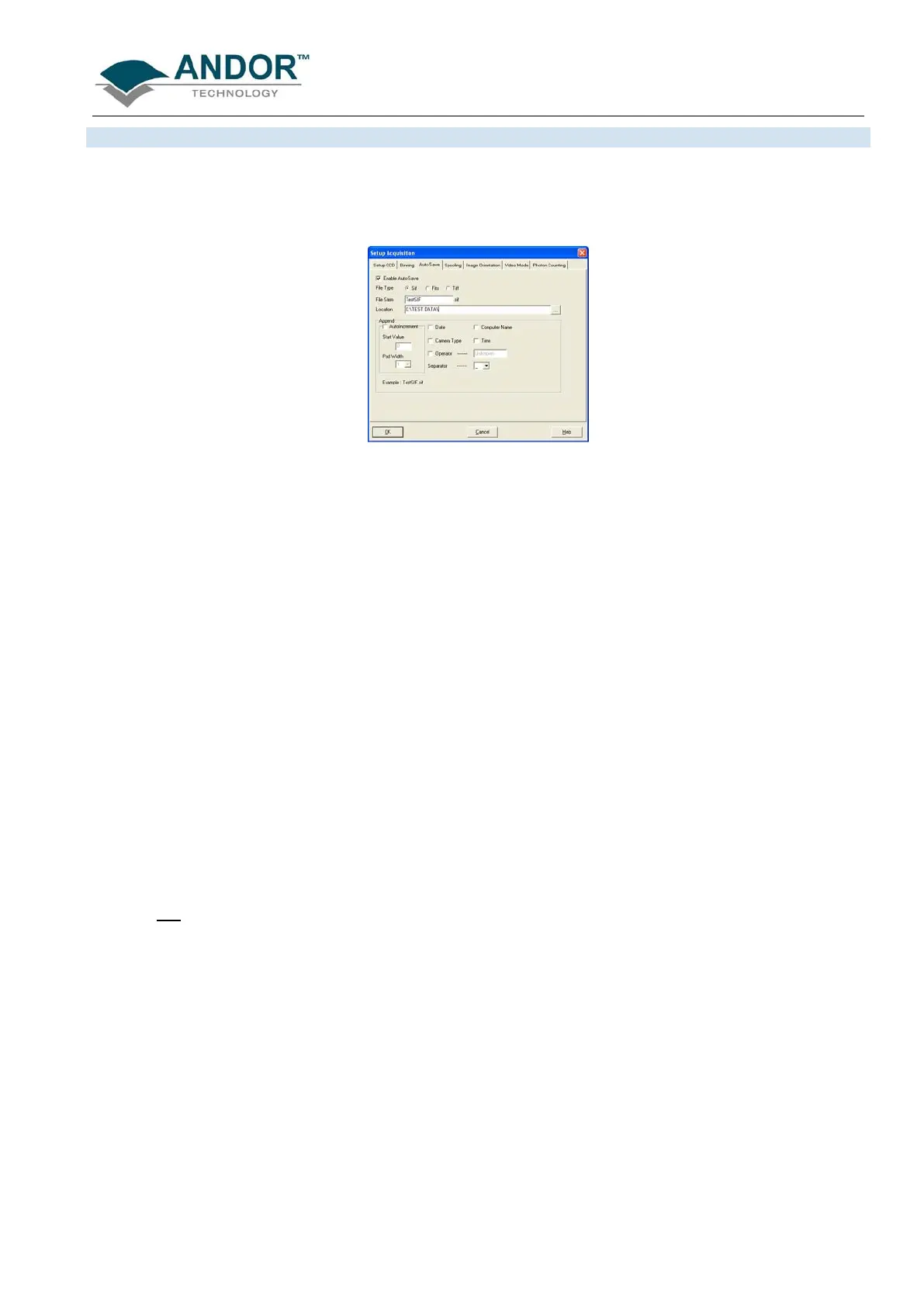PRE-ACQUISITION
iKon-L SECTION 4
Page 45
Auto-Save allows you to set parameters and controls for the auto saving of acquisition files thus removing the
worry of lost data and files. To select, click on the Auto-Save tab on the Setup Acquisition dialog box The Auto-
save dialog box appears, e.g.:
Tick the Enable Auto-Save box. If selected, acquisitions will be saved automatically when each one is
completed. Each subsequent auto-saved file will over-write the previously auto-saved one.
There is also an Auto-Increment On/Off tick box. This allows a number to also be appended to the main Stem
Name. This number is automatically incremented each time a file is saved. This time the auto-saved files will
not overwrite any previous auto-saved files. In the Auto-Save dialog box, a Stem Name may be entered. This is
the main root of the name that the acquisition is to be saved as.
The Stem Name can be appended with a number of details as follows:
• Date
• Computer name
• Camera type
• Time
• Operator name (supplied by user)
• Separator
Any combination of these may be selected by activating the relevant tick box.
NOTE: This function will only Auto-Save Single Scan, Kinetic Series, Fast Kinetics or Accumulated
images, not
data acquired in Video mode.
