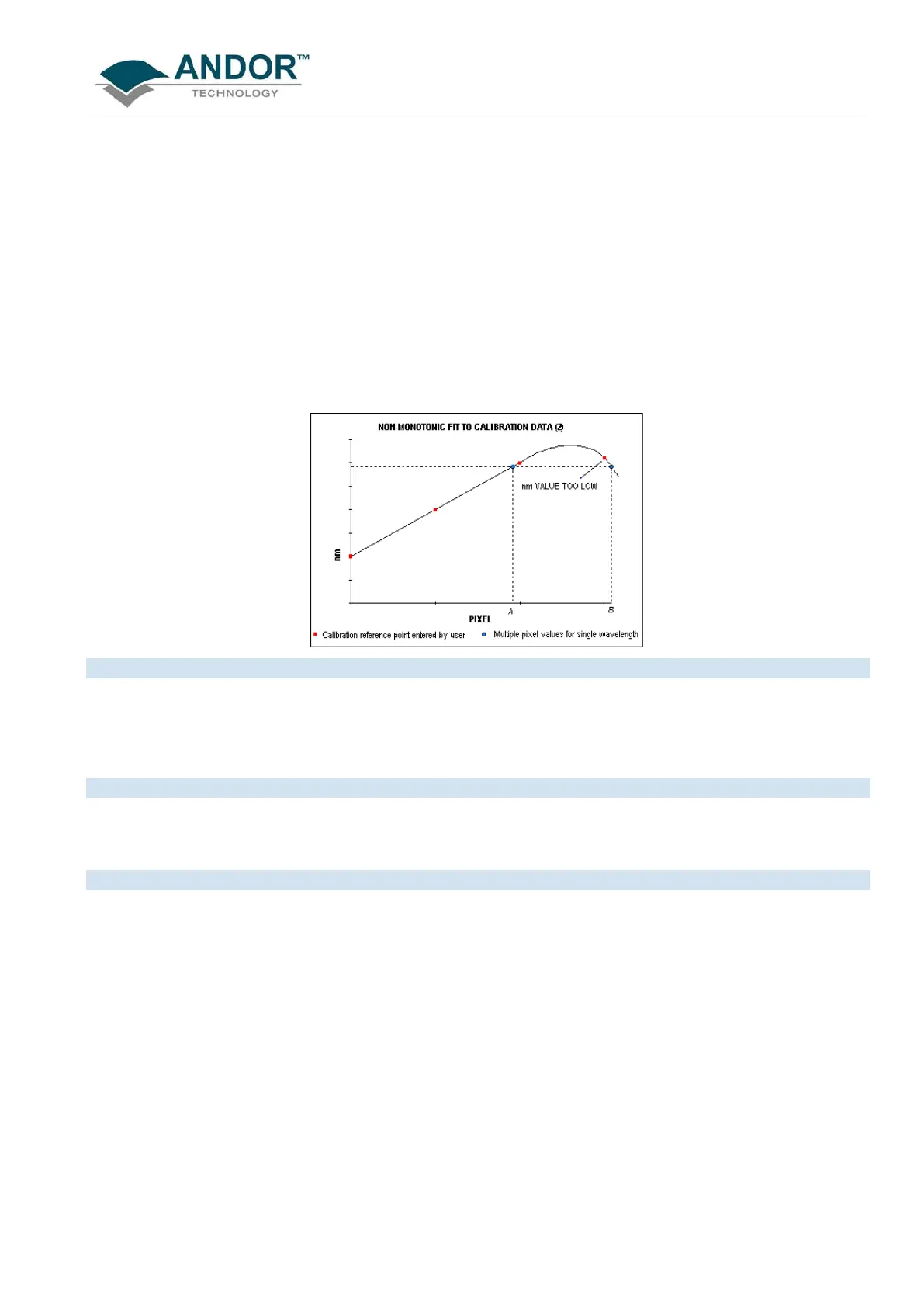CALIBRATION
iKon-L SECTION 8
Page 140
However, a non-monotonic calibration may come about even in cases where your data are not as grossly
inaccurate as those shown in the example above. A non-monotonic calibration sometimes results if you attempt
to calibrate points that are very close together on your trace, even if, for example, you are entering rising
wavelength values against rising pixel values.
In its background processing, the system models the calibration data (the user-supplied reference points) as a
cubic polynomial. Inaccurate values mapped to pixels that are close together may cause the system to model
the calibration data as shown in the following graph.
Again certain (wavelength) values are non-monotonic relative to pixel value (see pixel values A and B, for
example). The squares on the graph indicate points entered by the user, the rightmost point being at slightly
too low a wavelength value.
8.2.2.3 - Too Few Points
A calibration error will also occur if you have entered no data points, or only one data point, in the Manual X-
Calibration dialog box. As general rule to obtain a good quality calibration, use more than five reference points,
at regular intervals, across the full width of the CCD sensor.
8.2.2.4 - Undo
Click the Undo button to exit the Manual X-Calibration dialog box and to undo any calibrations that you have
performed since entering the dialog box.
8.2.2.5 - Close
Click the Close button to exit the Manual X-Calibration dialog box.
