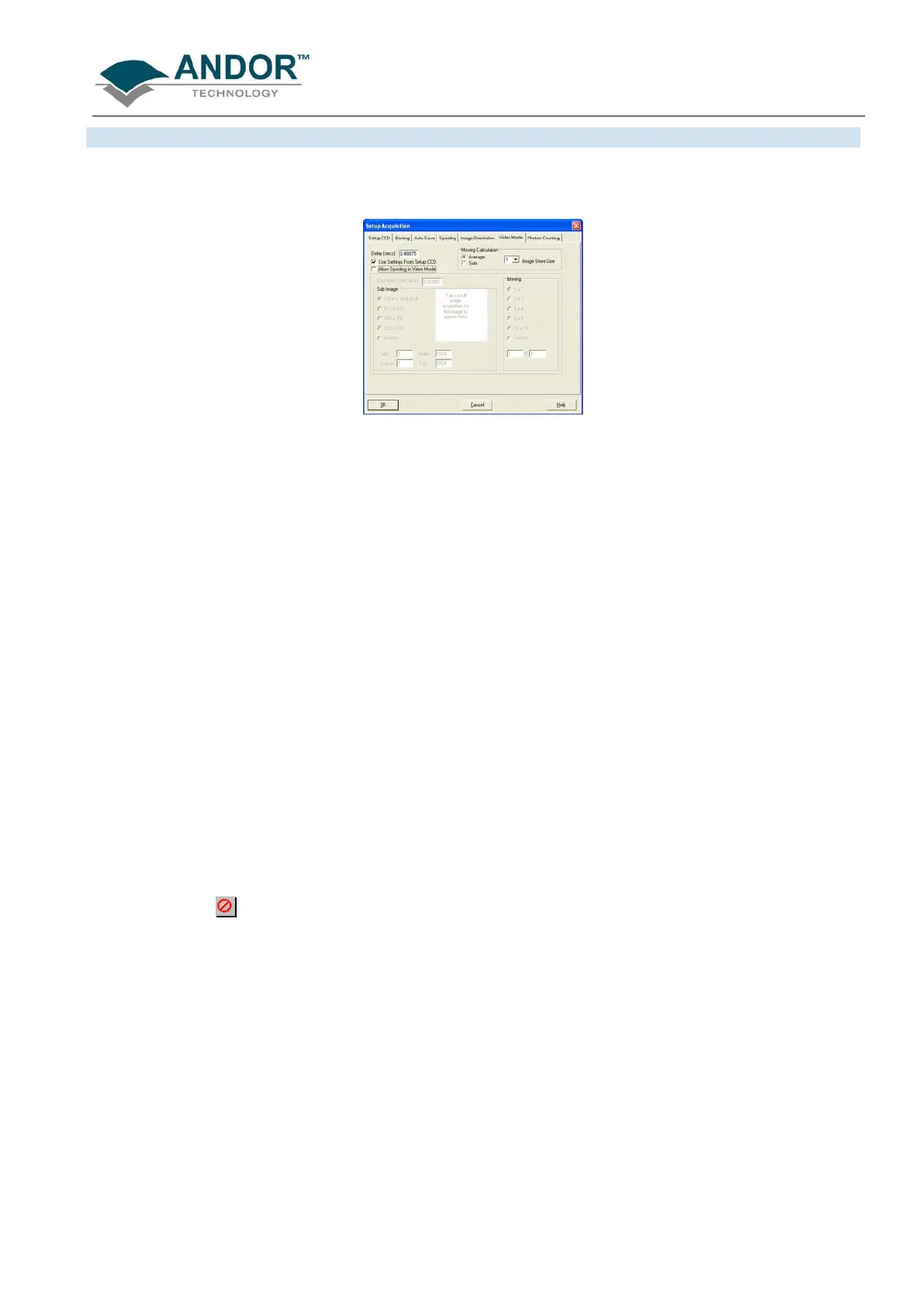ACQUIRING DATA
iKon-L SECTION 5
Page 72
When the Video Mode tab on the Setup Acquisition dialog box is clicked, the Video Mode dialog box opens,
e.g.:
The following parameters can then be changed:
• Exposure Time
• Delay: The interval required between scans. NOTE: If you attempt to enter too low a value, the
system will default to a minimum delay.
• Resolution (Sub-image area): see previous page
• Binning pattern: Please refer to the Hardware manual supplied with your camera
• Moving Calculation: when a figure >1 is selected, the displayed signal is either a running average or
summation of multiple scans. This improves the look of the displayed image by effectively boosting
the Signal to Noise ratio.
NOTE: When the Use Settings From Standard Setup option is selected, these parameters cannot be
altered.
The system will acquire data only as quickly as the data can be displayed. If you perform Take Background or
Take Reference in Video mode, the system will perform one scan only rather than repeatedly performing a
scan at the delay indicated. New data will continue to be acquired and displayed until you carry out one of the
following actions:
• Select Abort Acquisition from the Acquisition Menu
• Click the
button
• Press the <ESC> key
This stops any data capture process that may be under way.
Data can also be spooled whilst running in video mode by ticking the Allow Spooling in Video Mode box.
NOTE: Please refer to pages 43 - 44 for important information on Spooling.
