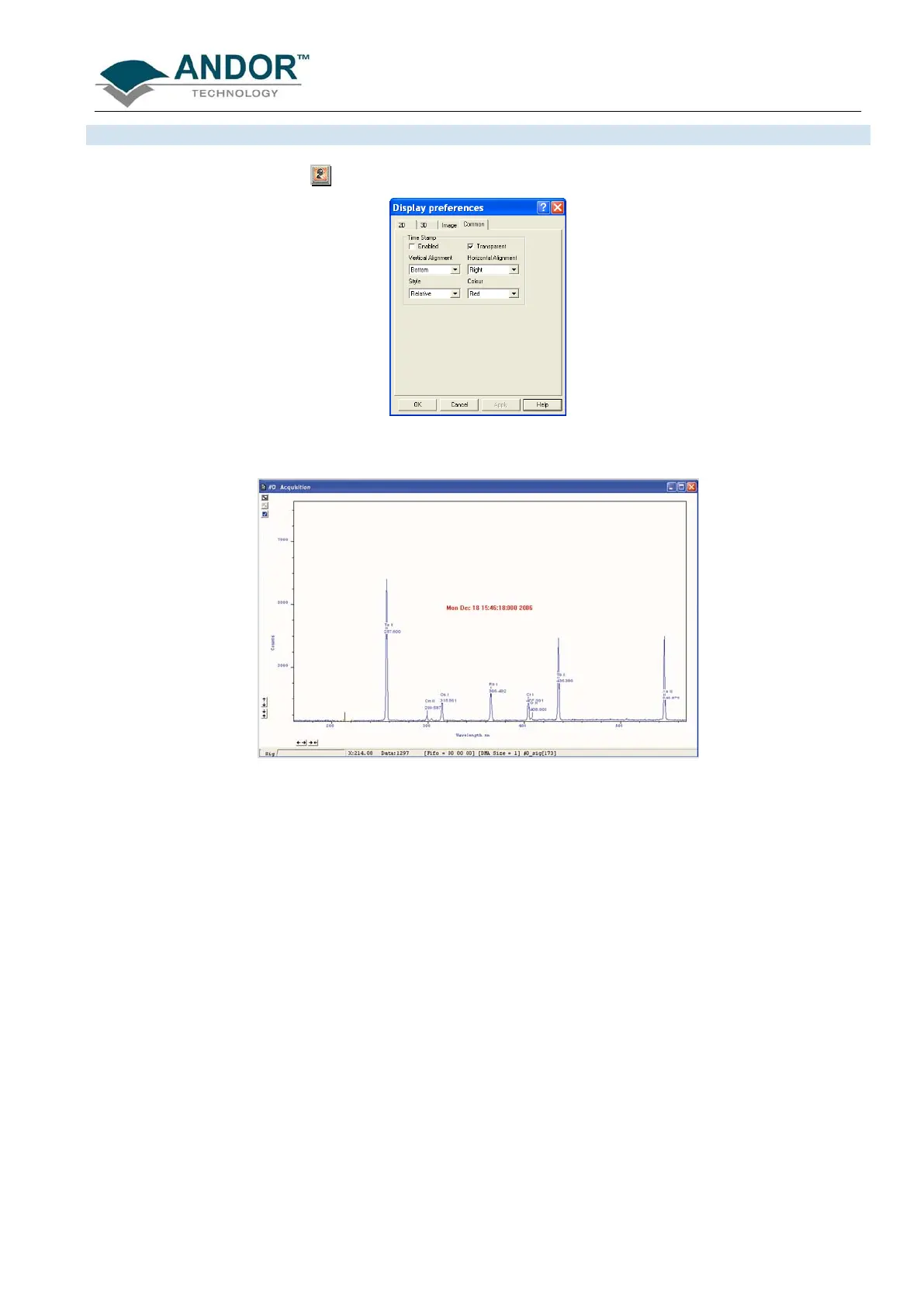DISPLAYING DATA
iKon-L SECTION 6
Page 120
When the Time Stamp button is clicked, the Display Preferences dialog box opens, e.g.:
The Time Stamp feature allows you to add to the display the time at which the acquisition, or each scan in a
kinetic series, occurred, e.g.:
Time & date information, or time relative to the start of the acquisition can be displayed by selecting Enabled,
then selecting the appropriate option in the Style drop down list.
• The position of the time stamp within the display can be set by adjusting the Vertical & Horizontal
Alignment controls.
• The Color of the text can also be changed
• The time can be made to print on a solid background by de-selecting Transparent.
To remove the Time Stamp from the display de-select Enabled.
