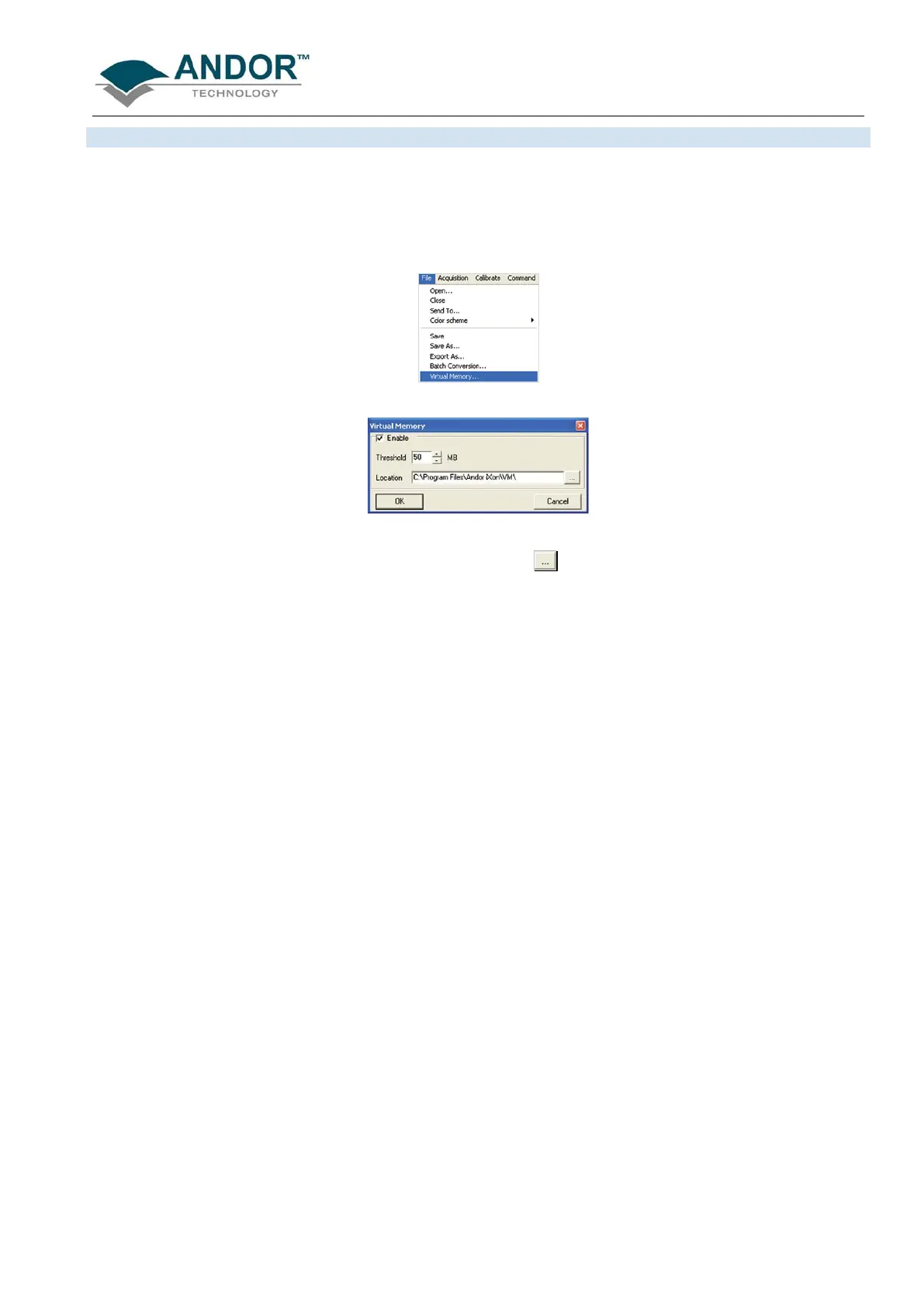PRE-ACQUISITION
iKon-L SECTION 4
Page 44
In addition to the Spooling function, it can also be useful to have the Virtual Memory (VM) function enabled.
This will speed up the retrieval of large data sets and allow larger data sets to be acquired. This works by
buffering data in the Hard Drive of the PC. To switch on, select the Virtual Memory… option from the File
menu, e.g.:
This will open the Virtual Memory dialog box:
Tick the Enable box and select the required Threshold. The data is normally saved to the default directory
shown in the Location field. Alternatively, you can click on the
button and choose a different area to save
the data. Click OK and the data will be saved during acquisition.
NOTE: It is recommended to have the option activated for images >50Mb.
