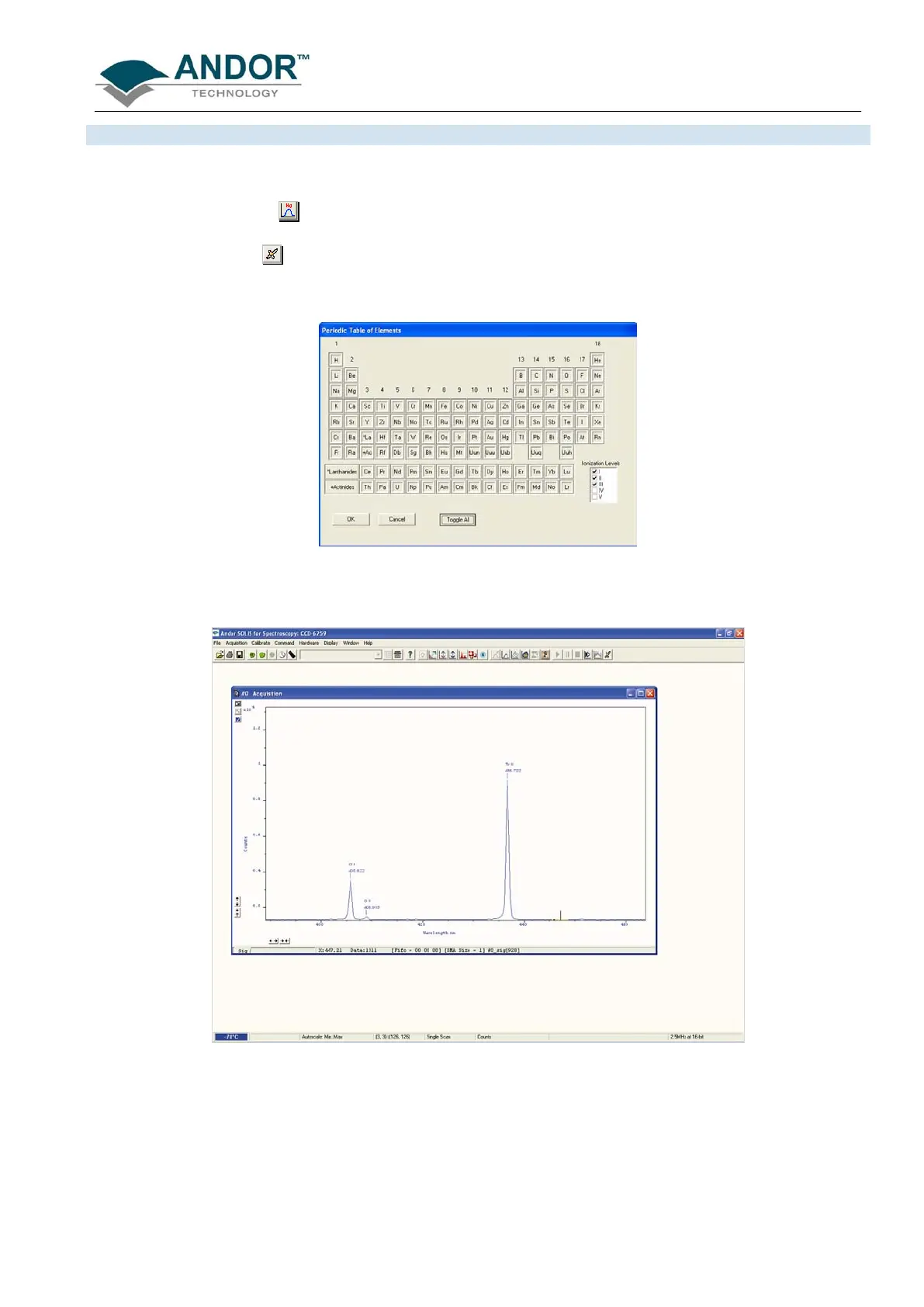DISPLAYING DATA
iKon-L SECTION 6
Page 99
6.7.6 - 2D with Chemical Labels
If an Andor Shamrock spectrograph is connected to the iKon-L, the following buttons become active:
• Chemical Labels
• Periodic Table
When the Periodic Table button is pressed, the Periodic Table of Elements dialog box opens, e.g:
When the required labels have been selected and the Chemical Labels button is button is then clicked, the 2D
display will show the labels, e.g.:
NOTE: Selecting the Toggle All option will show all elements.
