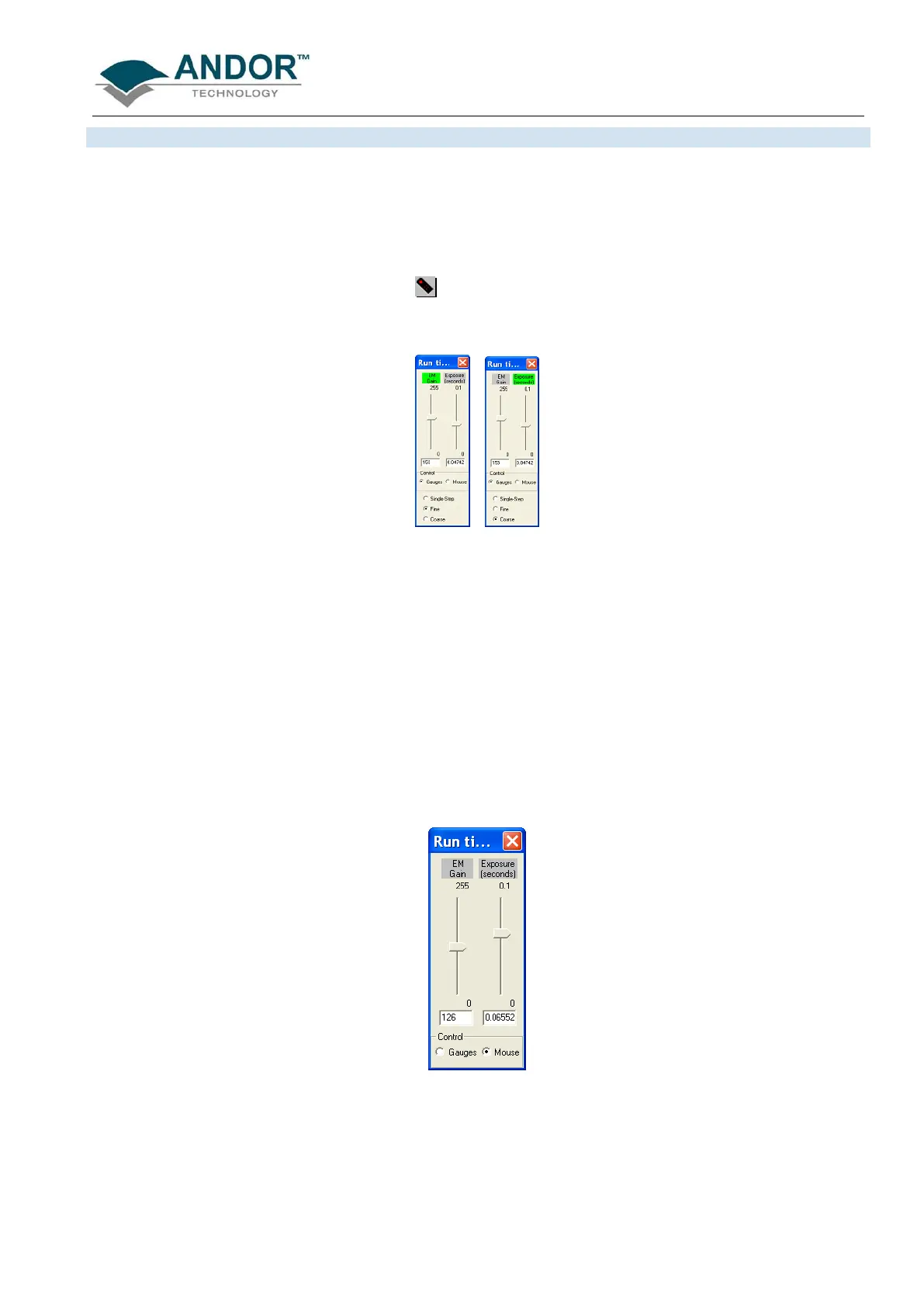PRE-ACQUISITION
iKon-L SECTION 4
Page 40
The Run Time Control provides the user with the ability to control the following parameters using slider
controls:
• EM Gain (if applicable)
• Exposure time of the CCD
The controls are activated by clicking on the
button on the Main Window. When selected, the dialog box
appears, e.g.:
Each dialog box has sliders that can be moved up and down to control the required parameters and there are
three levels of control as follows:
• Single-Step
• Fine
• Coarse
The gauge that is active has its name highlighted in green and the actual setting of each gauge is given in the
text boxes below them. The EM Gain gauge can be varied from a setting of 0 to 255 and the exposure gauge
can be varied from the minimum exposure setting. NOTE: The exposure gauge upper limit will Auto-range
as the setting is increased.
When the Control section is selected for Mouse, the Single-Step, Fine & Coarse selectors are removed and
the slider titles are no longer highlighted in green, e.g.:
