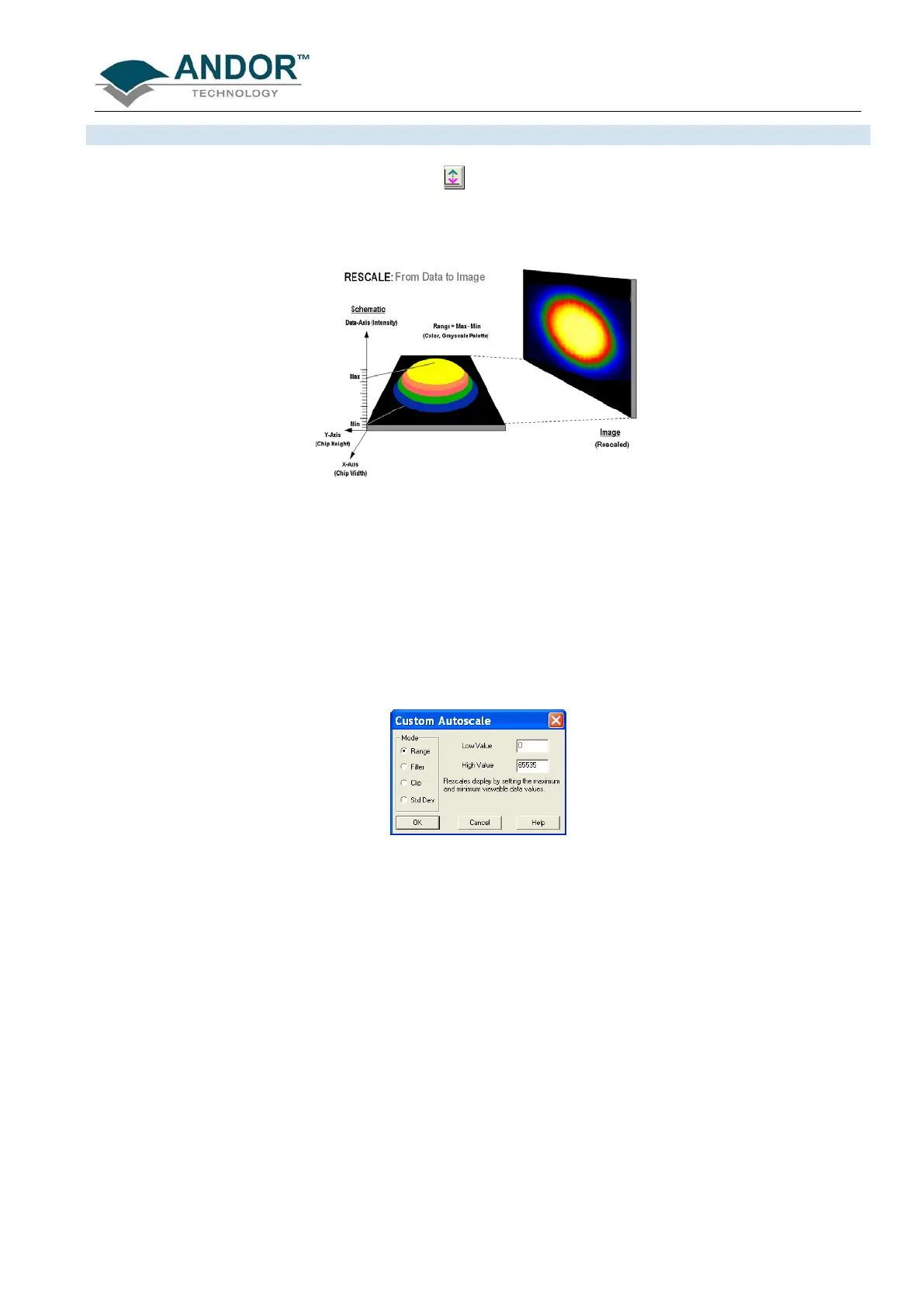DISPLAYING DATA
iKon-L SECTION 6
Page 108
When a data window is open and you click on the button on the button bar of the Main Window, the system
displays against an appropriate data scale all data that falls within the range selected on the x-axis.
In Image display Mode, it will also be displayed in appropriate colors or grayscale tones.
From the Rescale Data Mode menu of the Display drop-down menu, you can also select the maximum
number of counts that can be recorded for a single pixel, your rescaled data distinguishes values between the
following parameters:
• Minimum and Maximum (Min..Max)
• Zero and Maximum (0..Max)
• Zero and 65535 (0..65535)
• Minimum and 65535 (Min..65535)
• Custom Setting. When Custom.. is selected, the Custom Autoscale dialog box appears, e.g.:
