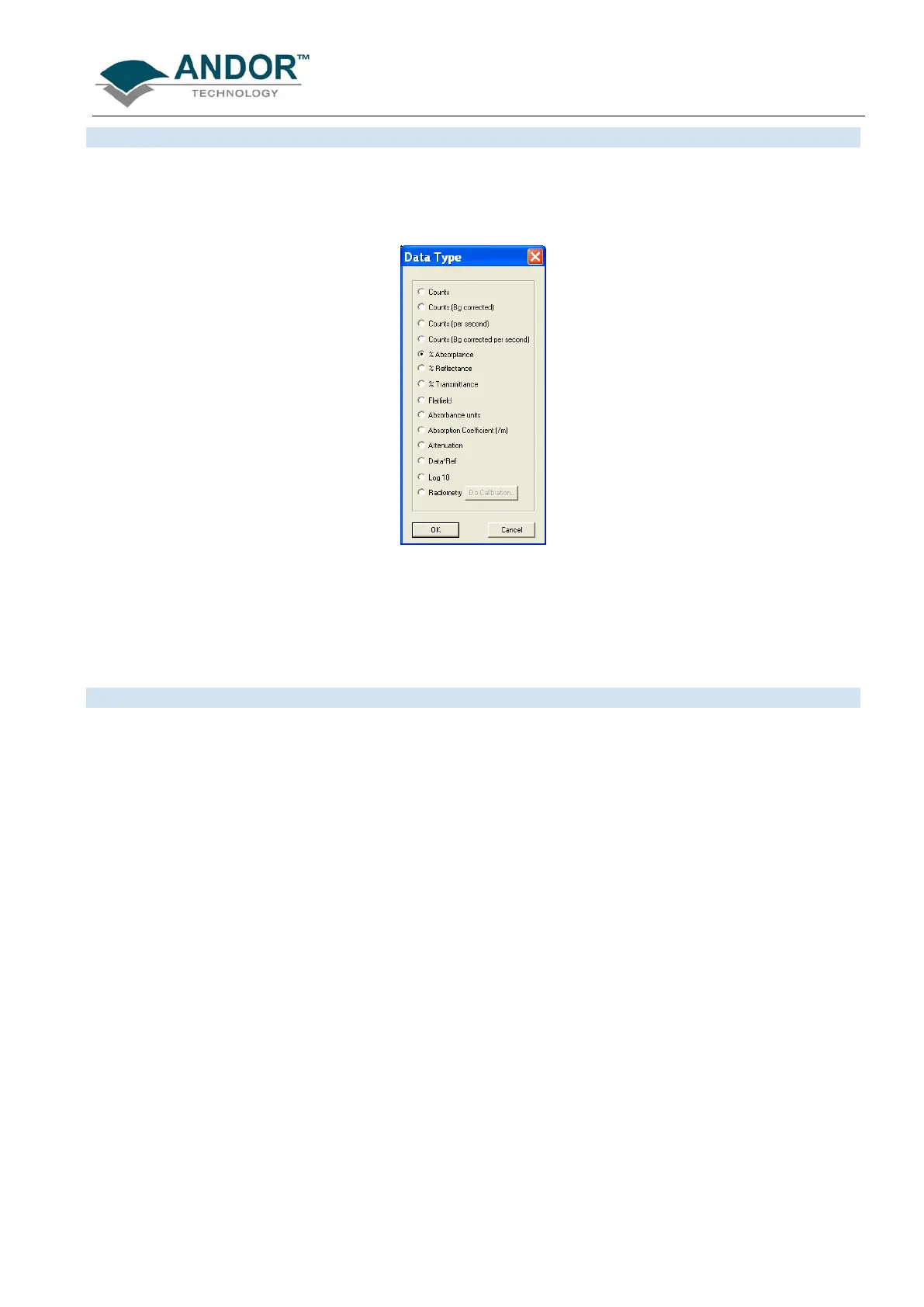ACQUIRING DATA
iKon-L SECTION 5
Page 48
5.2 - DATA TYPE SELECTION
You can select the type of information that you want the system to compute and display whenever you
perform the Take Signal function. When the Setup Data Type option of the Acquisition drop-down menu is
selected, the Data Type dialog box opens:
The descriptions of the data types are shown in Table 7 which follows on the next 2 pages. The acquired data
are presented under the Sig tab of an Acquired Data Window.
The data type selected will also determine whether you need to take a background and/or a reference scan
using the Take Background and/or Take Reference options. These options are described in more detail on
page 51).
5.2.1- Definition of Data Types
• Signal: data in uncorrected Counts
• Background: data in uncorrected Counts, acquired in darkness
• Reference: background corrected data. Reference data are normally acquired from the light source,
without the light having been reflected from or having passed though the material being studied
