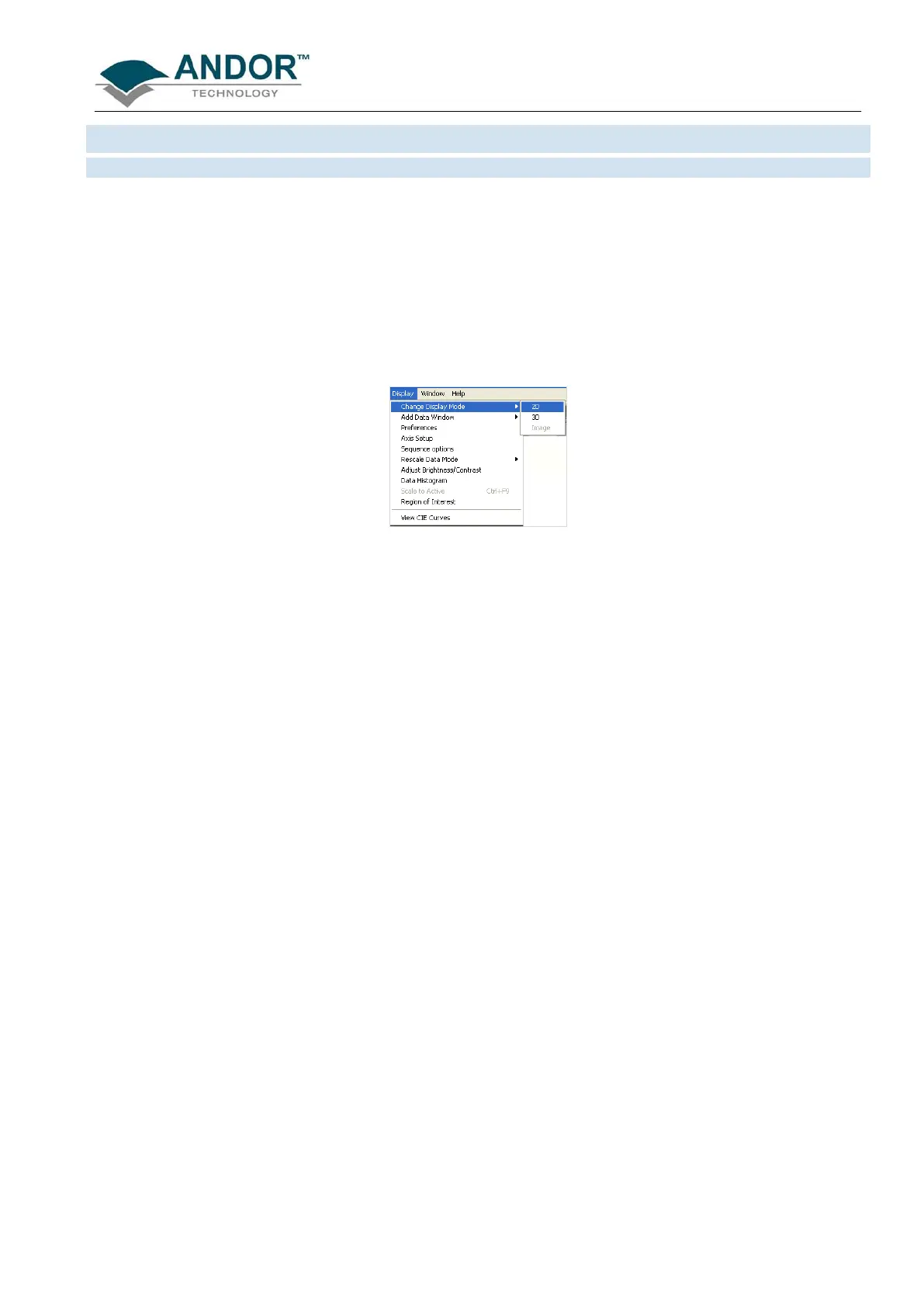DISPLAYING DATA
iKon-L SECTION 6
Page 84
SECTION 6 - DISPLAYING DATA
Once the parameters for the data acquisition have been set and data has been successfully acquired, there are
3 main options available to display the data, which are as follows:
• 2D
• 3D
• Image
The Display drop-down menu also offers various options to change the various formats of the display as shown
here :
Some of the options are also available via icons on the Main Window and these are shown later in this section.
NOTE: The menu item Scale To Active is only available if you are in 2D display mode and have chosen
to overlay a number of traces. Overlay is explained in more detail on pages 94 - 98.
