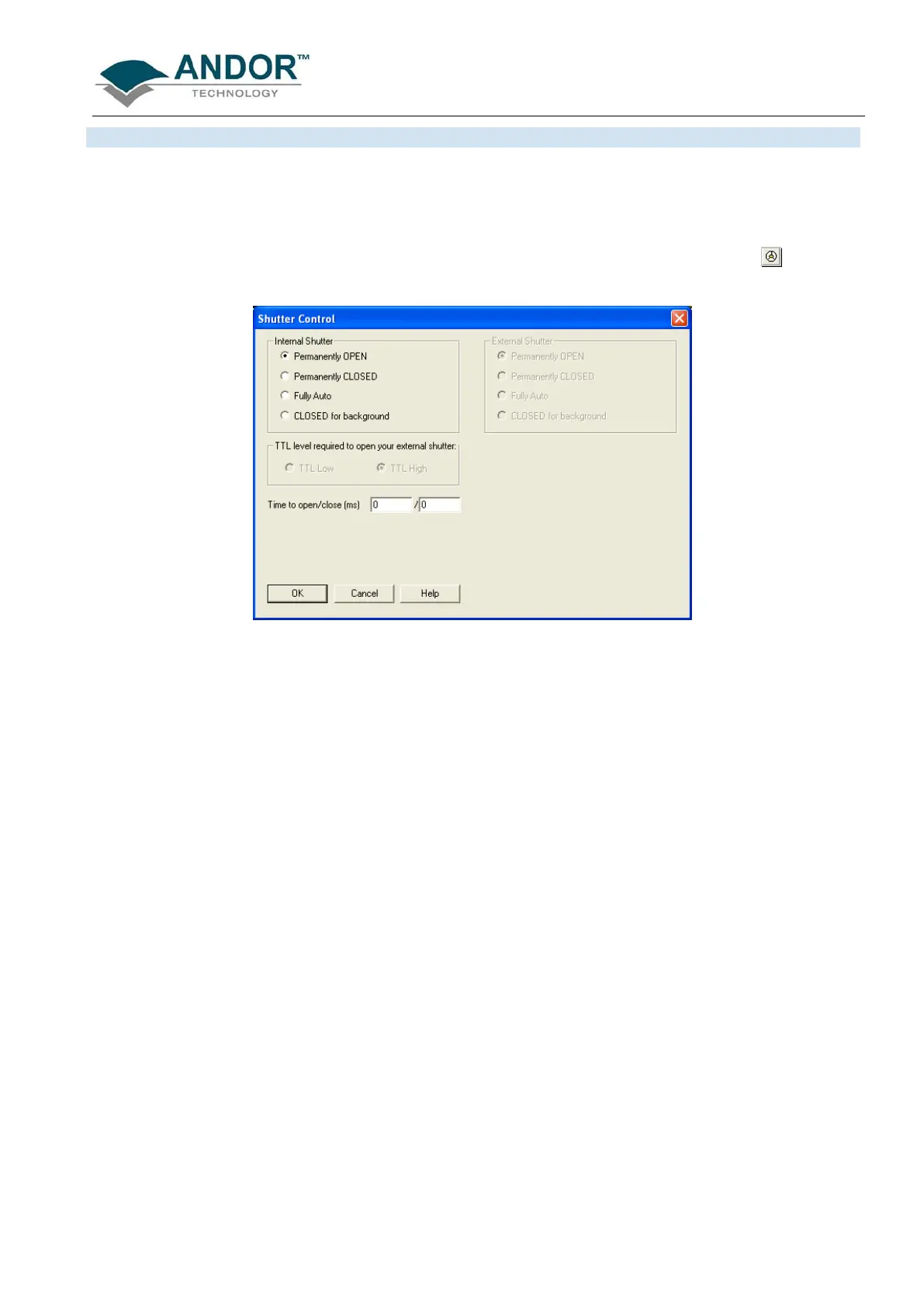ACQUIRING DATA
iKon-L SECTION 5
Page 78
The built-in shutter can be used to take a reference or background if Full Vertical Binning is selected. For
either Multi-Track or Image mode, the shutter is required to avoid unnecessary signals/light falling on the CCD
during the readout process, otherwise the image will be smeared.
When the Shutter Control option is selected from the Hardware drop-down-menu, or the
button is
clicked, the Shutter Control dialog box opens e.g.:
You can use this to indicate when and how a hardware shutter should be used. With a CCD, the shutter is
used for background shuttering. Certain settings (e.g. Permanently OPEN & Permanently CLOSED) take
effect as soon as you close the Shutter Control dialog box. Other settings will be applied whenever you
acquire data.
