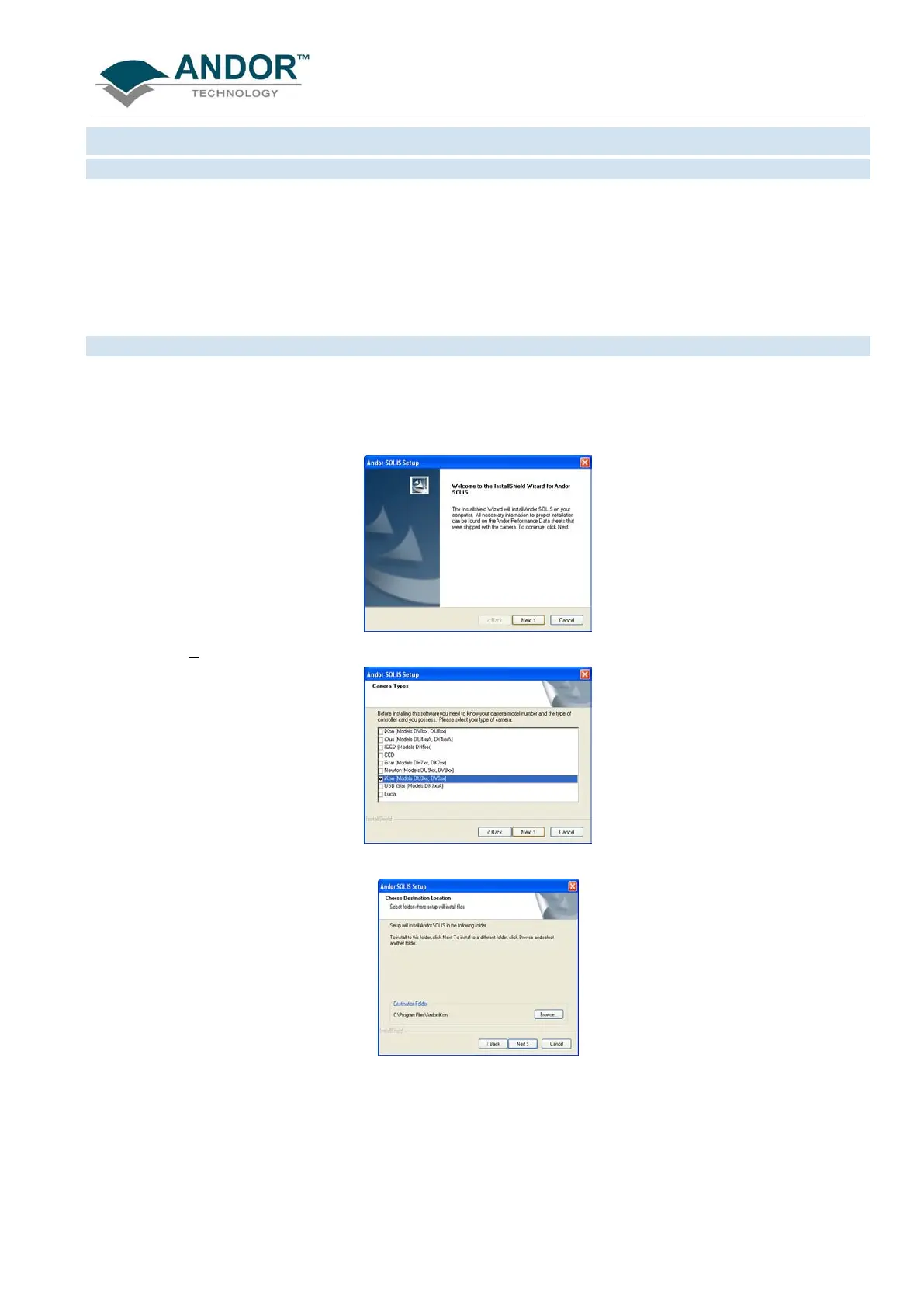INSTALLATION
iKon-L SECTION 2
Page 28
2.1 - COMPUTER REQUIREMENTS
The minimum computer requirement for correct iKon-L operation is as follows:
• 2.4GHz Pentium Processor with 1GB RAM
• Windows 2000, XP or Vista
• USB 2.0 compatibility
• 32MB of free hard disc space
2.2 - INSTALLING THE SOFTWARE & USB DRIVER
1. Terminate & exit any programmes which are running on the PC.
2. Insert the Andor CD and the InstallShield Wizard should start. If it does not start automatically, run the
file setup.exe directly from the CD then follow the on-screen prompts as shown:
3. Click Next> and the following dialog box appears:
4. Select iKon then click Next > and the following dialog box appears:
5. Click Next > (alternatively, use Browse, choose your own file destination then click Next >).
