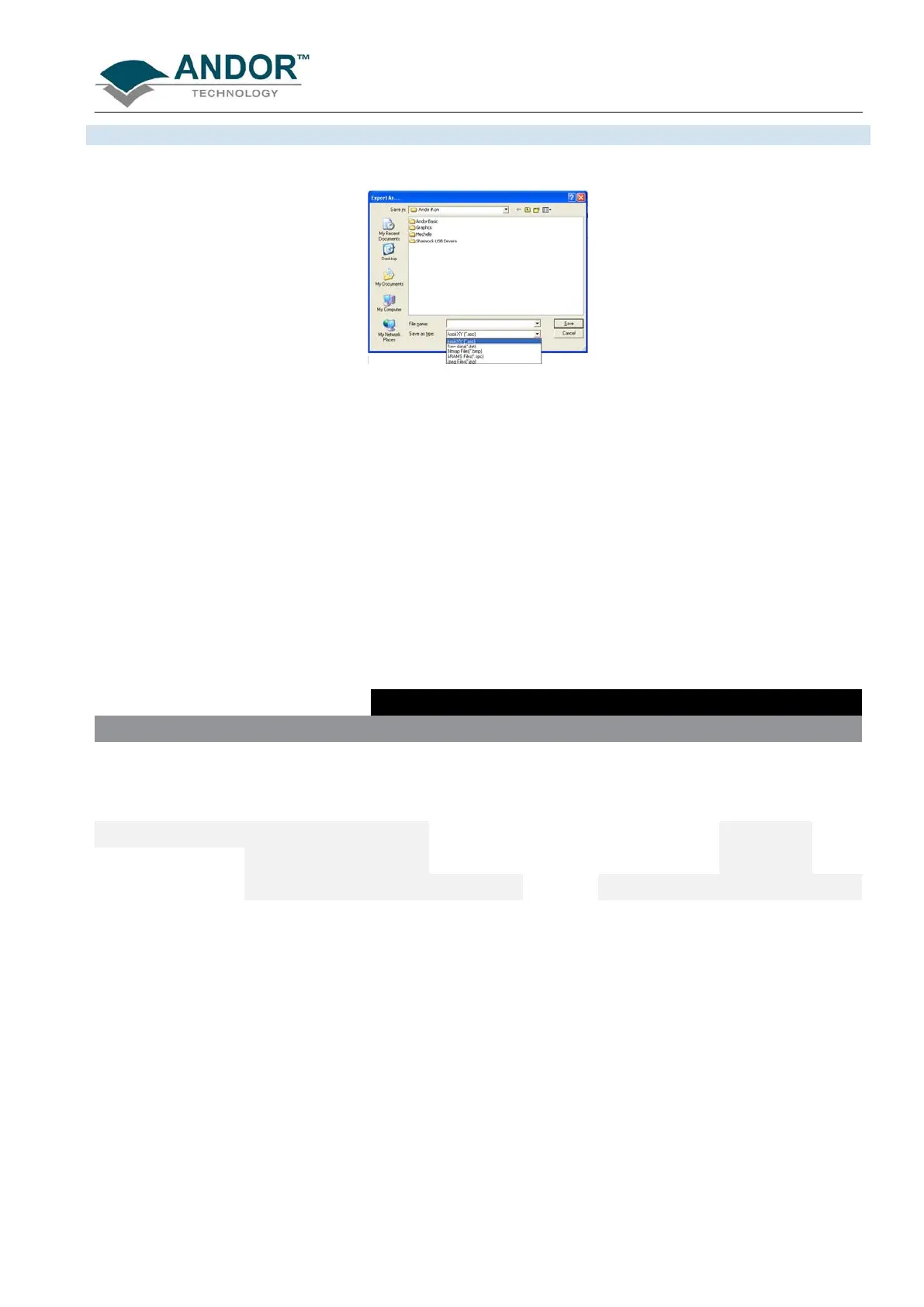HANDLING FILES
iKon-L SECTION 7
Page 125
Export As… opens the Export As dialog box, e.g.:
Depending on the Display & Readout modes selected, the file can be saved in one or more of the following
formats:
1. Ascii XY (.asc)
2. Bitmap (.bmp)
3. Jpeg (.jpg)
4. TIFF (.tif)
5. Raw data (.dat)
6. AVI (.avi)
7. Mpeg (.m1v)
8. GRAMS (.spc)
Table 9 below shows a matrix of the actual combinations available.
Table 9: File Export Combinations
EXPORT OPTIONS
Readout mode Display mode ASCII AVI BMP GRAMS JPEG MPEG Raw data TIFF
Image
2D
3D
IMAGE
Multi-Track
2D
3D
IMAGE
FVB
2D
3D
IMAGE
