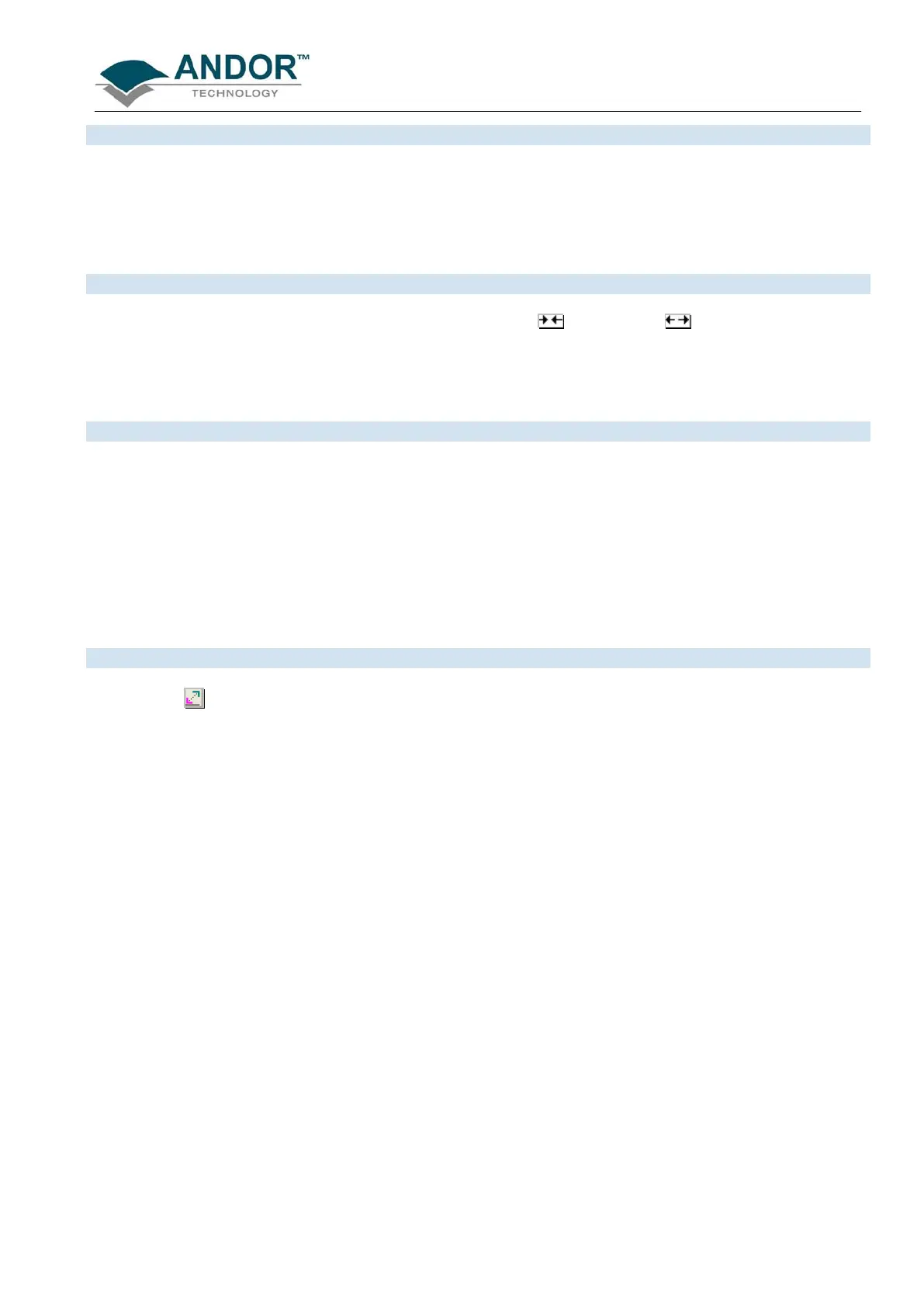DISPLAYING DATA
iKon-L SECTION 6
Page 89
6.6 - ZOOMING & SCROLLING
The following functions are available in data windows whilst in 2D & 3D Display modes:
• Zoom in
• Zoom out
• Scroll
6.6.1 - Zoom In & Zoom Out
On a data window in 2D or 3D display mode, pairs of Zoom In & Zoom Out buttons are provided on
both the x- and data-axes of the trace. The buttons allow you to stretch or shrink the scale (to cover a smaller or
larger range) on either the x- or data-axis, creating the effect of zooming in or zooming out in either the vertical
or horizontal dimension of the display.
If you have stretched a scale by zooming, you can slide the scale to cover a different range and the display will
scroll in synchronization with the moving scale. Place the cursor arrow over the scale so that it changes to a
finger flanked by arrows. Now depressing the primary mouse button allows you to ‘slide’ the scale up and down
(or left and right) and scroll the display.
If you place the finger cursor at either end of an axis you will notice that a single arrow appears beside it,
indicating the direction in which the scale will slide automatically when you depress the primary mouse button:
the display ‘fast scrolls’ accordingly.
Clicking the button when a Data Window is open, returns the displayed data to its original configuration,
thus undoing any adjustment to scale that you may have performed in accordance with the descriptions given in
Zooming In, Zooming Out, Scrolling and Rescale (see page 108). Reset is available for all display modes.
