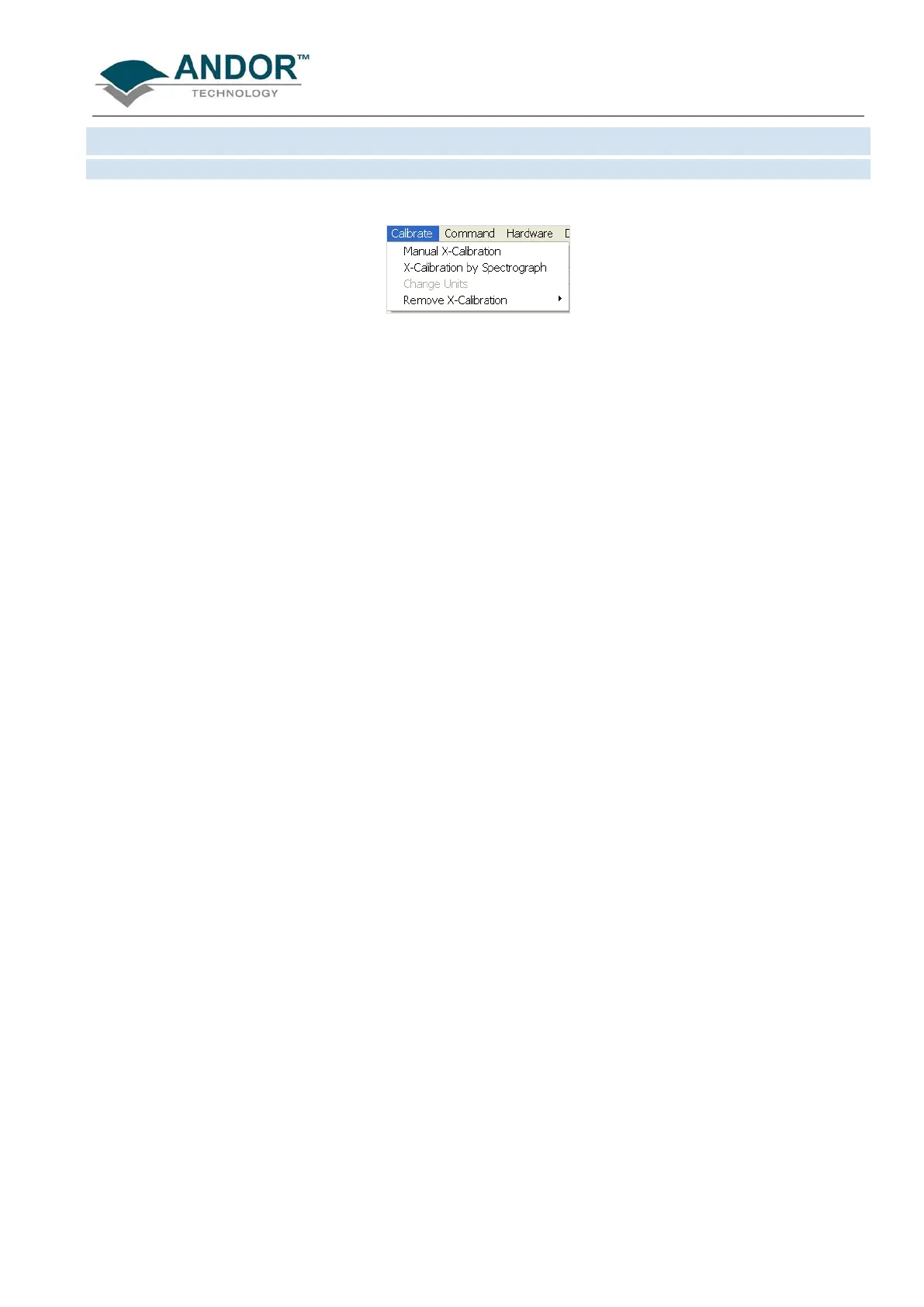CALIBRATION
iKon-L SECTION 8
Page 134
8.1 - CALIBRATION OPTIONS
The following calibration options for data displays are available from the Calibrate menu on the Main Window:
• Manual X-Calibration: the x-axis of data displays can be calibrated by manually setting values (time,
pixel number, wavelength, Raman shift or spatial position) against recognizable features of a particular
2D data trace
• X-Calibration by Spectrograph: the x-axis of your data displays can be calibrated with reference to
your spectrograph’s specifications. Calibration may be in wavelength or Raman shift
• Change Units: the units on the x-axis of a data display can be changed (e.g. nm to µm, cm to pixel
number, etc.)
• Remove X-Calibration: has two further options as follows:
1. Current Data: returns the data in the active Data Window to its default pixel x-calibration
2. New Acquisitions: causes future data to be acquired with the default pixel x-calibration
