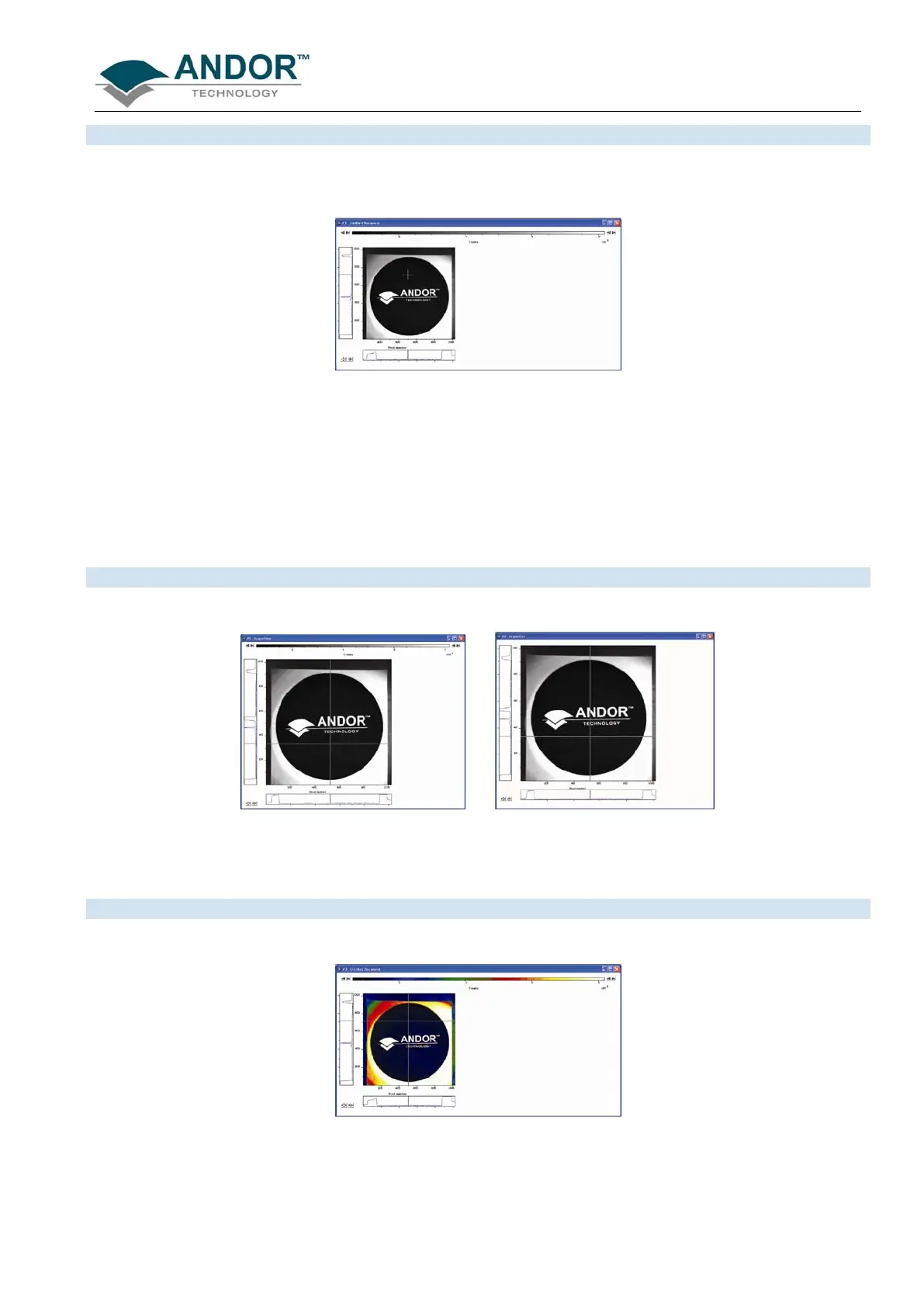DISPLAYING DATA
iKon-L SECTION 6
Page 105
6.9.1.2 - Show 2D cross sections
When Show 2D cross sections is selected on the Display Preference dialog box, 2D Side Traces are
displayed parallel to the vertical and horizontal edges of the display area, e.g.:
The long edge of each Side Trace is calibrated in the same units as the corresponding edge of the display.
Plotted against the unmarked ‘short edge’ of the vertical and horizontal Side Traces are the data values taken
(respectively) along a vertical or horizontal line running through the cross-hair. See Large Cursor below also.
NOTE: If you are displaying data in Image Display Mode and resize the Data Window, so that it occupies
only a small screen area, the system removes th
e Side Traces and the Zoom In and Zoom Out buttons.
In this ‘display only’ mode the Zoom Box is also disabled. ‘Display only’ is of benefit if you want to
review many Data Windows simultaneously in Image display mode.
6.9.1.3 - Show palette bar
Show Palette Bar causes the palette and it’s control to be displayed or removed e.g.:
The arrow buttons at either end of the palette bar can be used to adjust the manner in which values are
mapped against colors, and so change the brightness and contrast of the image. See next page for further
details of the Pallete Bar.
6.9.1.4 - Large Cursor
When the Large Cursor option is selected, the cross-hairs run the full height and width of the display, e.g.:
This makes it easier to identify the corresponding points on the Side Traces.
