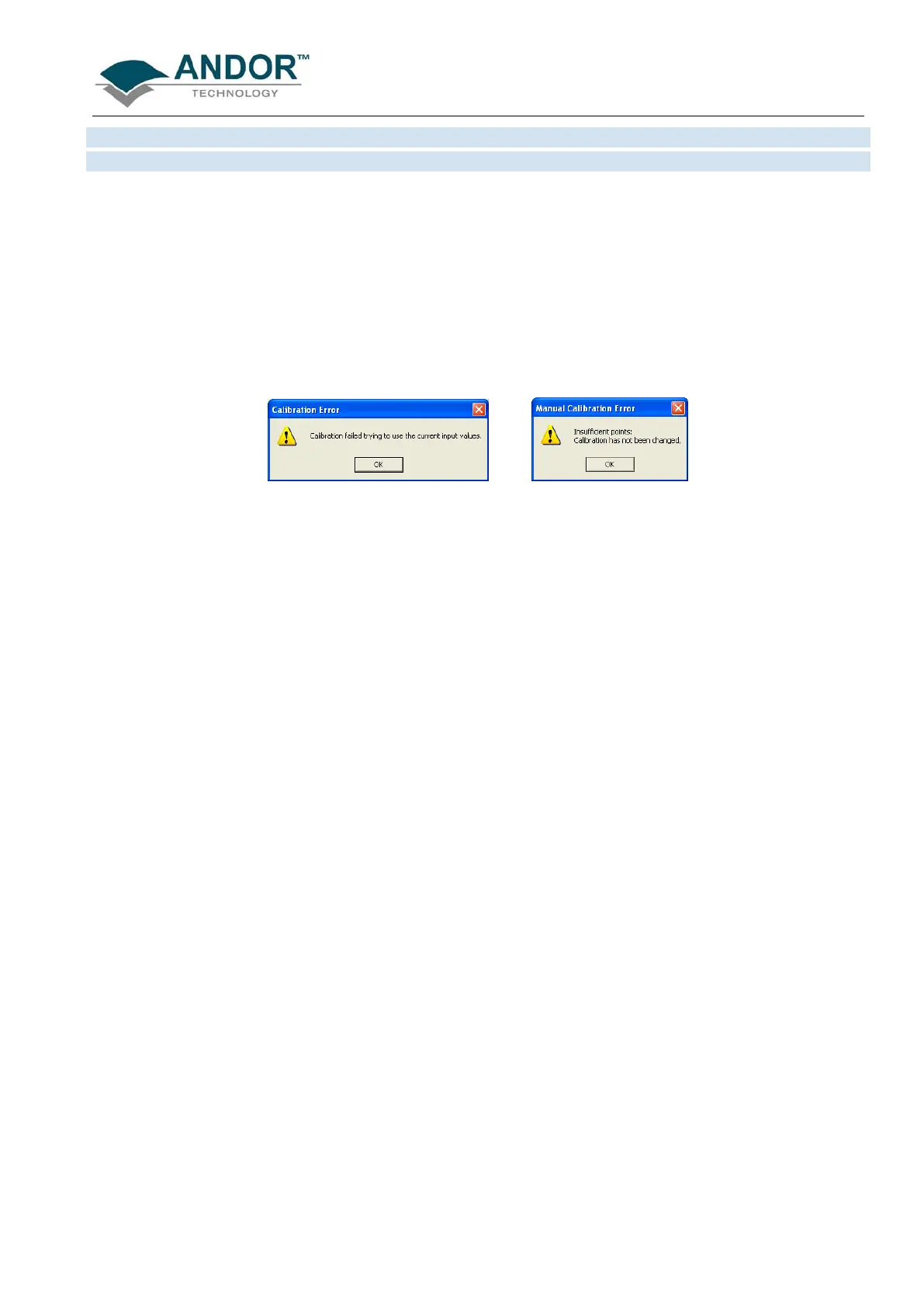CALIBRATION
iKon-L SECTION 8
Page 138
8.2.2 - Applying Calibration
8.2.2.1 - Calibrate
Depending on the selections made using the check boxes on the Manual X-Calibration dialog box, clicking the
Calibrate button will apply calibration to the active data window and/or to future data acquisitions.
In the event that Manual X-Calibration fails, it typically does so for one of two reasons:
• Data that you are attempting to calibrate are non-monotonic (for example, a wavelength that should
correspond to a single pixel value has several pixel values)
• You have identified too few points (i.e. 0 or 1) for the system to perform a calibration. The system
displays one or other of the following Error dialog boxes:
