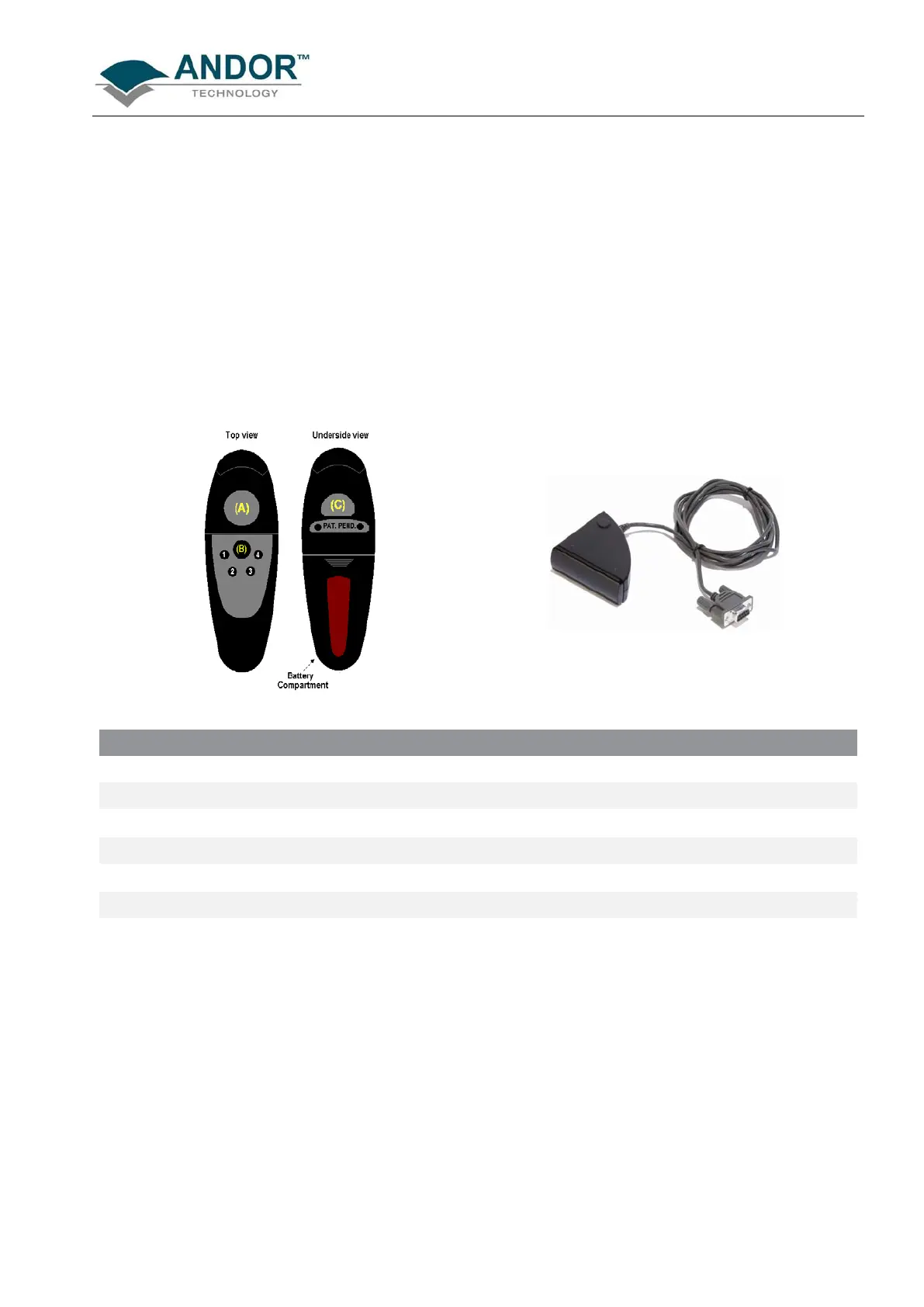PRE-ACQUISITION
iKon-L SECTION 4
Page 42
The remote control has two modes of operation.
The first mode provides direct control over the Run Time Control dialog box (see page 40), where the following
parameters may be varied:
• Autoscale ON/OFF
• EM Gain
• Exposure Time
• Run/Abort acquisition
NOTE: Gain and exposure time may also be modified using the Setup Acquisition dialog box
The second mode of operation allows the remote to be used as a general tool for moving the Windows pointer
around and accessing all the various menus and dialog boxes of both the Solis software and the general
Windows interface.
Figure 12: Remote Control
Figure 13: Infrared receiver
BUTTON RUN TIME FUNCTIONS WINDOWS FUNCTIONS
A Moves the gauges of the dialog box Moves the Windows pointer
B Switches between control of the Run Time Control dialog box and the Windows pointer
C Run/Abort acquisition
Activates the relevant menu selection made by the
Windows pointer
1 Selects between the two Run Time control gauges INACTIVE
2
Selects control over the gauges between single-step, fine
and coarse
INACTIVE
3 Switches the Autoscale function on or off
4 As button 1 INACTIVE
