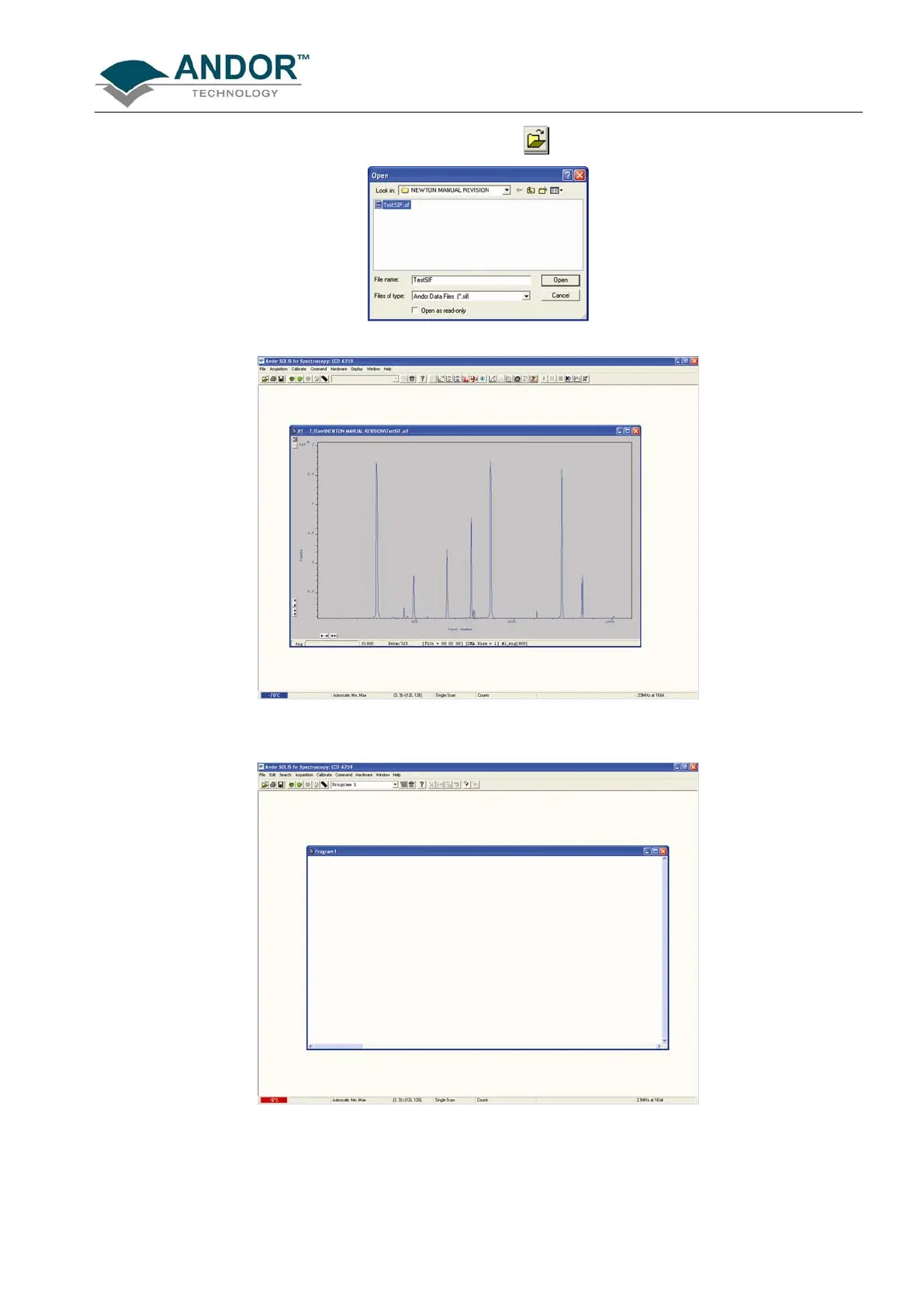HANDLING FILES
iKon-L SECTION 7
Page 123
Selecting Open... from the drop-down menu or clicking on the button opens a standard dialog box, e.g.:
If you select a Data file (.sif), the system launches a data window with the appropriate file displayed, e.g.:
If you open a Program file (.pgm), the system launches a Program Editor window and makes available a
selection of editing tools on the Main Window (please refer to Editing Programs in Section 9), e.g.:
