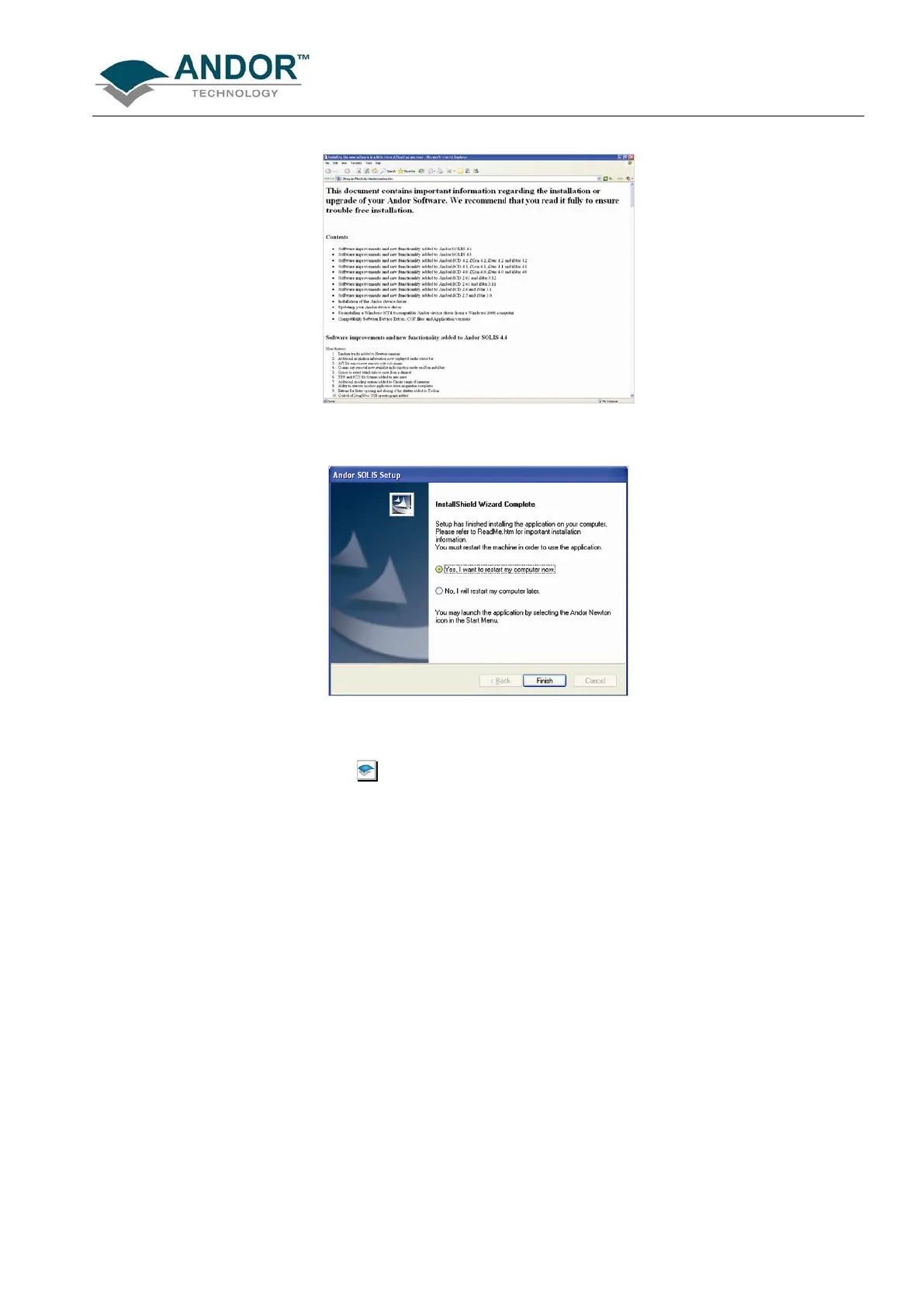INSTALLATION
iKon-L SECTION 2
Page 30
8. When the progress bar stops updating, a message similar to the following will appear:
PLEASE READ THE MESSAGE AND OBSERVE ANY IMPORTANT INFORMATION RELEVANT TO
YOUR SYSTEM, THEN RESTART THE PC, AS PER THE FOLLOWING PROMPT:
9. Select the Yes, I want to restart my computer now option, then click Finish. Your computer should
then reboot automatically.
After the PC has been restarted, the
icon should now be installed on your desktop. You are now ready to
start the application.
