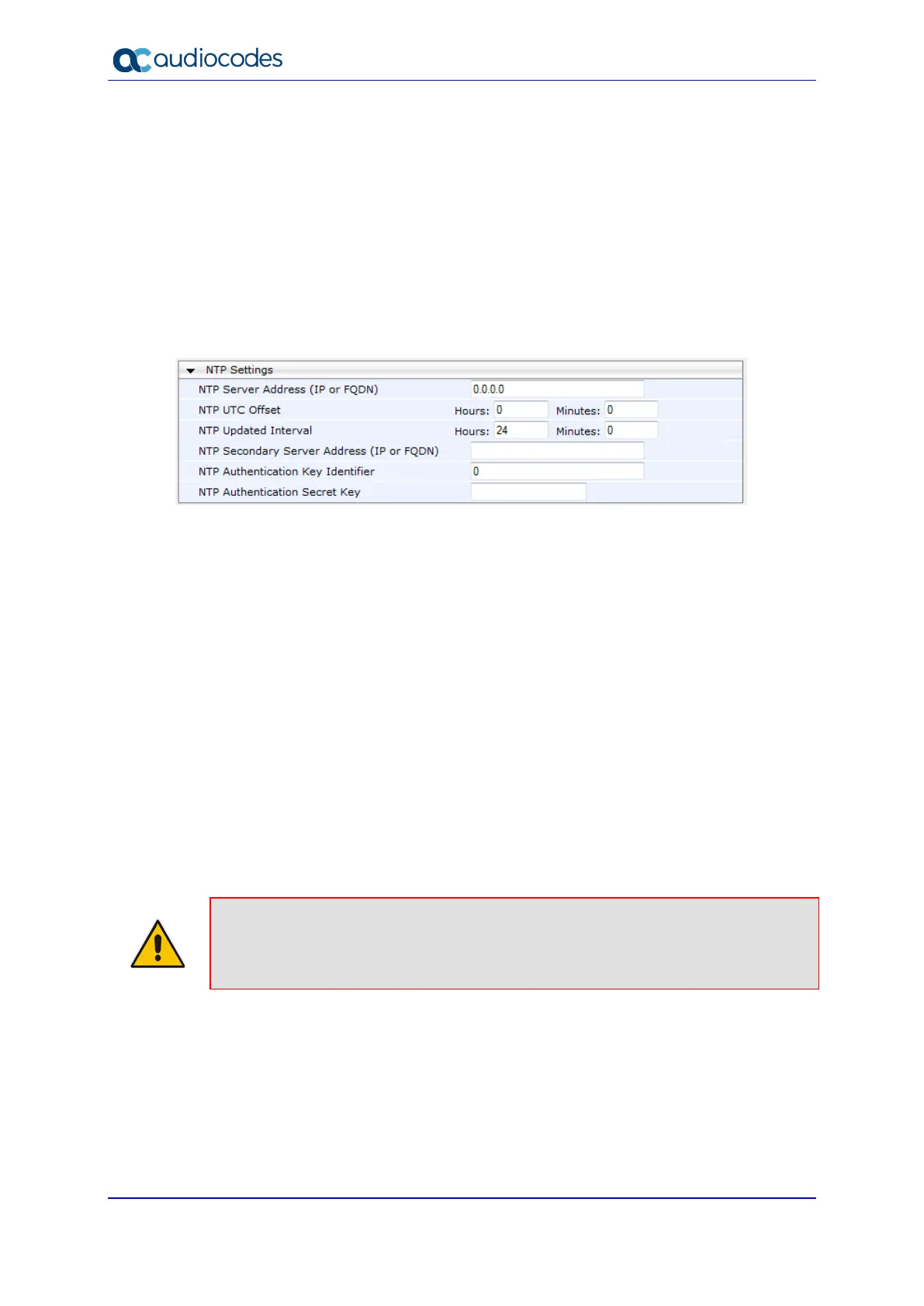User's Manual 100 Document #: LTRT-42060
Mediant 2600 E-SBC
You can also configure the device to authenticate and validate the NTP messages received
from the NTP server. Authentication is done using an authentication key with the MD5
cryptographic hash algorithm. When this feature is enabled, the device ignores NTP
messages received without authentication.
The following procedure describes how to configure SNTP. For detailed descriptions of the
configuration parameters, see NTP and Daylight Saving Time Parameters on page 556.
To configure SNTP using the Web interface:
1. Open the Application Settings page (Configuration tab > System menu >
Application Settings).
2. Scroll down to the 'NTP Settings' group:
Figure 11-2: SNTP Configuration in Application Settings Page
3. Configure the NTP server address:
• In the 'NTP Server Address' (NTPServerIP) field, configure the primary NTP
server's address (IP or FQDN).
• In the 'NTP Secondary Server Address' (NTPSecondaryServerIP) field, configure
the secondary NTP server.
4. In the 'NTP UTC Offset' (NTPServerUTCOffset) field, configure the time offset in
relation to the UTC. For example, if your region is GMT +1 (an hour ahead), enter "1".
5. In the 'NTP Updated Interval' (NTPUpdateInterval) field, configure the period after
which the date and time of the device is updated.
6. Configure NTP message authentication:
• In the 'NTP Authentication Key Identifier' field, configure the NTP authentication
key identifier.
• In the 'NTP Authentication Secret Key' field, configure the secret authentication
key shared between the device and the NTP server.
7. Verify that the device has received the correct date and time from the NTP server. You
can do this by viewing the date and time in the Regional Settings page (see
'Configuring Date and Time Manually' on page 99).
Note: If the device receives no response from the NTP server, it polls the NTP server
for 10 minutes. If there is still no response after this duration, the device declares the
NTP server as unavailable, by sending an SNMP alarm (acNTPServerStatusAlarm).
The failed response could be due to incorrect configuration.
