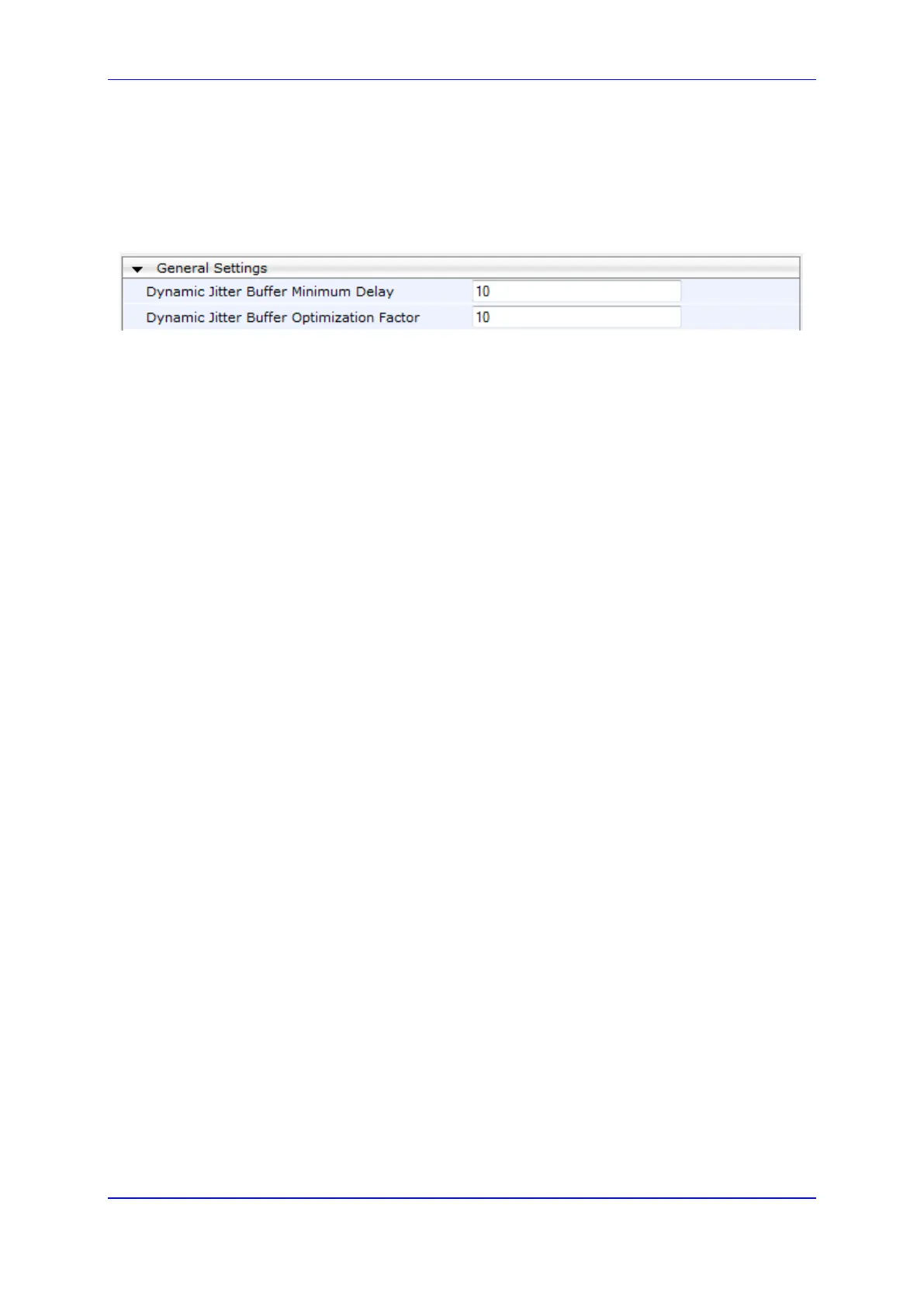Version 6.8 169 Mediant 2600 E-SBC
User's Manual 14. Media
To configure jitter buffer using the Web interface:
1. Open the RTP/RTCP Settings page (Configuration tab > VoIP menu > Media >
RTP/RTCP Settings). The relevant parameters are listed under the 'General Settings'
group, as shown below:
Figure 14-3: Jitter Buffer Parameters in the RTP/RTCP Settings Page
2. Set the 'Dynamic Jitter Buffer Minimum Delay' parameter (DJBufMinDelay) to the
minimum delay (in msec) for the Dynamic Jitter Buffer.
3. Set the 'Dynamic Jitter Buffer Optimization Factor' parameter (DJBufOptFactor) to the
Dynamic Jitter Buffer frame error/delay optimization factor.
4. Click Submit.
14.3.2 Dual-Tone Multi-Frequency Signaling
This section describes the configuration of Dual-Tone Multi-Frequency (DTMF) signaling.
14.3.2.1 Configuring DTMF Transport Types
The device supports various methods for transporting DTMF digits over the IP network to
the remote endpoint. These methods and their configuration are configured in the DTMF &
Dialing page (Configuration tab > VoIP menu > GW and IP to IP > DTMF and
Supplementary > DTMF & Dialing):
Using INFO message according to Nortel IETF draft: DTMF digits are sent to the
remote side in INFO messages. To enable this mode, define the following:
a. Set the 'Declare RFC 2833 in SDP' parameter to No (RxDTMFOption = 0).
b. Set the '1st Tx DTMF Option' parameter to INFO (Nortel) (TxDTMFOption = 1).
Note: In this mode, DTMF digits are removed from the audio stream (and the 'DTMF
Transport Type' parameter is automatically set to Mute DTMF).
Using INFO message according to Cisco’s mode: DTMF digits are sent to the
remote side in INFO messages. To enable this mode, define the following:
a. Set the 'Declare RFC 2833 in SDP' parameter to No (RxDTMFOption = 0).
b. Set the '1st Tx DTMF Option' parameter to INFO (Cisco) (TxDTMFOption = 3).
Note: In this mode, DTMF digits are removed from the audio stream (and the 'DTMF
Transport Type' parameter is automatically set to Mute DTMF).
Using NOTIFY messages according to IETF Internet-Draft draft-mahy-sipping-
signaled-digits-01: DTMF digits are sent to the remote side using NOTIFY
messages. To enable this mode, define the following:
a. Set the 'Declare RFC 2833 in SDP' parameter to No (RxDTMFOption = 0).
b. Set the '1st Tx DTMF Option' parameter to NOTIFY (TxDTMFOption = 2).
Note: In this mode, DTMF digits are removed from the audio stream (and the 'DTMF
Transport Type' parameter is automatically set to Mute DTMF).
Using RFC 2833 relay with Payload type negotiation: DTMF digits are sent to the
remote side as part of the RTP stream according to RFC 2833. To enable this mode,
define the following:
a. Set the 'Declare RFC 2833 in SDP' parameter to Yes (RxDTMFOption = 3).
b. Set the '1st Tx DTMF Option' parameter to RFC 2833 (TxDTMFOption = 4).
