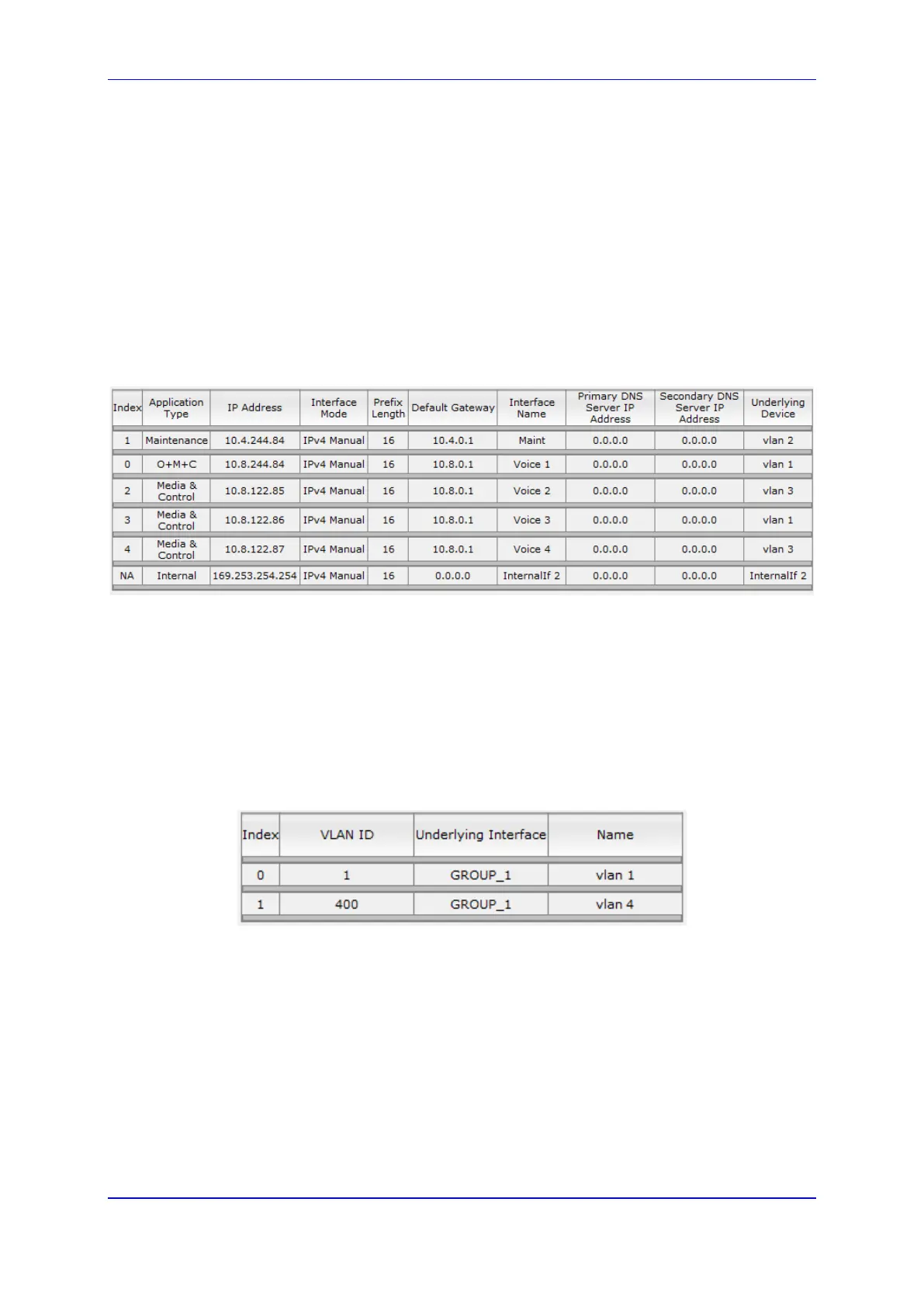Version 6.8 481 Mediant 2600 E-SBC
User's Manual 37. VoIP Status
37 VoIP Status
This section describes how to view VoIP status and statistics.
37.1 Viewing Active IP Interfaces
The IP Interface Status page displays the device's active IP interfaces that are listed in the
Interface table (see ''Configuring IP Network Interfaces'' on page 112).
To view active IP network interfaces:
Open the IP Interface Status page (Status & Diagnostics tab > VoIP Status menu >
IP Interface Status).
37.2 Viewing Ethernet Device Status
The Ethernet Device Status page displays the configured Ethernet Devices that have been
successfully applied to the device. For configuring Ethernet Devices, see ''Configuring
Underlying Ethernet Devices'' on page 110.
To view the configured and applied Ethernet Devices:
Open the Ethernet Device Status page (Status & Diagnostics tab > VoIP Status
menu >Ethernet Device Status Table).
37.3 Viewing Static Routes Status
The IP Routing Status Table page displays the status of the static routes. These are routes
configured in the Static Route table (see ''Configuring Static IP Routing'' on page 119) and
routes through the Default Gateway.
The status of the static routes can be one of the following:
"Active": Static route is used by the device.
"Inactive": Static route is not used. When the destination IP address is not on the
same segment with the next hop, or the interface does not exist, the route state
changes to "Inactive".
