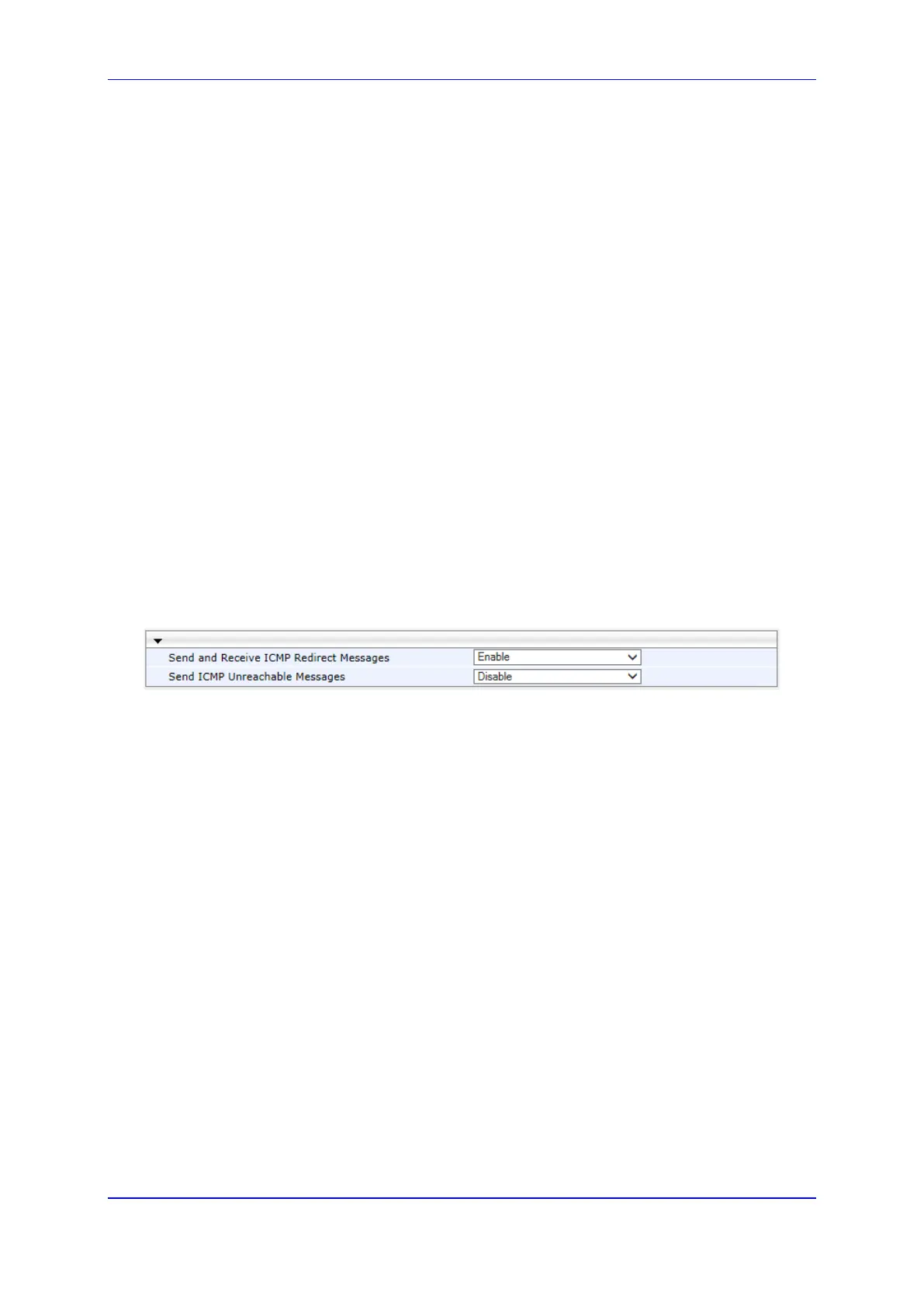Version 6.8 125 Mediant 2600 E-SBC
User's Manual 12. Network
12.7 Configuring ICMP Messages
Internet Control Message Protocol (ICMP) is one of the core protocols of the Internet
Protocol suite. It is used by network devices such as routers to send error messages
indicating, for example, that a requested service is unavailable.
You can configure the device to handle ICMP messages as follows:
Send and receive ICMP Redirect messages.
Send ICMP Destination Unreachable messages. The device sends this message in
response to a packet that cannot be delivered to its destination for reasons other than
congestion. The device sends a Destination Unreachable message upon any of the
following:
• Address unreachable
• Port unreachable
This feature is applicable to IPv4 and IPv6 addressing schemes.
The following procedure describes how to configure ICMP messaging in the Web interface.
You can also configure ICMP messaging using the ini file parameters
DisableICMPUnreachable (ICMP Unreachable messages) and DisableICMPRedirects
(ICMP Redirect messages).
To configure handling of ICMP messages:
1. Open the Network Settings page (Configuration tab > VoIP menu > Network >
Network Settings).
Figure 12-9: Configuring ICMP Messaging in Network Settings Page
2. To enable or disable sending and receipt of ICMP Redirect messages, use the 'Send
and Receive ICMP Redirect Messages' parameter.
3. To enable or disable the sending of ICMP Destination Unreachable messages, use
the 'Send ICMP Unreachable Messages' parameter.
4. Click Submit.
