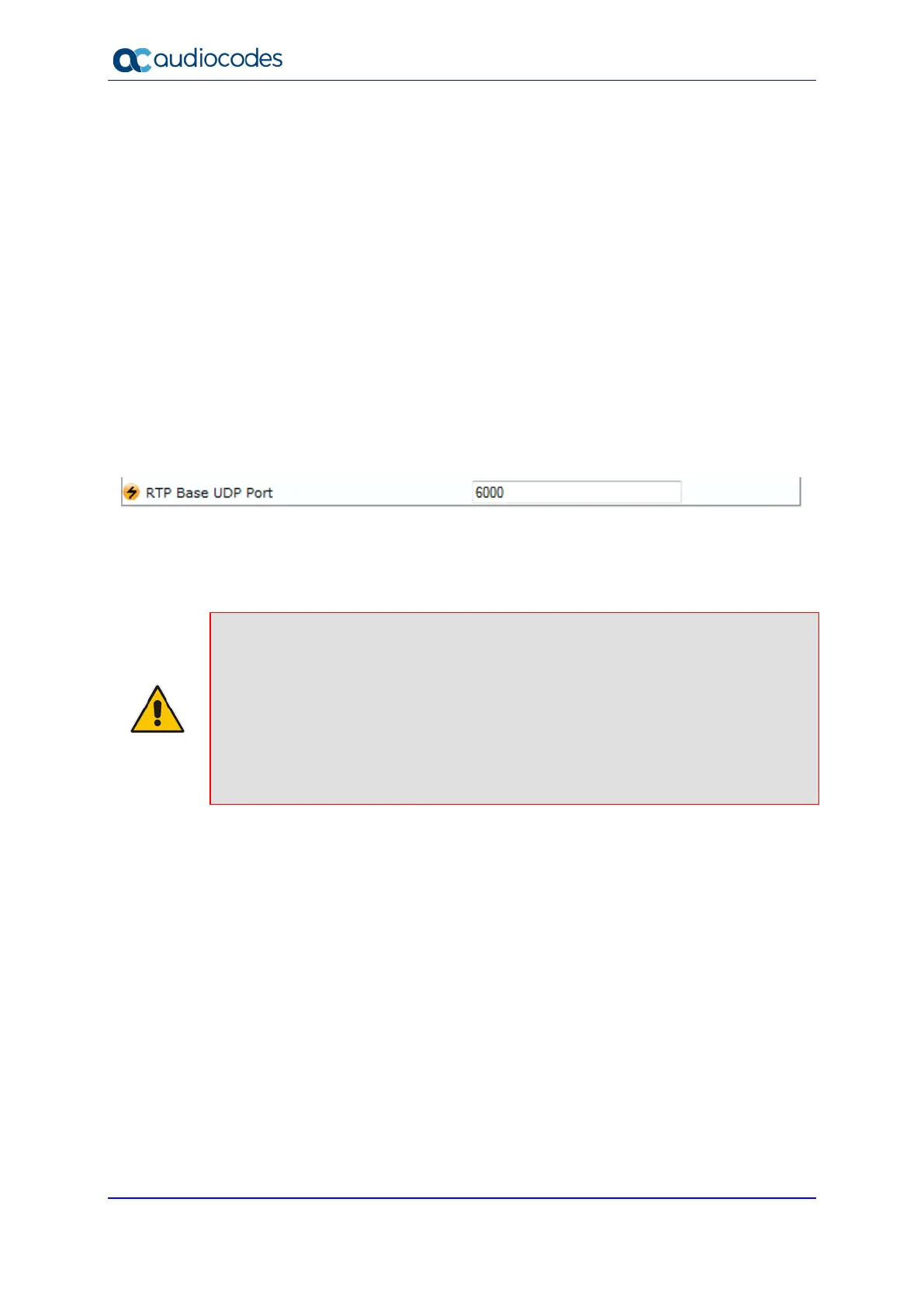User's Manual 172 Document #: LTRT-42060
Mediant 2600 E-SBC
The port range is calculated using the following equation:
BaseUDPPort to 65,535
Where, BaseUDPPort is a parameter for configuring the lower boundary of the UDP port
range (default is 6000).
For example, if the base UDP port is set to 6000, the port range is 6000 to 65,535.
You can also configure specific port ranges for specific SIP entities, using Media Realms
(see Configuring Media Realms on page 247). You can configure each Media Realm with a
different UDP port range and then associate the Media Realm with a specific IP Group, for
example. However, the port range of the Media Realm must be within the range configured
by the BaseUDPPort parameter.
The following procedure describes how to configure the RTP base UDP port in the Web
interface.
To configure the RTP base UDP port:
1. Open the RTP/RTCP Settings page (Configuration tab > VoIP menu > Media >
RTP/RTCP Settings). The relevant parameter is listed under the 'General Settings'
group, as shown below:
Figure 14-5: RTP Based UDP Port in RTP/RTCP Settings Page
2. Set the 'RTP Base UDP Port' parameter to the required value.
3. Click Submit.
4. Reset the device for the settings to take effect.
Note:
• The RTP port must be different from ports configured for SIP signaling traffic (i.e.,
ports configured for SIP Interfaces). For example, if the RTP port range is 6000 to
6999, the SIP port can either be less than 6000 or greater than 6999.
• The base UDP port number (BaseUDPPort parameter) must be greater than the
highest UDP port configured for a SIP Interface (see Configuring SIP Interfaces on
page 256). For example, if your highest configured UDP port for a SIP Interface is
6060, you must configure the BaseUDPPort parameter to any value greater than
6060.
14.3.4 Automatic Gain Control (AGC)
Automatic Gain Control (AGC) adjusts the energy of the output signal to a required level
(volume). This feature compensates for near-far gain differences. AGC estimates the
energy of the incoming signal from the IP or Tel, determined by the 'AGC Redirection'
parameter, calculates the essential gain, and then performs amplification. Feedback
ensures that the output signal is not clipped. You can configure the required Gain Slope in
decibels per second using the 'AGC Slope' parameter and the required signal energy
threshold using the 'AGC Target Energy' parameter.
When the AGC first detects an incoming signal, it begins operating in Fast Mode, which
allows the AGC to adapt quickly when a conversation starts. This means that the Gain
Slope is 8 dB/sec for the first 1.5 seconds. After this period, the Gain Slope is changed to
the user-defined value. You can disable or enable the AGC's Fast Mode feature, using the
ini file parameter AGCDisableFastAdaptation. After Fast Mode is used, the signal should
be off for two minutes in order to have the feature turned on again.
