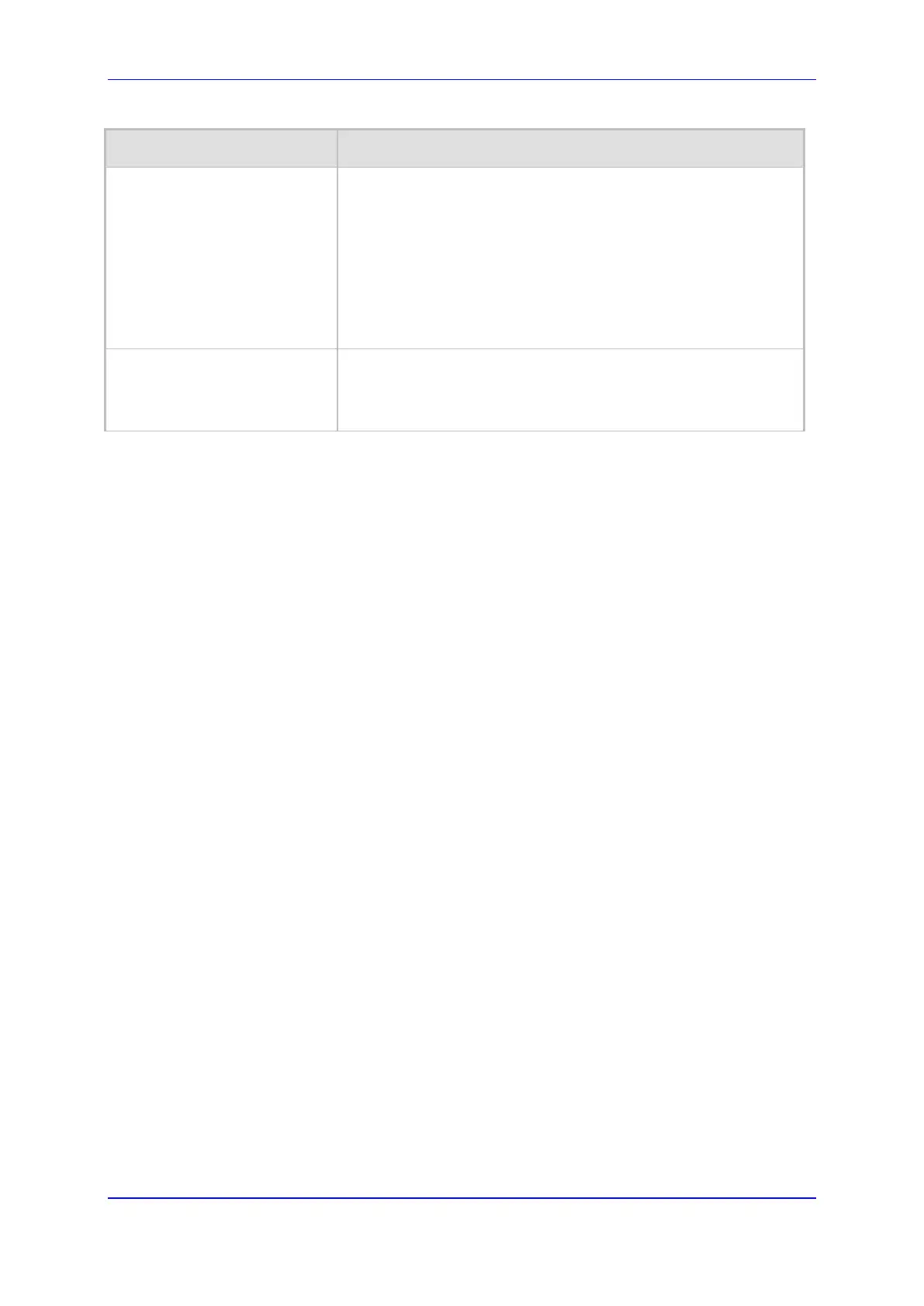Version 6.8 121 Mediant 2600 E-SBC
User's Manual 12. Network
Parameter Description
Gateway
CLI: gateway
[StaticRouteTable_Gateway]
Defines the IP address of the Gateway (next hop) used for traffic
destined to the subnet/host defined in the 'Destination' / 'Prefix
Length' field.
Notes:
The Gateway's address must be in the same subnet as the IP
address of the network interface that is associated with the
static route (using the 'Device Name' parameter - see above).
The IP network interface associated with the static route must
be of the same IP address family (IPv4 or IPv6).
Description
CLI: description
[StaticRouteTable_Descriptio
n]
Defines an arbitrary name to easily identify the static route rule.
The valid value is a string of up to 20 characters.
12.5.1 Configuration Example of Static IP Routes
An example of the use for static routes is shown in the figure below. In the example
scenario, the device needs to communicate with a softswitch at IP address 10.1.1.10.
However, the IP network interface from which packets destined for 10.1.1.10 is sent, is
configured to send the packets to a Default Gateway at 10.15.0.1. Therefore, the packets
do not reach the softswitch. To resolve this problem, a static route is configured to specify
the correct gateway (10.15.7.22) in order to reach the softswitch.
Note the following configuration:
The static route is configured with a subnet mask of 24 (255.255.255.0), enabling the
device to use the static route to send all packets destined for 10.1.1.x to this gateway
and therefore, to the network in which the softswitch resides.
The static route in the Static Route table is associated with the IP network interface in
the Interface table, using the 'Device Name' and 'Underlying Device' parameters,
respectively.
