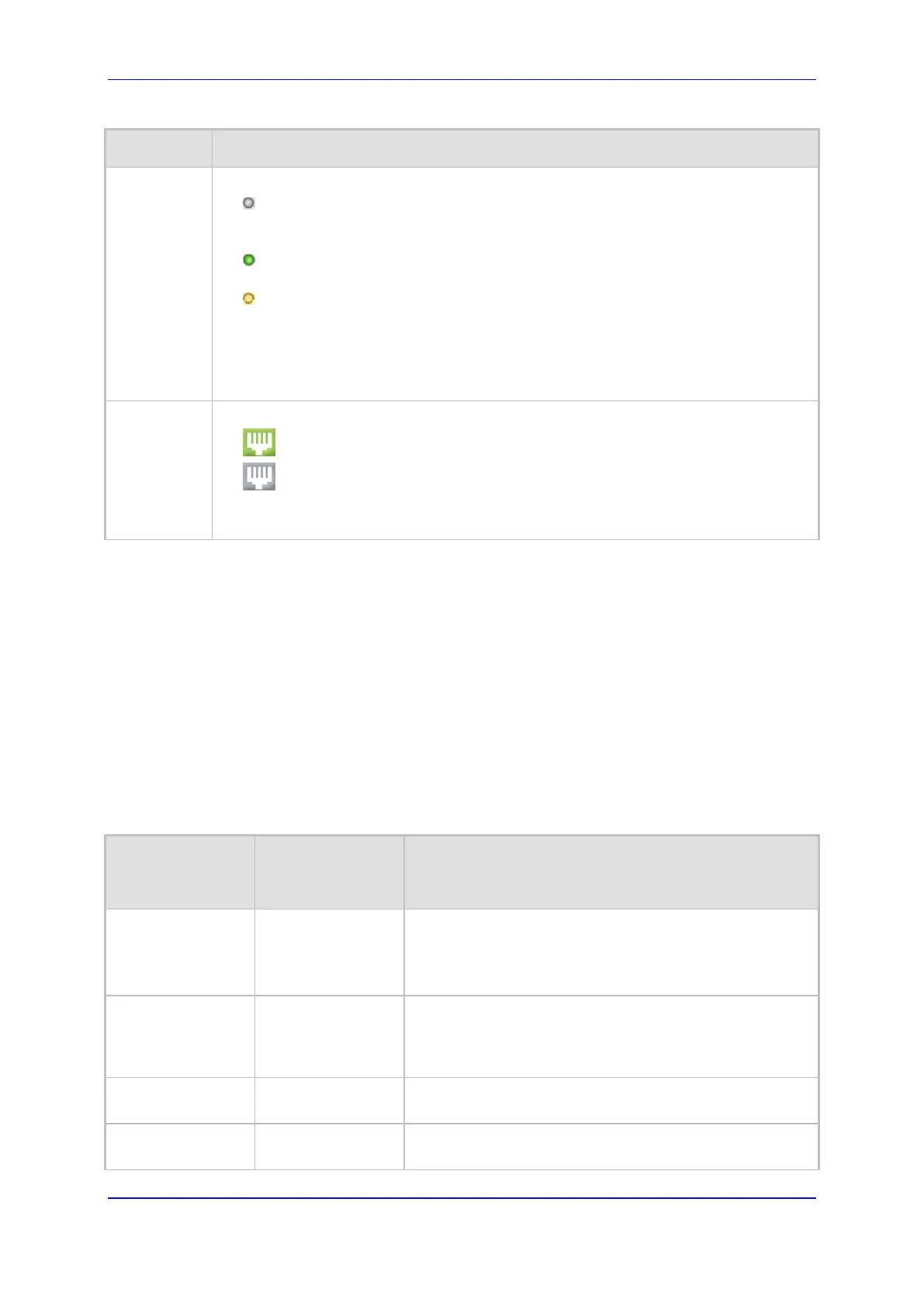Version 6.8 51 Mediant 2600 E-SBC
User's Manual 6. Web-Based Management
Item # Description
9 Active LED:
(gray): No High Availability (HA). This appears if the HA feature is not included in
the installed Software License Key, HA is not configured, or upon HA initialization
failure.
(green): Active device - "stand-alone" state (i.e., Redundant device is missing
and HA is unavailable) or in "Active" state and HA is enabled
(yellow):
Steady on: Redundant device while HA is unavailable (before HA
synchronization with Active device has completed or failed connecting to
Active device).
Blinking: Redundant device while HA is enabled or device undergoing failure
process (and reporting failure information to flash memory).
10 SBC module, providing the Ethernet port status icons:
(green): Ethernet link is working
(gray): Ethernet link is not connected
To view detailed Ethernet port information, click these icons to open the Ethernet Port
Information page (see Viewing Ethernet Port Information on page 474).
6.3 Configuring Web User Accounts
Web user accounts define users for the Web interface and CLI. User accounts permit login
access to these interfaces as well as different levels of read and write privileges. Thus,
user accounts prevent unauthorized access to these interfaces, permitting access only to
users with correct credentials (i.e., username and password).
Each user account is based on the following:
Username and password: Credentials that enable authorized login access to the
Web interface.
User level (user type): Access privileges specifying what the user can view in the
Web interface and its read/write privileges. The table below describes the different
types of Web user account access levels:
Table 6-8: Web User Access Levels and Privileges
User Level
Numeric
Representation in
RADIUS
Privileges
Security
Administrator
200 Read / write privileges for all pages. It can create all user
types and is the only one that can create the first Master
user.
Note: At least one Security Administrator user must exist.
Master
220 Read / write privileges for all pages. Can create all user
types, including additional Master users and Security
Administrators. It can delete all users except the last
Security Administrator.
Administrator
100 Read / write privileges for all pages, except security-
related pages (read-only).
Monitor
50 No access to security-related and file-loading pages;
read-only access to all other pages.
