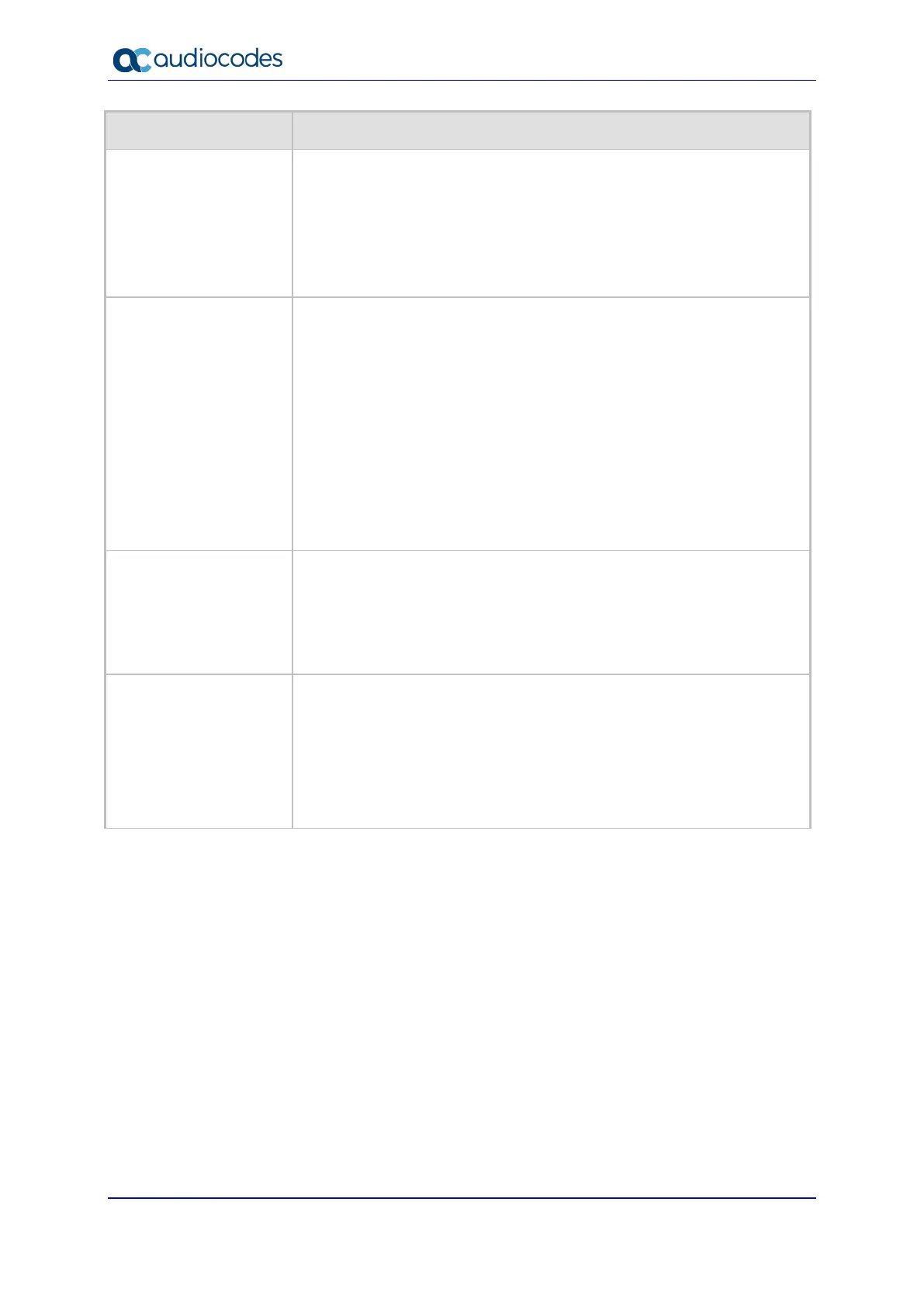User's Manual 204 Document #: LTRT-42060
Mediant 2600 E-SBC
Parameter Description
Type
CLI: type
[LdapConfiguration_Ty
pe]
Defines whether the LDAP server is used for SIP-related queries or
management login authentication-related queries.
[0] Control (Default)
[1] Management
Note: If you use the same LDAP server for both management and SIP
(Control) related applications, the device establishes different LDAP
sessions for each application.
Management Attribute
CLI: mgmt-attr
[LdapConfiguration_M
ngmAuthAtt]
Defines the LDAP attribute name to query, which contains a list of groups
to which the user is a member. For Active Directory, this attribute is
typically "memberOf". The attribute's values (groups) are used to
determine the user's management access level; the group's
corresponding access level is configured in 'Configuring Access Level
per Management Groups Attributes' on page
206.
Notes:
This parameter is applicable only to LDAP-based login authentication
and authorization (i.e., the 'Type' parameter is set to Management).
If this functionality is not used, the device assigns the user the
configured default access level. For more information, see
'Configuring Access Level per Management Groups Attributes' on
page 206.
Use SSL
CLI:
[LdapConfiguration_us
eTLS]
Enables the device to encrypt the username and password (for Control
and Management related queries) using TLS when sending them to the
LDAP server.
[0] No = (Default) Username and password are sent in clear-text
format.
[1] Yes
Connection Status
CLI: connection-status
[LdapConfiguration_C
onnectionStatus]
(Read-only) Displays the connection status with the LDAP server.
"Not Applicable"
"LDAP Connection Broken"
"Connecting"
"Connected"
Note: For more information about a disconnected LDAP connection, see
your Syslog messages generated by the device.
15.4.4 Configuring LDAP DNs (Base Paths) per LDAP Server
The LDAP Search DN Table table lets you configure LDAP base paths. The table is a
"child" of the LDAP Configuration table (see 'Configuring LDAP Servers' on page 201) and
configuration is done per LDAP server. For the device to run a search using the LDAP
service, the base path to the directory’s subtree, referred to as the distinguished name
object (or DN), where the search is to be done must be configured. For each LDAP server,
you can configure up to three base paths.
The following procedure describes how to configure DNs per LDAP server in the Web
interface. You can also configure this using the table ini file parameter,
LdapServersSearchDNs or CLI command, configure voip/ldap/ldap-servers-search-dns.
To configure an LDAP base path per LDAP server:
1. Open the LDAP Configuration Table page (Configuration tab > VoIP menu >
Services > LDAP > LDAP Configuration Table).
2. In the LDAP Configuration table, select the row of the LDAP server for which you want
