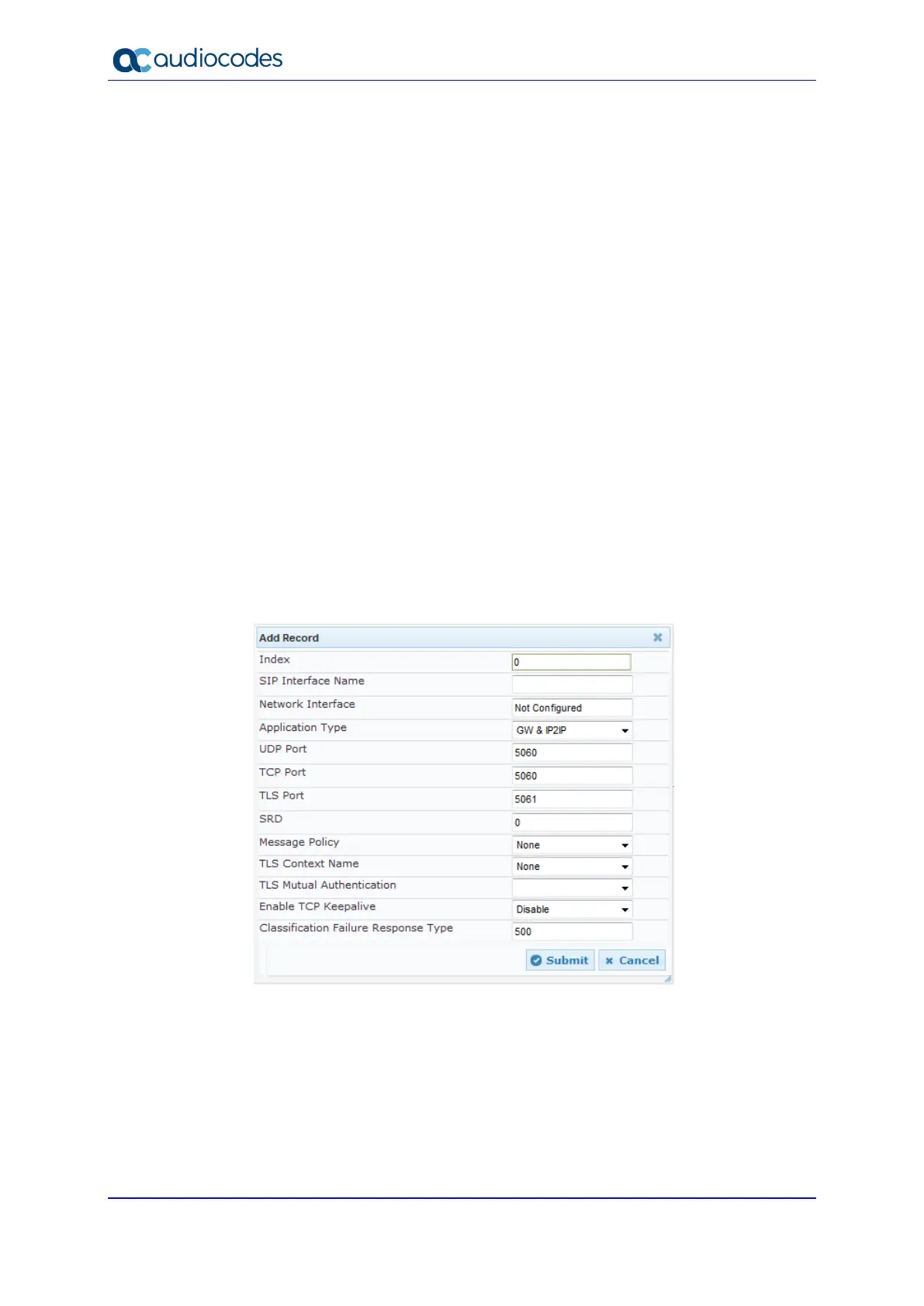User's Manual 256 Document #: LTRT-42060
Mediant 2600 E-SBC
17.4 Configuring SIP Interfaces
The SIP Interface table lets you configure up to 500 SIP Interfaces. A SIP Interface defines
a listening port and type (UDP, TCP, or TLS) for SIP signaling traffic on a specific logical IP
network interface (configured in the Interface table). The SIP Interface can be associated
with an SRD. For each SIP Interface, you can assign a SIP message policy rule, assign
SIP message manipulation rules, enable TLS mutual authentication, enable TCP
keepalive, assign a SSL/TLS certificate (TLS Context), and configure the SIP response
sent upon classification failure.
SIP Interfaces can be used, for example, for the following:
Using SIP signaling interfaces per call leg (i.e., each SIP entity communicates with a
specific SRD).
Using different SIP listening ports for a single or for multiple IP network interfaces.
Differentiating between applications by creating SIP Interfaces per application.
Separating signaling traffic between networks (e.g., different customers) to use
different routing tables, manipulations, SIP definitions, and so on.
The following procedure describes how to configure SIP interfaces in the Web interface.
You can also configure this using the table ini file parameter, SIPInterface or the CLI
command, configure voip > voip-network sip-interface.
To configure a SIP Interface:
1. Open the SIP Interface Table page (Configuration tab > VoIP menu > VoIP Network
> SIP Interface Table).
2. Click Add; the following dialog box appears:
3. Configure a SIP Interface according to the parameters described in the table below.
4. Click Submit, and then save ("burn") your settings to flash memory.
