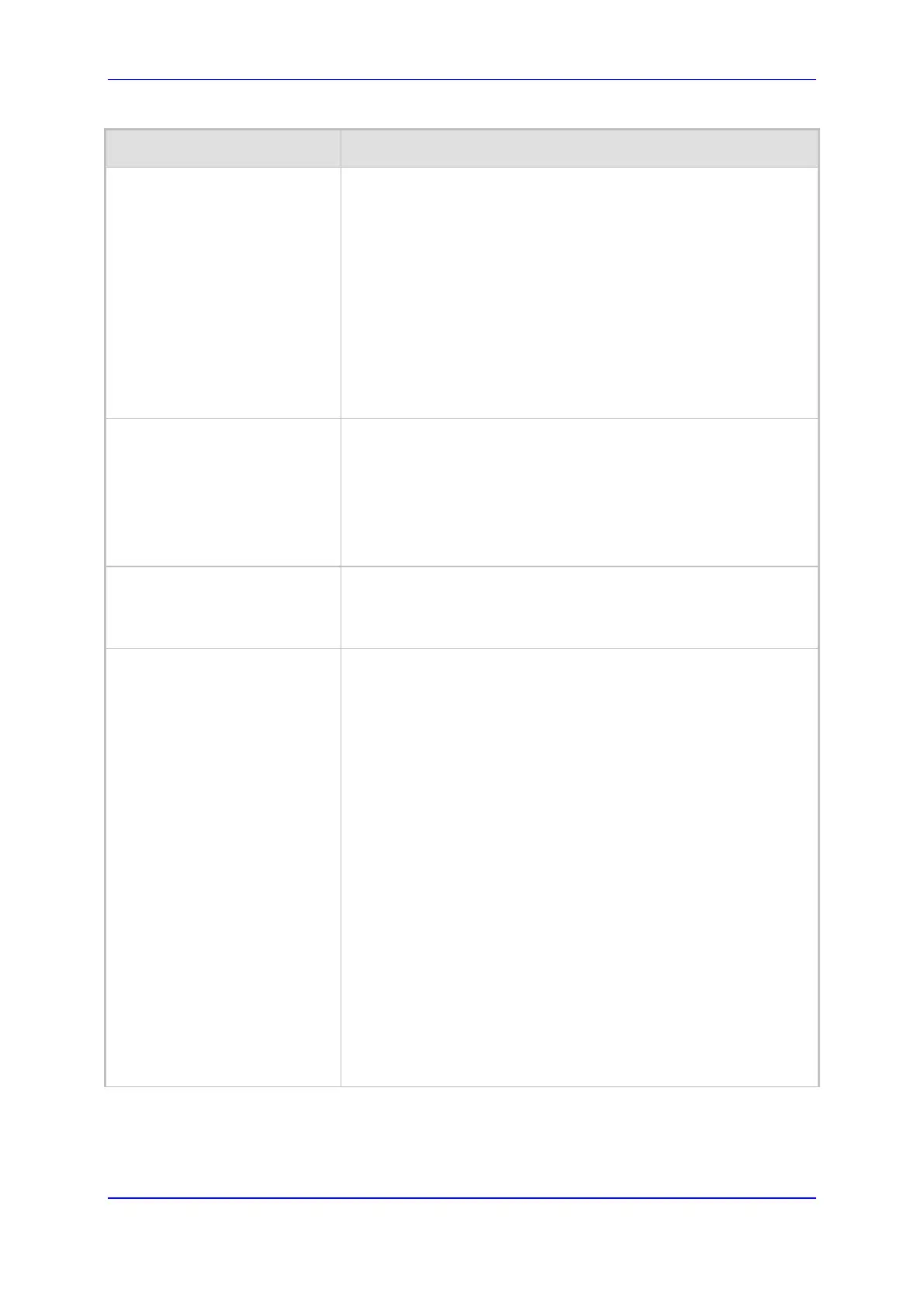Version 6.8 255 Mediant 2600 E-SBC
User's Manual 17. Control Network
Parameter Description
a. One of the endpoints is defined as a foreign user (for
example, “follow me service”)
b. and one endpoint is located on the WAN and the other on
the LAN.
The reason for this is that in Media Anchoring, the device does
not interfere in the SIP signaling such as manipulation of IP
addresses, which is necessary for calls between LAN and WAN.
When the global parameter SBCDirectMedia is disabled, Media
Anchoring can only be enabled for calls between endpoints
belonging to the same SRD.
For more information on Media Anchoring, see No Media
Anchoring (Anti-Tromboning) on page 329.
Block Unregistered Users
CLI: block-un-reg-users
[SRD_BlockUnRegUsers]
Determines whether the device blocks (rejects) incoming calls
(INVITE requests) from unregistered users (pertaining to User-type
IP Groups) for the SRD.
[0] No = Calls from unregistered users are not blocked (default).
[1] Yes = Blocks calls from unregistered users.
Note: When the call is blocked, the device sends a SIP 500
"Server Internal Error" response to the remote end.
Max. Number of Registered
Users
CLI: max-reg-users
[SRD_MaxNumOfRegUsers]
Maximum number of users belonging to this SRD that can register
with the device. By default, no limitation exists for registered users
Enable Un-Authenticated
Registrations
CLI: enable-un-auth-registrs
[SRD_EnableUnAuthenticatedR
egistrations]
Enables the device to accept REGISTER requests and register
them in its registration database from new users that have not been
authenticated by a proxy/registrar server (due to proxy down) and
thus, re-routed to a User-type IP Group.
In normal operation scenarios in which the proxy server is
available, the device forwards the REGISTER request to the proxy
and if authenticated by the proxy (i.e., device receives a success
response), the device adds the user to its registration database.
The routing to the proxy is according to the SBC IP-to-IP Routing
table where the destination is the proxy’s IP Group. However, when
the proxy is unavailable (e.g., due to network connectivity loss), the
device can accept REGISTER requests from new users if a
matching alternative routing rule exists in the SBC IP-to-IP Routing
table where the destination is the user’s User-type IP Group (i.e.,
call survivability scenarios) and if the parameter is enabled.
[0] Disable = The device rejects REGISTER requests from new
users that were not authenticated by a proxy server.
[1] Enable = (Default) The device accepts REGISTER requests
from new users even if they were not authenticated by a proxy
server, and registers the user in its registration database.
Note: Regardless of the parameter, the device always accepts
registration refreshes from users that are already registered in its
database.
