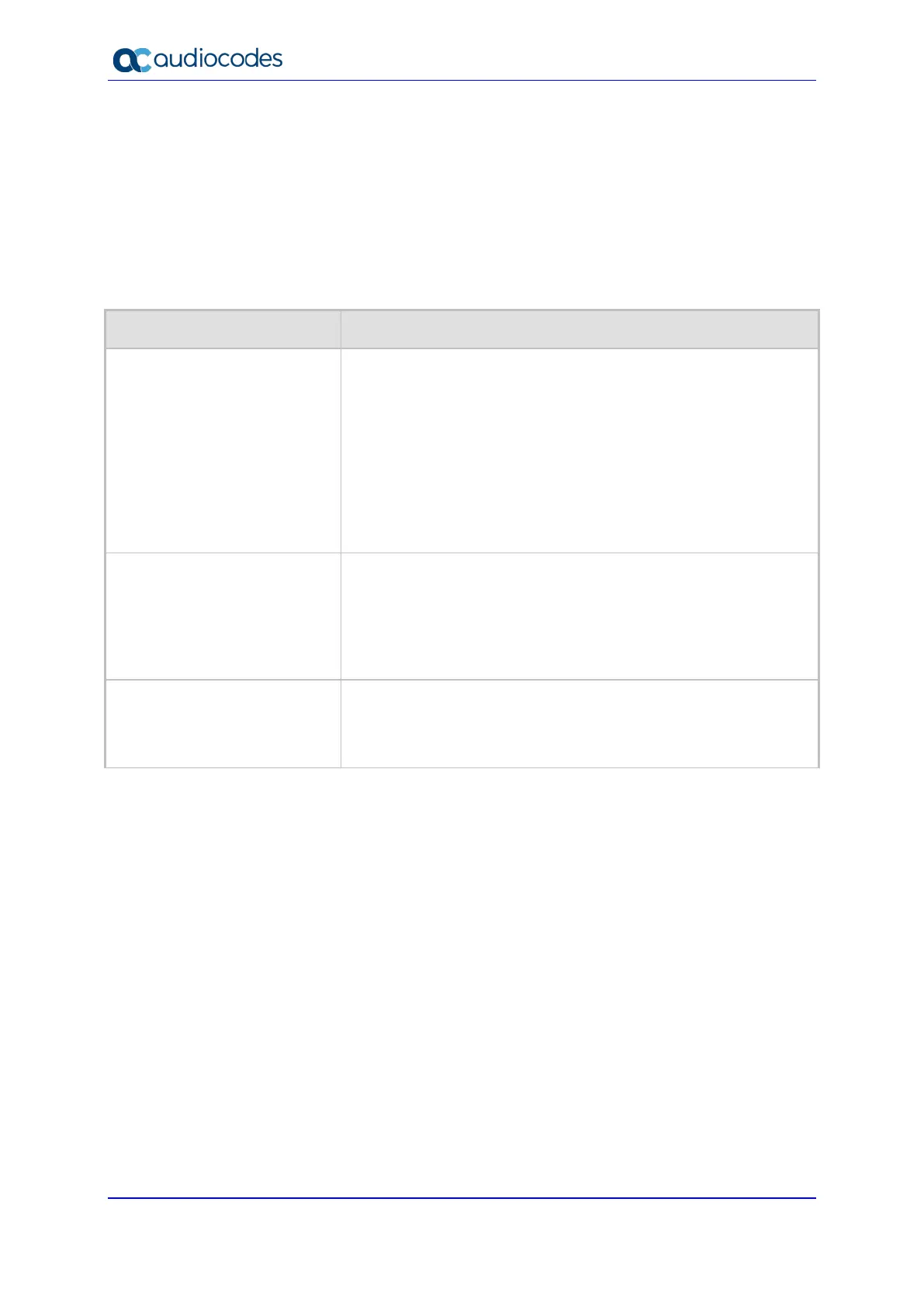User's Manual 558 Document #: LTRT-42060
Mediant 2600 E-SBC
43.3 Debugging and Diagnostics Parameters
This subsection describes the device's debugging and diagnostic parameters.
43.3.1 General Parameters
The general debugging and diagnostic parameters are described in the table below.
Table 43-17: General Debugging and Diagnostic Parameters
Parameter Description
EMS: Enable Diagnostics
[EnableDiagnostics]
Determines the method for verifying correct functioning of the
different hardware components on the device. On completion of the
check and if the test fails, the device sends information on the test
results of each hardware component to the Syslog server.
[0] = (Default) Rapid and Enhanced self-test mode.
[1] = Detailed self-test mode (full test of DSPs, PCM, Switch,
LAN, PHY and Flash).
[2] = A quicker version of the Detailed self-test mode (full test of
DSPs, PCM, Switch, LAN, PHY, but partial test of Flash).
Note: For this parameter to take effect, a device reset is required.
Web: Delay After Reset [sec]
CLI: delay-after-reset
[GWAppDelayTime]
Defines the time interval (in seconds) that the device's operation is
delayed after a reset.
The valid range is 0 to 45. The default is 7 seconds.
Note:
This feature helps overcome connection problems caused by
some LAN routers or IP configuration parameters' modifications by
a DHCP server.
[EnableAutoRAITransmitBER]
Enables the device to send a remote alarm indication (RAI) when
the bit error rate (BER) is greater than 0.001.
[0] Disable (default)
Enable
