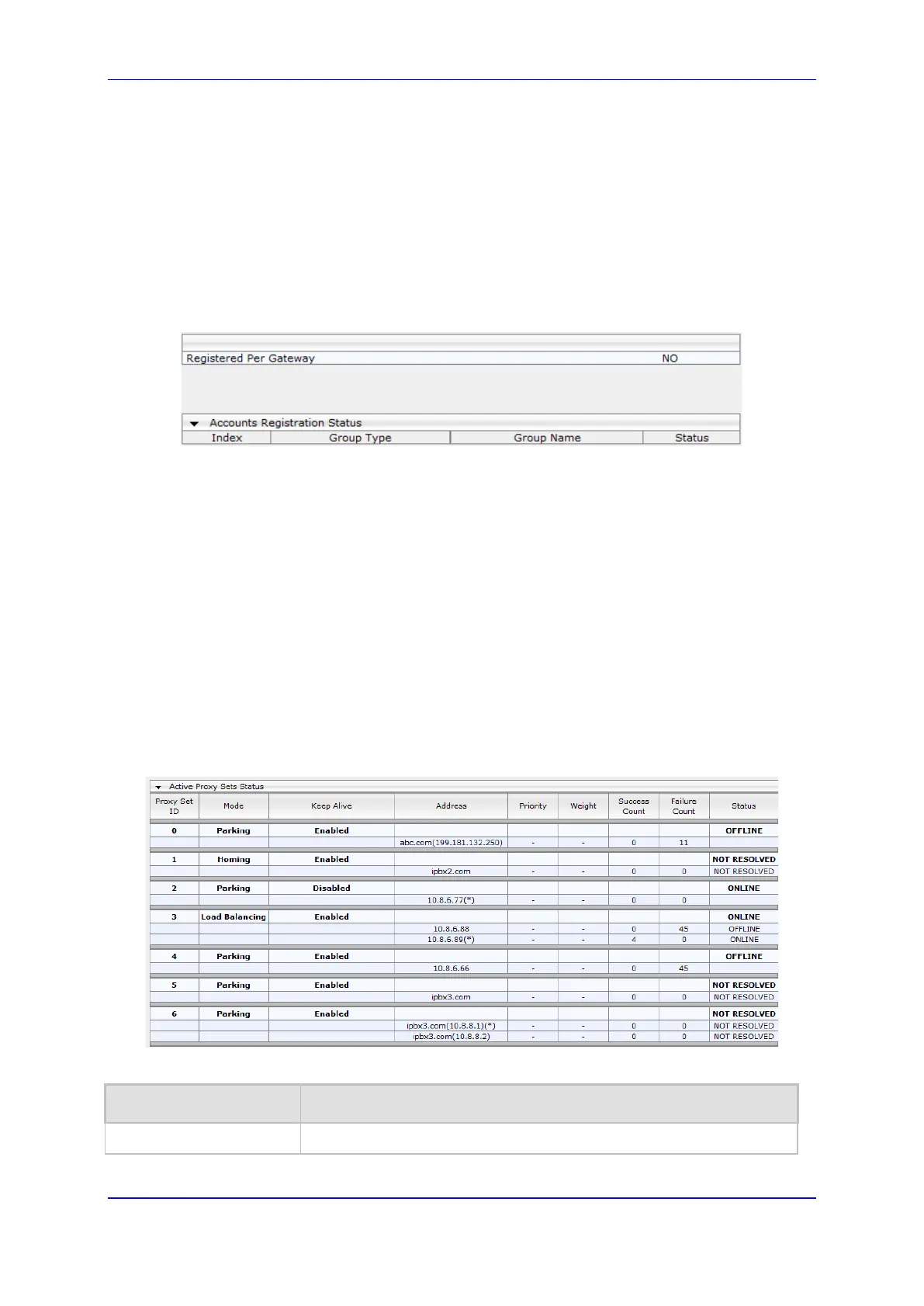Version 6.8 483 Mediant 2600 E-SBC
User's Manual 37. VoIP Status
37.5 Viewing Registration Status
The Registration Status page displays the registration status of the device's SIP Accounts,
which are configured in the Accounts table (see ''Configuring Registration Accounts'' on
page 277).
To view the registration status:
Open the Registration Status page (Status & Diagnostics tab > VoIP Status menu >
Registration Status).
• Accounts Registration Status:
♦ Group Type: served IP Group
♦ Group Name: name of the served IP Group, if applicable
♦ Status: "Registered" or "Unregistered"
37.6 Viewing Proxy Set Status
You can view the status of Proxy Sets that are used in your call routing topology. Proxy
Sets that are not associated with any routing rule are not displayed.
To configure proxy Sets, see Configuring Proxy Sets on page 269.
To view Proxy Set status:
Open the Active Proxy Set Status page (Monitor menu > Monitor tab > VoIP Status
folder > Proxy Sets Status).
Figure 37-3: Viewing Proxy Sets Status
Table 37-1: Proxy Sets Status Table Description
Parameter Description
Proxy Set ID
Displays the Proxy Set ID.
