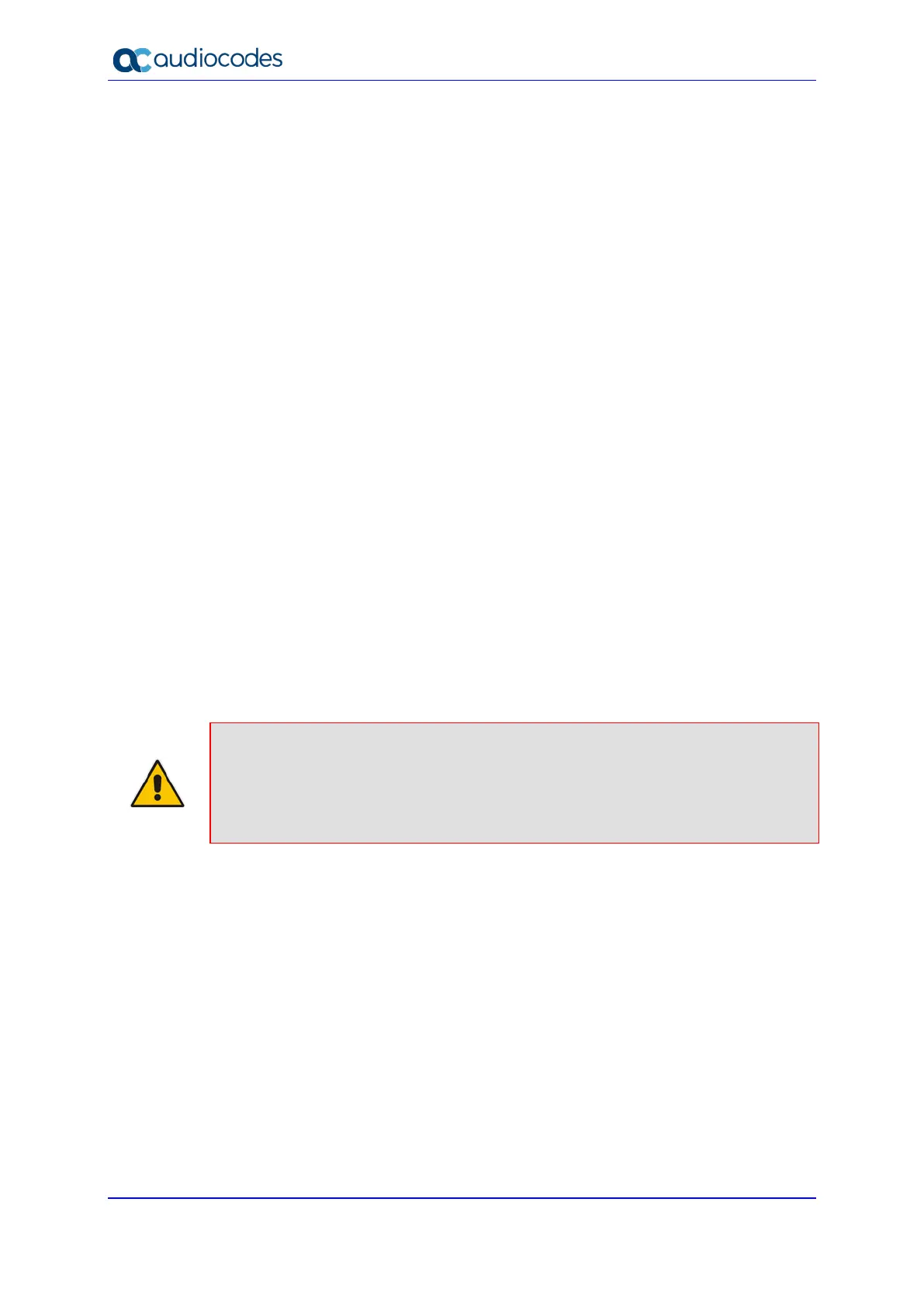User's Manual 260 Document #: LTRT-42060
Mediant 2600 E-SBC
17.5 Configuring IP Groups
The IP Group table lets you configure up to 200 IP Groups. An IP Group represents a SIP
entity in the network with which the device communicates. This can be a server (e.g., IP
PBX or ITSP) or it can be a group of users (e.g., LAN IP phones). For servers, the IP
Group is typically used to define the server's IP address by associating it with a Proxy Set
(see Configuring Proxy Sets on page 269).
IP Groups can be used for the following:
Classification of incoming SIP dialog-initiating requests (e.g., INVITE messages) to IP
Groups based on Proxy Set. If the source address of the incoming SIP dialog is
defined for a Proxy Set, the device assigns ("bonds") the SIP dialog to the IP Group
associated with the Proxy Set. The feature is configured using the IP Group table's
'Classify by Proxy Set' parameter. For more information and recommended security
guidelines, see the parameter's description, later in this section.
Representing the source and destination of the call in IP-to-IP Routing rules (see
Configuring SBC IP-to-IP Routing Rules on page
368).
SIP dialog registration and authentication (digest user/password) of specific IP Groups
(Served IP Group, e.g., corporate IP-PBX) with other IP Groups (Serving IP Group,
e.g., ITSP). This is configured in the Account table (see ''Configuring Registration
Accounts'' on page
277).
You can also apply the device's Quality of Experience feature to IP Groups:
Quality of Experience Profile: Call quality monitoring based on thresholds for voice
metrics (e.g., MOS) can be applied per IP Group. For example, if MOS is considered
poor, calls belonging to this IP Group can be rejected. For configuring Quality of
Experience Profiles, see ''Configuring Quality of Experience Profiles'' on page
236.
Bandwidth Profile: Bandwidth utilization thresholds can be applied per IP Group. For
example, if bandwidth thresholds are crossed, the device can reject any new calls on
this IP Group. For configuring Bandwidth Profiles, see ''Configuring Bandwidth
Profiles'' on page
241.
Notes:
• IP Group ID 0 cannot be used. This IP Group is set to default values and is used
by the device when IP Groups are not implemented.
• If different SRDs are configured in the IP Group and Proxy Set tables, the SRD
defined for the Proxy Set takes precedence.
The following procedure describes how to configure IP Groups in the Web interface. You
can also configure IP Groups using the table ini file parameter, IPGroup or CLI command,
configure voip > control-network ip-group.
To configure an IP Group:
1. Open the IP Group Table page (Configuration tab > VoIP menu > VoIP Network >
IP Group Table).
2. Click Add; the following dialog box appears:
